Digital Payment and wallet application Mobikwik has launched instant credit loan for selected users. Mobikwik users can apply for instant loan credit up to 60,000 instantly within 90 seconds.
Mobikwik instant loan is a completely paperless process and you don’t need to submit any physical document.
You just need your PAN Card and any address proof document like Aadhaar, Voter ID, passport. Depend on your Pan number, your eligibility will be checked and loan amount credited in your wallet according to your eligibility.
See how you apply for Instant Credit loan up to 60,000 on Mobikwik.
MobiKwik – Apply For 60,000 Instant Credit loan
Step 1: Open and login to your Mobikwik wallet and open menu bar. Tap on “Get Boost of 60,000”
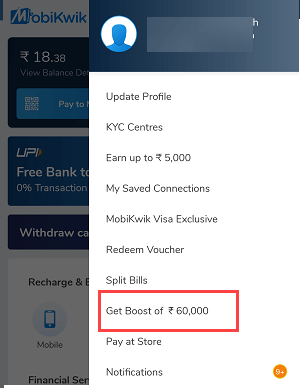
Step 2: On the next screen, tap on Let’s start.
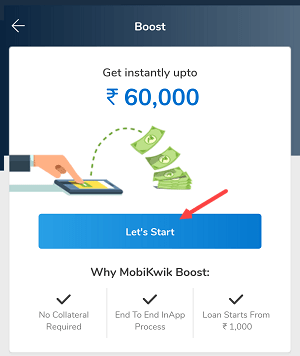
Step 3: Now enter your Pan card number, Date of Birth, Gender. Now upload your Pan card photo and your selfie photo.
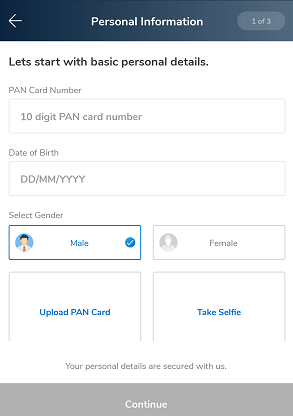
Step 4: Next screen, enter your complete address and submit.
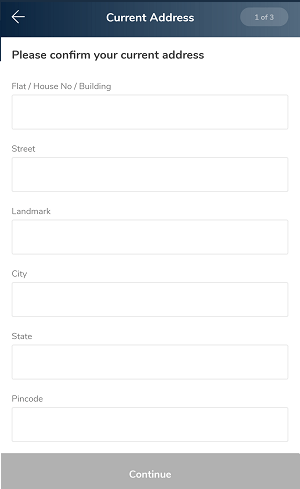
Step 5: And now select address proof types like Aadhar card, Passport, Voter ID card and enter selected document ID number. Upload selected document photo (Front & Back) and submit.
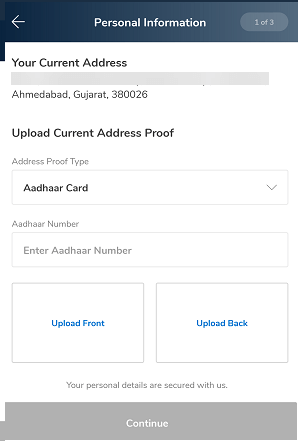
Step 6: Next screen you can see your credit loan amount according to your eligibility. Proceed further.
Step 7: And now you need to link your Bank account for EMI auto-payments. The EMI amount whatever you spend will be auto-debit from your bank account.
Done! you have successfully applied for an instant credit loan. The amount will be credited in your wallet. This amount can be used for online payment, at the shop, recharges, booking and for other services on Mobikwik.
Please note, according to your eligibility Mobikwik will decide how much money will be given to you as a loan. Only eligible users can get this instant loan.
So this is how Mobikwik users can apply for Instant credit loan up to 60,000 directly through Mobikwik wallet application.





