With SBI Internet Banking (Net banking) facility you can pay online from your saving/current account. You can pay your school fees, make payments for online shopping, pay your bills, etc.
In this post, we will guide you – how to pay online through SBI net banking. If you have SBI net banking facility and don’t know how to pay online for shopping, bills, fees, etc then follow this guide.
When you buy anything online, you can pay money online using net banking, Debit card, credit card, etc. Similarly, nowadays you can pay your bills, fees, other payment online using online banking. See how you can make payment online SBI Internet Banking.
- Also Read: How to Activate SBI Net Banking Online
How To Pay Online using SBI Net banking
When you pay online for any product or services, you will be redirected to the payment gateway page where you can see net banking, Debit card, credit card, UPI and other options to make payment online.
Suppose you are going to purchase any product from Flipkart. After adding the product in your cart and proceed to payment, you will redirect to the payment page where you can see Net Banking, Debit card, Credit Card options to make payment.
- Select Net Banking option here & select State Bank of India from the bank list and click on Pay (make payment)
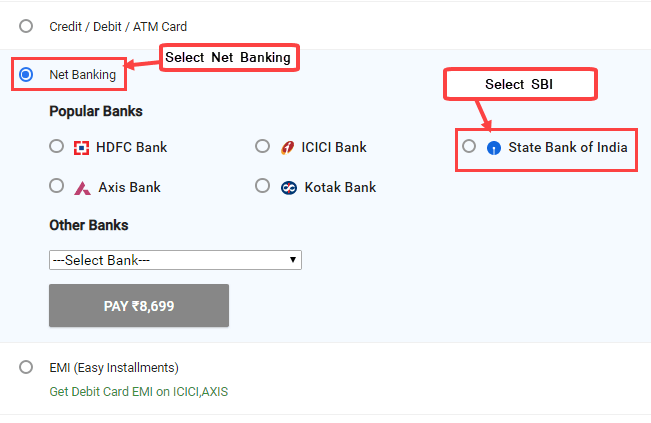
Now you will be redirected to SBI net banking login page. Enter your login ID and password to login SBI Internet Banking.
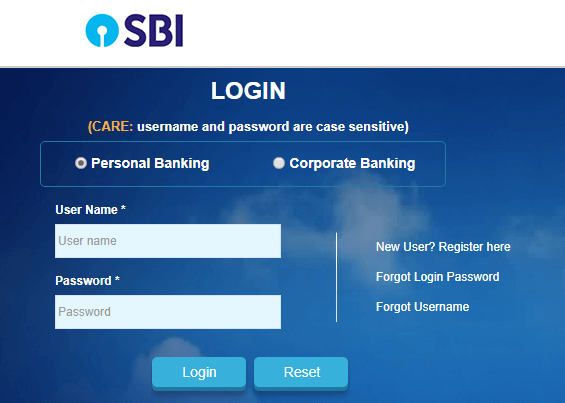
After login select your account number and confirm your payment.
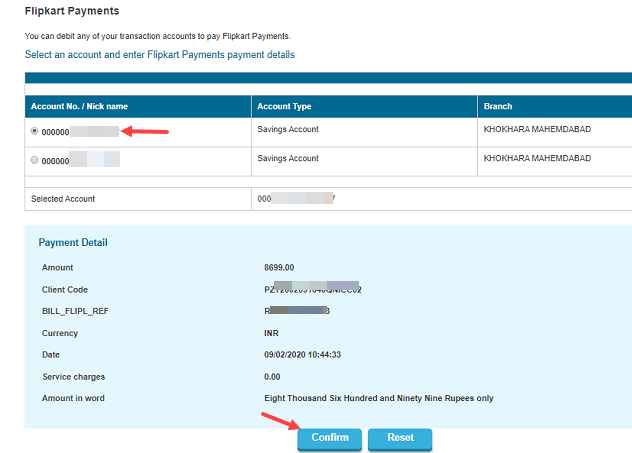
You will receive OTP on your registered mobile number, you need to enter this OTP on the next screen for transaction authentication. After entering OTP, your payment will be successful and you will be redirected to the merchant website where you can see success payment message.
You will receive an SMS from the Bank that your account Debited this amount.
That’s it, this is how to pay online using SBI Internet Banking. In the same way, you can pay online to any merchant website.
FAQ
Q.1: I want to pay my fees online using SBI Net banking, how?
Ans: Just follow the above steps to pay your online fees using SBI Net banking. Just select Net Banking option on the payment page and choose SBI in the bank list.
Q.2: How to pay online using SBI net banking for online shopping?
Ans: For online shopping payment, you just needs to select Net Banking option and choose State Bank of India on the payment page. Please follow the above steps.
