Here is quick guide how to check SBI account balance on PhonePe digital wallet. With 10 million users, phonepe is the best digital wallet. You can use Phonepe as wallet, transfer money bank to bank, pay bills, recharges, buy gold and more.
UPI (Unified payment Interface) facility available on Phonepe so bank customers link their bank account and transfer money to any bank account using UPI.
Here we will show you how to link SBI account with PhonePe and check account balance instantly without net banking or mobile banking.
PhonePe – Check SBI Account Balance
Make sure you are using sbi registered mobile number on your phone. Phonepe will send an sms to verify your mobile number and will show your account which linked with your mobile number.
1: The first step is Add your SBI account with PhonePe wallet.
- To Add bank account tap on Add bank account & select State Bank of India. (An sms will sent from your mobile number and after verify number, you can see bank account which linked with your mobile number.)
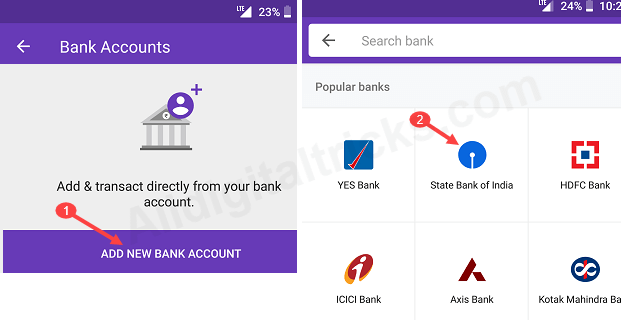
2: Next screen you can see your SBI account. Select your account and tap on continue. Next screen tap on Set UPI PIN.
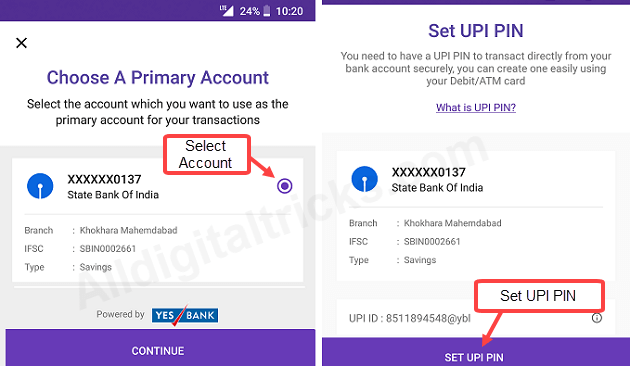
3: Now you need to enter last 6-digit of your ATM/Debit card and expiry date. Enter both details and tap on continue. Next screen set UPI PIN.
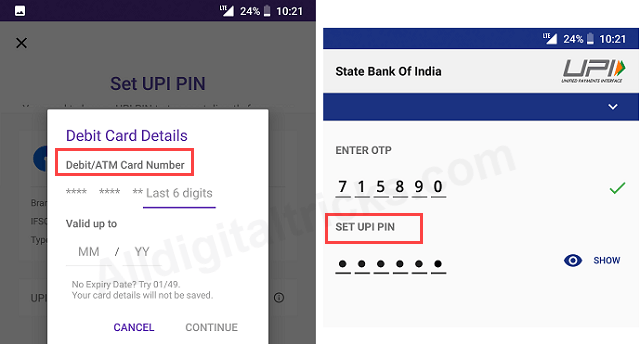
That’s it your sbi account is added successfully on PhonePe and now you can use your account for fund transfer, pay bills recharges and more.
4: To check SBI account balance, tap on Check Bank Balance. Next screen tap on Request Balance.
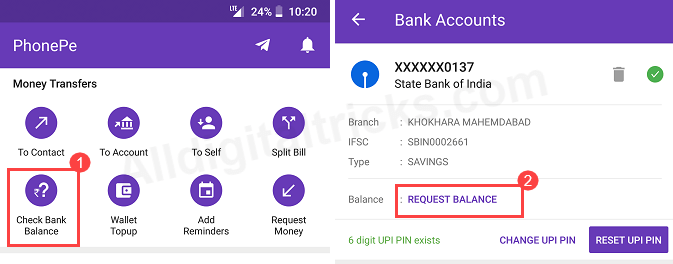
5: Enter your UPI PIN. After entering PIN you can see available net balance of your SBI account.
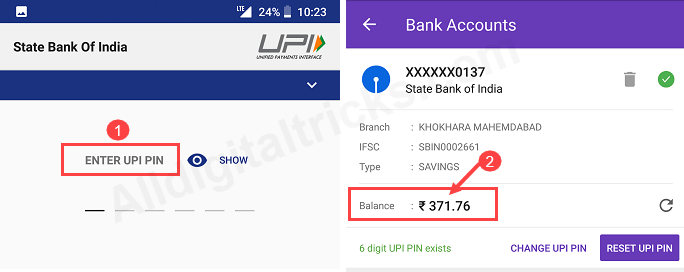
So this is how you can add SBI account and check your available account balance on phonepe wallet. If you have not SBI mobile banking or net banking facility then use this wallet to check balance and transfer money.




