Do you know what is a primary bank account in PhonePe? If not then here we will tell you what is a primary bank account and how to set your linked bank account as a primary in PhonePe.
When you receive money in PhonePe through UPI from any person, the money is sent to your primary bank account. No matter how many bank accounts you have added to your PhonePe. If you have a single bank account in PhonePe then by default it is your primary bank account, however, if you have multiple bank accounts linked with PhonePe then you can select any bank account as a primary account.
So if you are facing any issues with your current primary bank account and are unable to receive money through UPI, then you can change your primary bank account and set any other bank account as a primary bank account.
Set Primary Bank Account in PhonePe
(1) Open your PhonePe app and login. Now open the “Profile” section (You can see the profile icon on the top left side as you can see in the below screenshot)
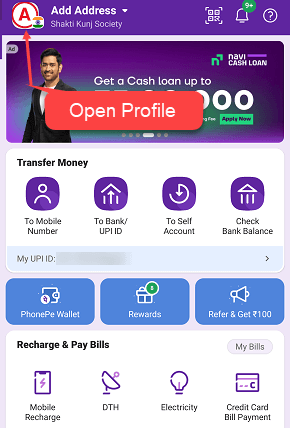
(2) In the profile you can view your linked bank account list and also you can see your current primary bank account. To change your primary bank account or make another bank account as a primary account, just tap on the bank account from the list.
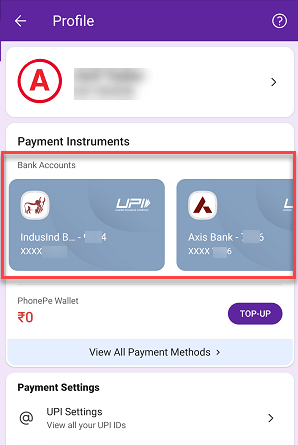
(3) Next screen you can see the account details of the selected bank account. To make this account your primary bank account, tap on the (Ο) round icon.
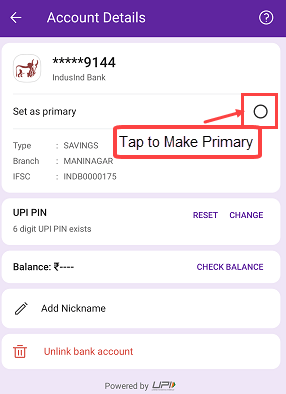
(4) Now confirm your request.
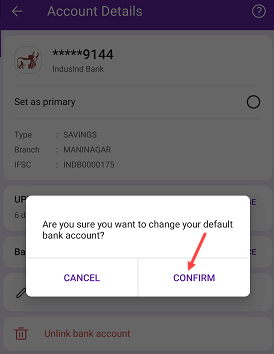
(5) That’s it, now the selected bank account is set as your primary bank account. You can see the green check mark symbol which means it is your primary bank account.
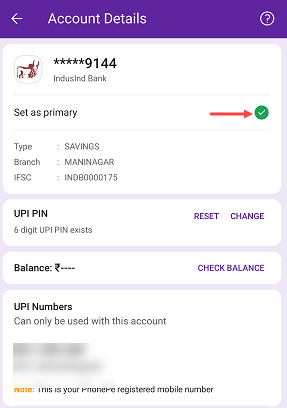
Now you will receive your all UPI payments in this primary bank account. So this way you can change your primary bank account in PhonePe.
