Vijaya Bank customers can manage their bank account online through net banking facility and access many online services without visiting branch. Vijaya Bank ner banking facility is free service and available for all customers.
With Vijaya Bank Internet Banking facility, you can transfer money to any bank account, manage debit card, request the new chequebook, open FD account and many online services available.
Today we will guide you step by step process on how to activate Vijaya Bank net banking services online.
How to Register for Vijaya Bank Net Banking
Before you begin the online registration process, make sure you have an active Debit card and ATM Pin. You need to enter card details to verify your account.
Now see step by step process:-
1: Open Vijaya Bank Net Banking portal: https://www.vijayabankonline.in
- Click on “Retail Banking” option and next continue to login page.
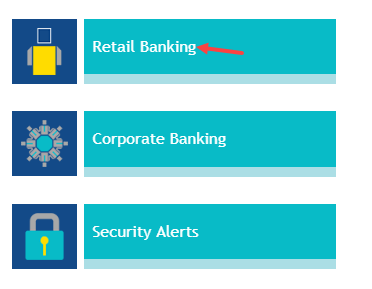
2: Next screen, click on New User? Register Here….
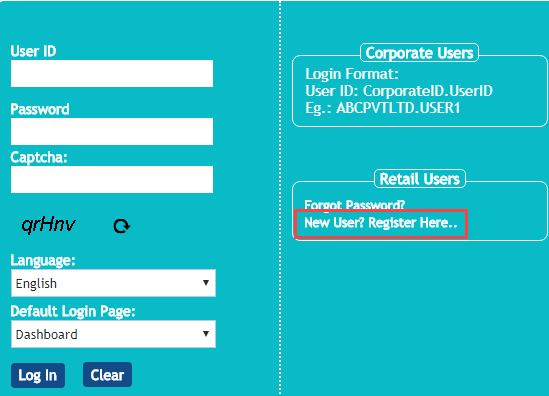
3: Now enter your ATM Card 16-digit number, ATM PIN, card expiry date, Account number, DOB, PAN card number, last transaction amount (credit or debit) and in facility type select “View and Transaction”. Enter captcha code and click on continue.
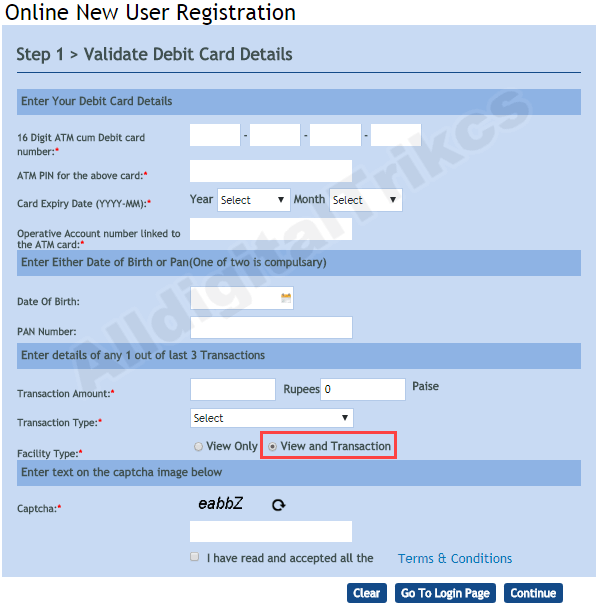
4: Now you will receive an OTP on your registered mobile number. Enter OTP on next screen and click continue.
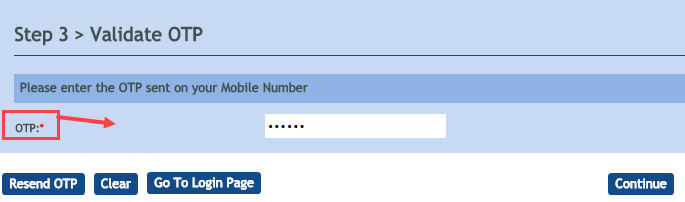
5: Now set your User ID, login password, and transaction password.
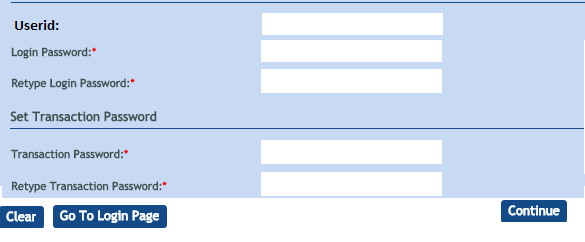
That’s all your net banking registration process is complete.
Now you can log in to Vijaya Bank Internet Banking account using User ID and login password. After login first time you need to change your passwords again set security questions and answers.
My user id already generated, now what?
Sometimes Bank by default activate your User ID for net banking, you can see your default net banking User ID on your passbook. If your User ID already active then you just need to create login password and transaction password. Click on Forgot Password and complete the process using the debit card.
So this is how Vijaya Bank customers can register and activate net banking facility online.



