You can update your Axis Bank registered mobile number if your current registered mobile number is active. But if your current registered mobile number is not available then how can you register your new mobile number with your Axis Bank account?
The answer is, now you can register your new mobile number with your Axis Bank account online when your old mobile number is not available. You can complete the authentication process using your Aadhaar card, net banking credentials, and Debit card & register your new mobile number.
So here we will tell you step by step process how to register a new mobile number in Axis Bank without visiting your home branch or ATM.
Register a new mobile number with the Axis Bank account Online
(1) Login to Axis mobile banking and tap on “More” as you can see below image.
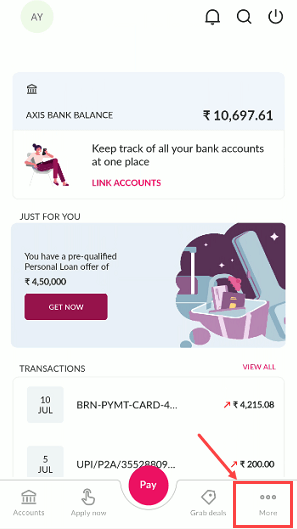
(2) Next, tap on the “Services” section and choose “My Profile” option.
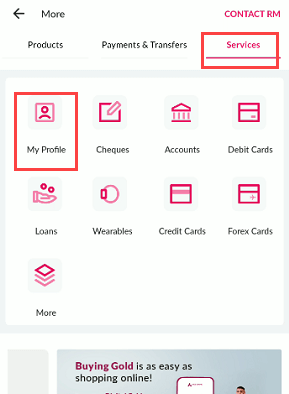
(3) Next screen “Update Mobile Number” option is available on my profile, just tap on this option and proceed.
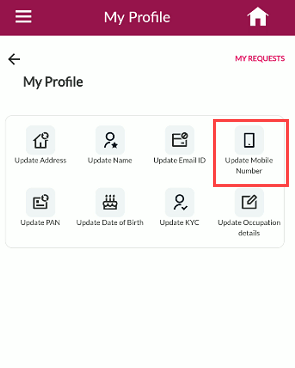
(4) Select your current registered mobile number and tap on “update mobile number” (If you have credit card then you can also select the credit card option here)
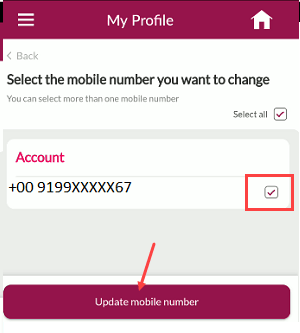
(5) Now enter your new mobile number which you want to link with your bank account and submit.
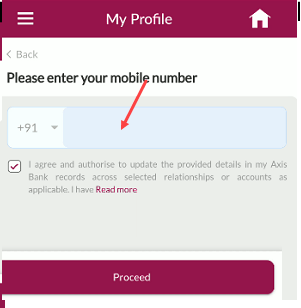
(6) Next screen you need to select a verification method. If you have a debit card then select the “Debit Card” option. (If the debit card is not available then you can also choose the net banking customer ID option OR the Aadhaar option)
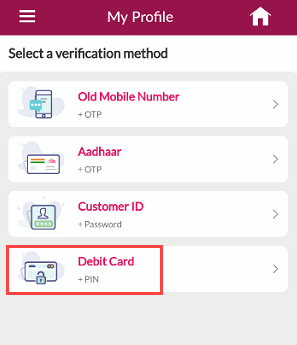
(7) As you know we have selected the Debit Card option so next screen we will enter debit card number, expiry date and ATM PIN and submit.
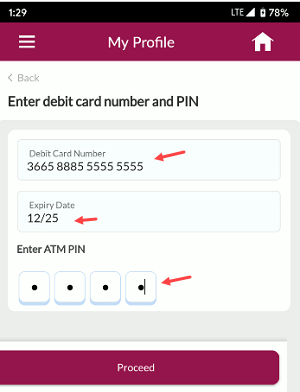
(8) After a successful verification process, your new mobile number will be registered with your bank account. You will receive a success message on your old & new mobile numbers.
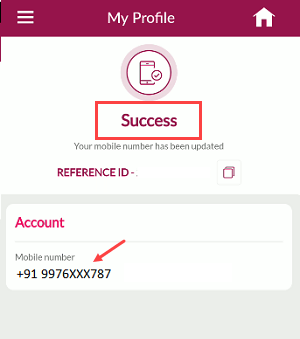
Hope it will help you to register your new mobile number with an Axis Bank account.
