Forgot Canara Bank net banking login password? Don’t worry you can reset Login password online using One-time password received on your mobile number.
Canara Bank provides Internet Banking service to all customers without any charge. You can enable Canara net banking online and manage your bank account through PC or mobile.
What is Canara Net Banking Login Password?
It is login Password to access Canara net banking. You need to enter this password in the login screen with the user id. You can generate a login password during the net banking registration process.
For some reasons, if you forgot your current login password and unable to retrieve it then follow below steps and reset your password online.
- Related Topic: How to unlock User ID in Canara net banking
Reset Canara NetBanking Login Password
1- First, you need to open Canara Net Banking login page: https://netbanking.canarabank.in/
- Now click on Forgot Your Password.
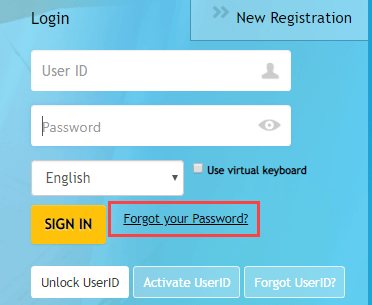
2- Next screen, you need to enter account details and set a new login password.
- UserID: Enter your user ID which is your customer ID mentioned in your passbook. You can also find customer ID online.
- Enter Date of Birth
- Select Retail User
- Reset my using, select Pan card, Aadhaar card or Debit card
- Enter your 13-digits Account number
- And finally set your new login password and submit.
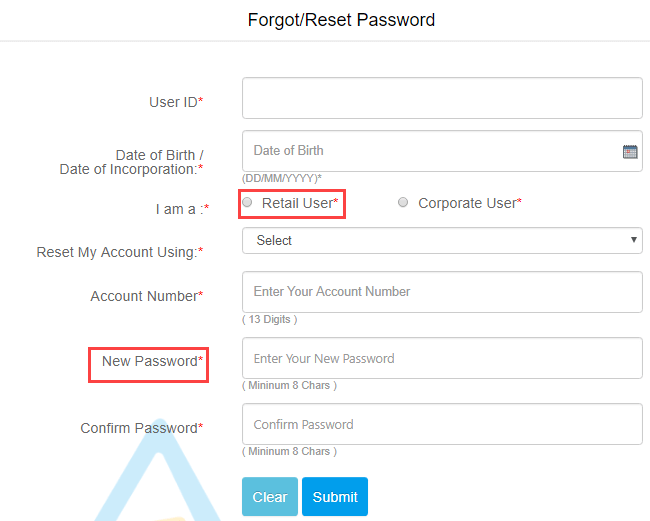
3- Next screen verify your entered details and submit.
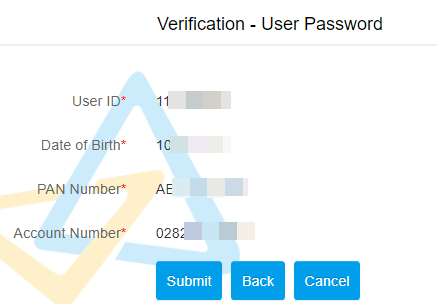
4- You will receive OTP on your registered mobile number, enter this OTP and submit.
Done, your Canara Bank net banking password has been reset successfully and you can log in to your new password.
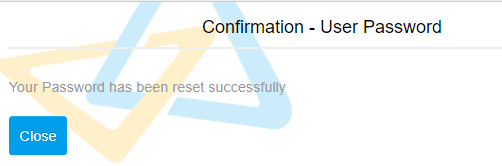
Hope you now understand how to reset Canara net banking login password online when you forgot it.
