You can shop online using your SBI Debit card by enabling an online transaction for your card. SBI Debit card working well on domestic e-Commerce websites.
SBI customers can use their Debit card for online shopping and get special discount benefits. You just need to enable your Debit card for online transaction.
- Related Topic: How to apply SBI ATM Debit Card Online
By default, your Debit card active for online transactions but if you are unable to pay online and transaction declined by the Bank that mean online transactions not active for your SBI ATM card.
- Related Topic: How to activate International Usage for SBI Debit card
So here will tell you how to enable/disable online transactions for your SBI Debit card.
Enable Online Transactions for SBI Debit Card
Here we will tell you two easy methods to activate online transaction for your SBI ATM card.
1# Through Mobile Banking
You can log in to SBI Mobile Banking application and activate/deactivate online transactions anytime.
(1) Login to SBI Mobile Banking App and tap on Services — Manage Debit Card
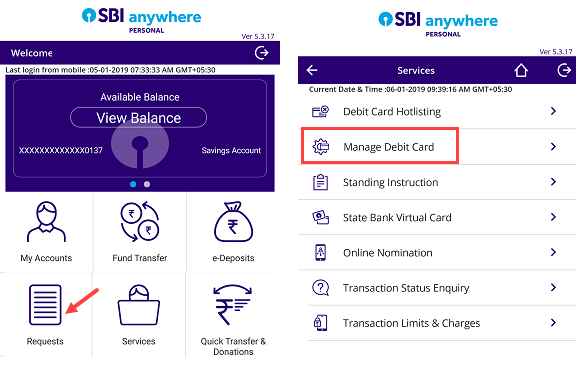
(2) Now select your Account number, select your Debit card number. Finally, turn ON e-Commerce (CNP) txns & submit.
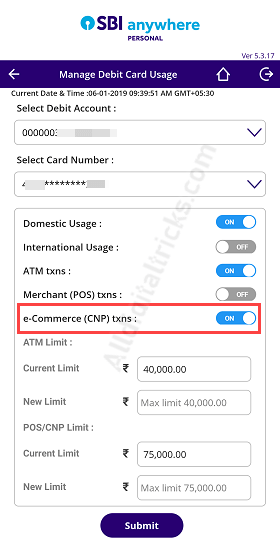
Now you can use your Debit card for online purchases and payment.
To disable online transactions, you can turn OFF “e-Commerce (CNP) txns”
2# Enable by Sending an SMS
SBI customers can also send an SMS from the registered mobile number to enable/disable online transaction for Debit card.
To enable online transaction:
- Type “SWON<space>ECOM<space>last 4 digit of card” and send to 09223966666 (E.g: SWON ECOM 4354)
To disable online transactions:
- Type “SWOFF<space>ECOM<space>last 4 digit of card” and send to 09223966666 (E.g: SWOFF ECOM 4354)
You can also use SBI Quick facility to send an SMS automatically.
If you are not using your SBI Debit card online then turn OFF online transactions for your card security.
Please note, you can use your SBI ATM Debit card for domestic online transactions only.
So by following these simple steps, SB customers can enable/disable online transactions for Debit card.
