SBI Virtual Debit Card feature lets you create your digital Debit card online through the YONO Application and Net Banking. You can view and manage your virtual debit card online. After applying for your free instant virtual debit card, you can check your card details online.
When you pay online using your Debit card or credit card, you need to enter your card number, expiry date (valid thru) and 3-digit CVV number. All these details are printed on your physical debit card.
If you are still confused about how to check your SBI virtual Debit card details then here we will explain step by step how to view your card and its details online.
How to Check SBI Virtual Debit Card Number, CVV and Expiry Online From YONO SBI
(1) When you login to the SBI YONO application, you will find the “Cards” tab where you can manage and view your account-linked Debit cards and virtual cards. Simply open the cards tab.
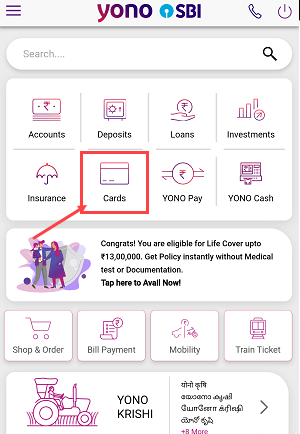
(2) In the Cards, you can see two options – My Debit Cards and My Credit Cards. Choose ‘My Debit Cards’ to view and manage your Debit cards.
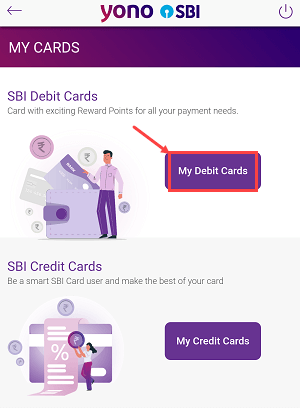
(3) In the My Debit Cards home screen you can view your Virtual Debit Card. If you have a physical Debit card then you can swipe right side to view your virtual debit card. Your Virtual debit card number and expiry date are printed on your card image as you can see in the below screenshot. To view your CVV number, just press “Show CVV”
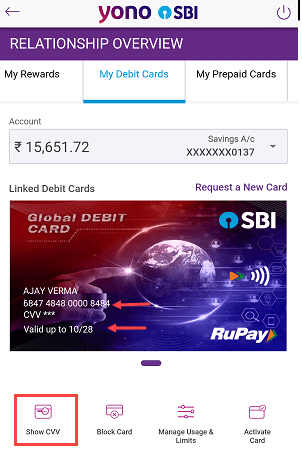
(4) To check your CVV number you need to enter the OTP sent to your mobile number. Next screen you can view your CVV number.
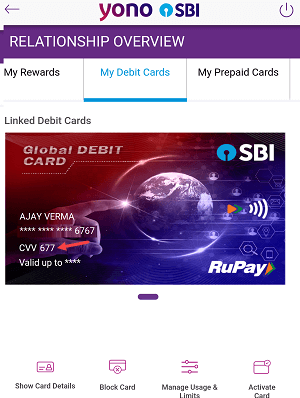
Your SBI virtual Debit card details are safe and secure. Once you close the screen or application your details will be automatically hidden.
Now you can complete your online transaction by submitting your virtual debit card details.
How to Check SBI Virtual Debit Card Details Online from Internet Banking
SBI Internet banking also offers to create and view Virtual Debit Card online. You can generate your Virtual Debit card through net banking and check your card details like card number, expiry and CVV online.
(1) Login to SBI Internet banking with your login credentials and go to ‘e-Services‘
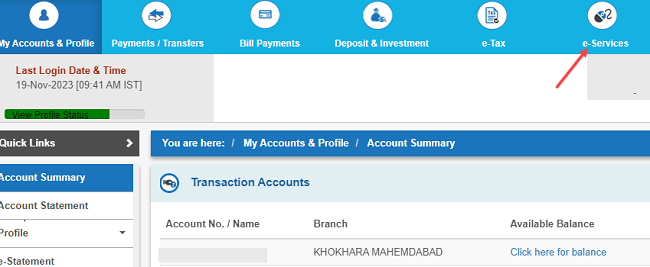
(2) Now go to ‘Debit Card Services‘ to view and manage your Debit cards and virtual cards.
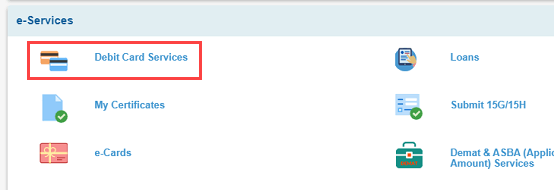
(3) Next screen you will get two options. ATM cum Debit Card and Virtual Debit Card. Select the ‘Virtual Debit Card‘
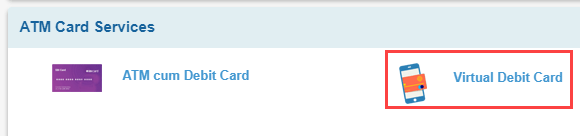
(4) On the next screen you can click on the “Request Virtual Debit Card” option to apply for a new virtual card. To view your Virtual Debit card details, click on the ‘View/Manage Virtual Debit Card‘ option.
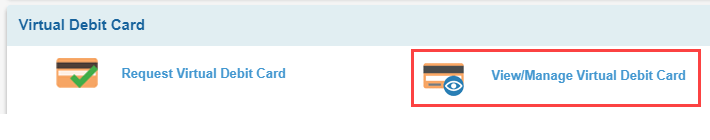
(5) Next screen select the account number for the linked virtual debit card and submit.
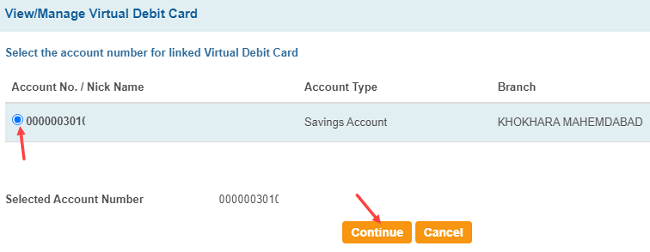
(6) Done! Now you can view your virtual Debit card on the screen. To view your card number, expiry and CVV, just turn ON the “View CVV & “View Card Details” option.
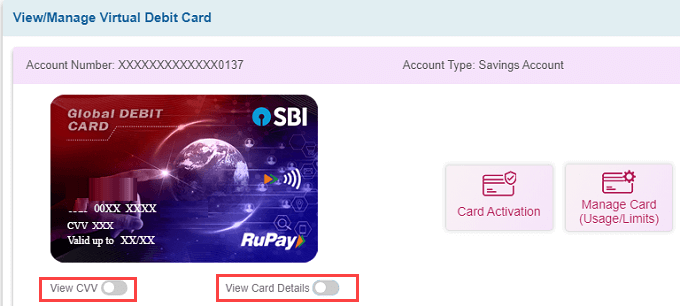
This is how you can manage and view your SBI virtual Debit card very easily through the YONO SBI application and Net Banking. Whenever you need to make online payments with your virtual card, simply open YONO or Net Banking and check your card details anytime.
