If you are pensioners and want to submit your life certificate online from home then let me tell you, all PSB (public sector bank) has launched doorstep banking service which lets you get banking services at your doorstep. Recently life certificate submission facility also added to this service, so you can now submit your life certificate from your home.
To submit your life certificate (Jeevan Pramaan) normally you need to visit the bank or you can also submit online through a biometric device. However, with a doorstep banking facility, you just need to place a request and the bank agent will visit your address and complete the life certificate submission process.
So here we will guide you step by step, how to submit a life certificate (Jeevan Pramaan) online using Doorstep banking.
DoorStep Banking – Submit your Life Certificate from Home
(1) Install the Doorstep Banking official Mobile application from the Play Store and register using your bank registered mobile number.
(2) After registration, now login using mobile number and password.
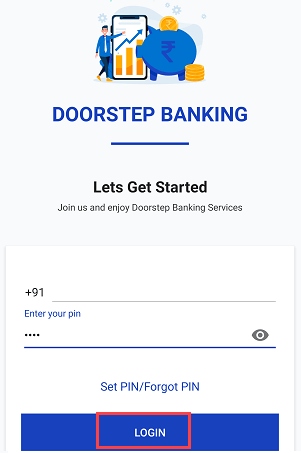
(3) Now select your bank from the list and enter your last-digits of the bank account number & submit.
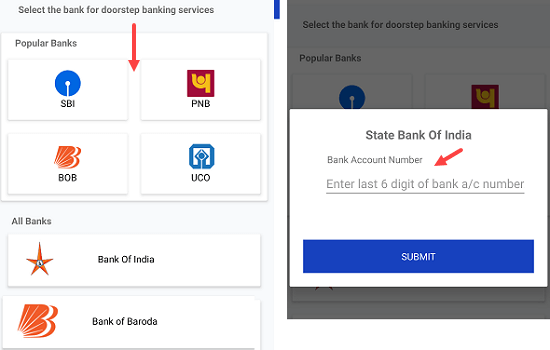
(4) Enter OTP which sent to your registered mobile number and submit.
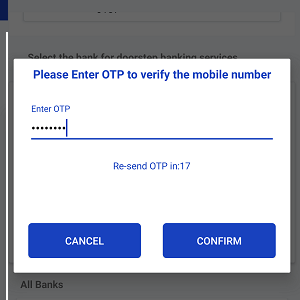
(5) Next screen, you can view your bank account number, select, and proceed.
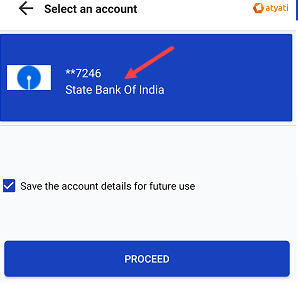
(6) After adding your bank account number, now select “Additional Services” from the services list.
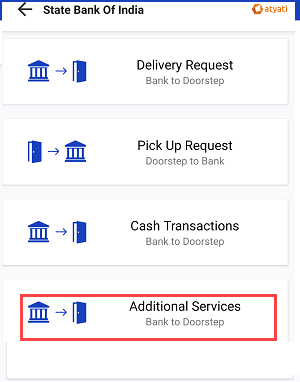
(7) Next screen, select “Life Certificate” and proceed.
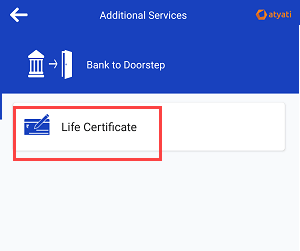
(8) Enter your pension account number and verify.
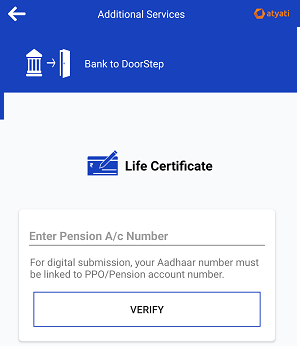
(9) And the next screen, you can view charges to submit life certificate. If you are willing to pay these charges then proceed and submit your request.
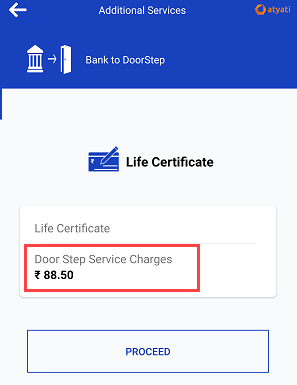
After your request submission, you will get the bank agent name and details on your mobile number. The agent will visit your home address and submit your life certificate. Make sure your Aadhaar card is linked with your bank account.
FAQs
(1) How to submit a life certificate (Jeevan Pramaan) from home?
Ans: There are two ways to submit your life certificate from home. The first method is, you can submit a digital life certificate by visiting here But this process is long and you need a biometric device. The second option is doorstep banking service where you can place your request by following the above steps and submit your life certificate from home.
(2) How to pay doorstep banking service charges?
Ans: You don’t need to pay, it will be debited from your bank.
(3) Can I cancel my request?
Ans: Yes, you can cancel your request.




