Do you want to transfer money from ICICI Pay later account to other bank saving account? If yes then here we will guide you – How to transfer ICICI pay later money to other bank account.
ICICI Pay later account allows you to pay online/offline payment through net banking and UPI only. But you can also send money to other bank accounts from your ICICI pay later account. If you wish to transfer ICICI Pay later amount to other saving accounts then follow these steps:
ICICI pay later money transfer to other bank saving account
First, you need to link your ICICI Pay later account with UPI application. Yes, you can transfer money using UPI method from your pay later account. You can use Paytm, PhonePe or other UPI app to link your ICICI pay later account with UPI.
Here we will use Paytm app and link ICICI pay later account with paytm upi.
1# Open Paytm Application and click on the UPI section.
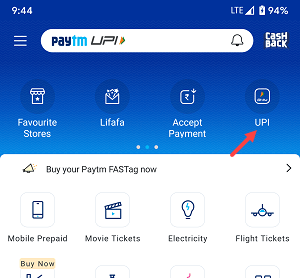
2# Now click on Add a new Bank Account and select ICICI bank from the bank list.
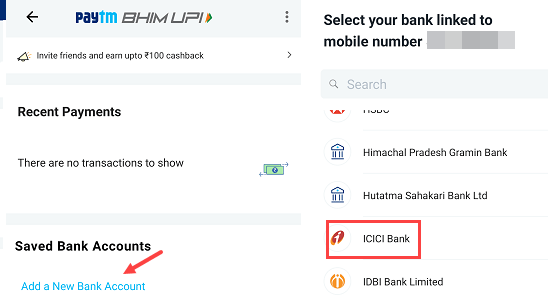
3# After choosing ICICI bank, now your ICICI Bank registered mobile number will be verified and you can see your ICICI Pay later account number on the next screen. Select your Pay later account number and proceed.
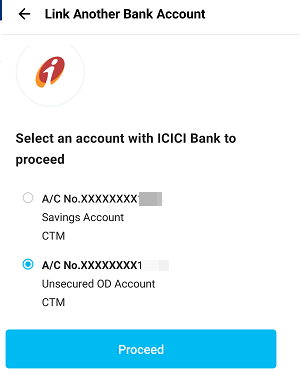
4# In the final step, you need to create UPI PIn for your ICICI pay later account. Click on Set UPI PIN and enter your Debit card last 6-digit and expiry date.
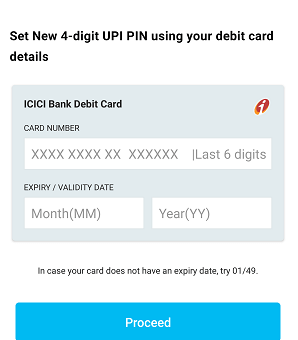
5# Finally set your UPI PIN. Enter OTP received on your reg. mobile number and set UPI PIN.
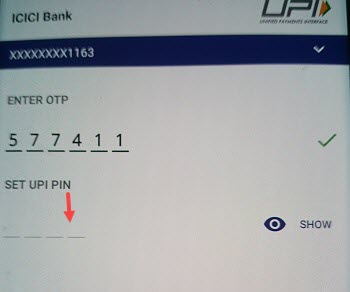
Ok so we are now ready to transfer money from ICICI pay later account. We have successfully added Pay later account to Paytm UPI.
Transfer Money from ICICI pay later to Other Bank saving account
For fund transfer, click on the UPI Money transfer section.
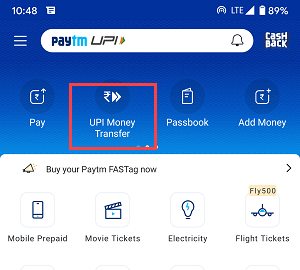
Next screen, you can send money by enring UPI ID or mobile number or click on Enter Bank Account/UPI ID to send money using Bank Account number and IFSC code.
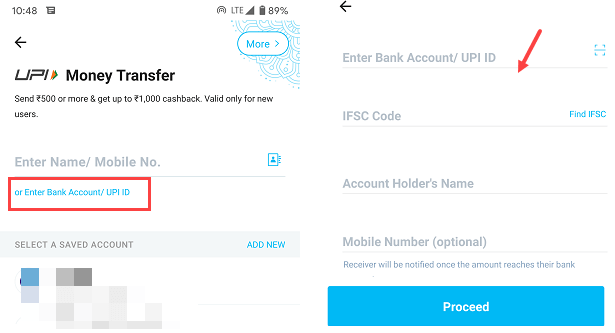
Now enter the amount and select your ICICI Pay later account number as you can see below screenshot.
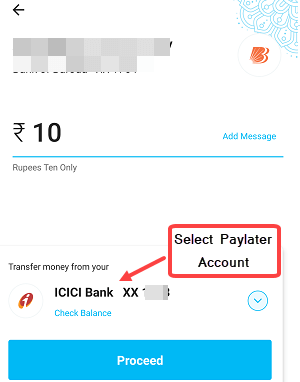
Now enter UPI PIN for confirmation.
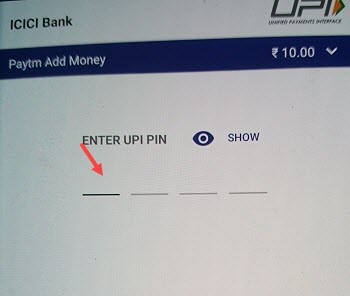
Done! you have successfully transfer money to another bank account from your ICICI Pay later account.
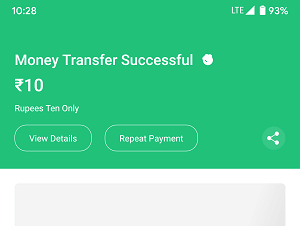
I hope you guys now understand how to transfer ICICI pay later money to other bank saving account.
