Want to transfer money from Mobikwik to Phonepe wallet. Yes, now you can send your Mobikwik wallet money to PhonePe wallet instantly.
Mobikwik is a payment cum wallet application for recharges, online payments, Bank to Bank upi transfer, bookings and more. You can add money to your wallet and use it for online payments.
Recently Mobikwik has launched VISA exclusive virtual Debit card for online payments only which you can use for online shopping and services. Using this virtual Debit card you can easily transfer mobikwik money to PhonePe wallet.
See how you can send Mobikwik wallet amount to PhonePe wallet.
Mobikwik to PhonePe Money Transfer
First, activate your Mobikwik VISA Virtual Debit card. Please read this: Activate Mobikwik VISA Virtual Debit card
After activation, you can see your card in the Wallet section.
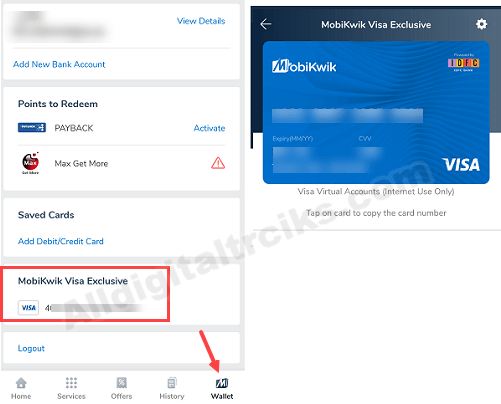
Now transfer your money to Phonepe wallet.
1- Open PhonePe and tap on Wallet Topup.
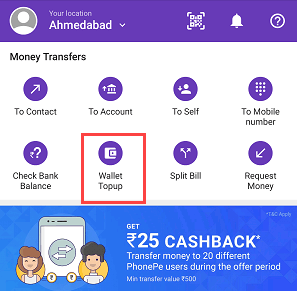
2- On the next screen, select TOPUP and enter the amount. Select Debit Card option. Now add your Mobikwik virtual Debit card number, expiry date, and CVV. Tap on your card to copy card number and paste here. Tap on Topup wallet.
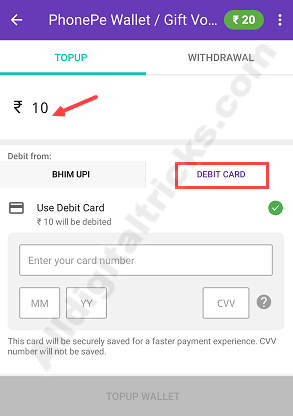
3- Next screen, enter One Time Password received on your mobikwik registered mobile number. Enter OTP and submit.
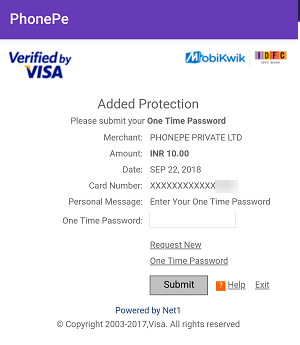
That’s it. Money successfully transferred to your PhonePe wallet.
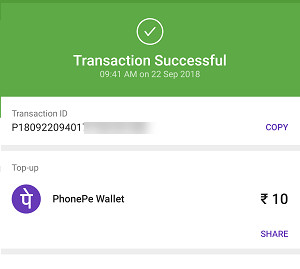
If you are facing invalid card issue that means you have not entered card number properly. To avoid this issue, just tap on your Mobikwik card and copy card number and paste it in Debit card number field.
So this is how to transfer money from Mobikwik to Phonepe. This transfer is free of charge and no hidden fee levied for this transaction.
