Finally, WhatsApp has introduced most awaited and needed feature, which we all were waiting for, yes I’m talking about whatsapp latest feature – Delete for everyone
WhatsApp Messenger’s Delete For Everyone feature is now available for all users that you can see in the latest version.
Through WhatsApp Delete For Everyone, you will be able to delete your sent message from your friend’s phone. If by mistake you have sent a message to someone or you have sent some wrong message to your friend, then you can delete that message from your friend’s phone.
WhatsApp Delete for everyone feature
- You can delete your sent message within 7 minutes. After 7 minutes you can’t delete them. So you have to delete your message within 7 minutes.
- You will be able to delete messages sent to your Friends, Groups.
- After the message is deleted, the receiver can’t see your message, instead of message he can see “this message was deleted”.
- If you just want to remove that message from your phone, then you have to select Delete for me.
Ok, so let’s see step by step how to use WhatsApp Delete for everyone feature:-
How to use Delete for everyone feature on WhatsApp
Well, you have accidentally sent a wrong message to someone on whatsapp and now you want to delete that message from your friend’s phone then follow this Steps: –
1 First select that text message. To select just tap & hold on message. You can see many options at the top, here you have to tap on Trash icon.
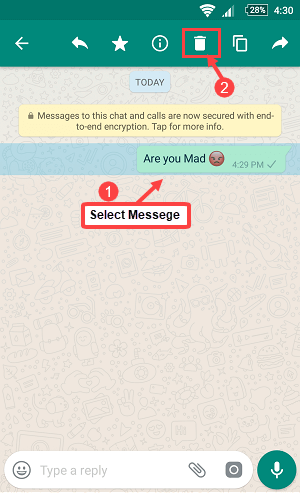
2 After tapping on the trash icon, you can see 3 options. Here you have to select “Delete for everyone”
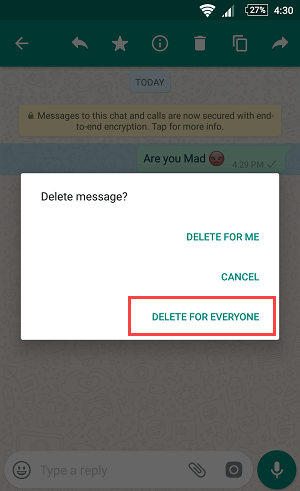
After tapping on delete for everyone, your sent message will be deleted from your friend’s phone.
You can see “You deleted this message” instead of that message on your phone, and the person whom you sent message will see “This message was deleted” instead of that message.
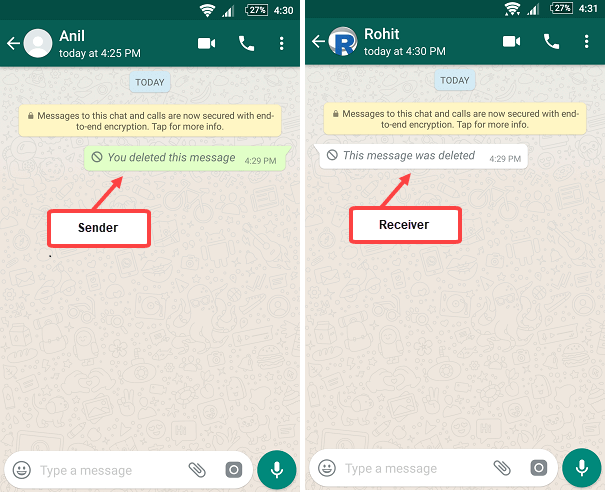
You can also delete your group message.
If you just want to delete that text message from your phone, you can select “Delete for me”.
Once again i remind you – You can revoke your sent message within 7 minutes, when 7 minutes passed then you can’t see this option.
So now no more embarrassing moment for you. Just recall your sent message using Delete for everyone feature!
Read Also:
