How to find or get CRN Number/Customer ID in Kotak Mahindra Bank?: If you forgot your Kotak Bank account CRN or customer ID number then here is the quick way to find it.
What is CRN Number?
CRN number full form is Customer Relationship Number, it is also known as customer ID or Reference (Ref.) number. Customer Relationship Number (CRN) is your Net Banking username, you need to enter it while login or register for Kotak net banking.
How To Find CRN Number in Kotak Mahindra Bank
For some reason, if you unable to find your customer relationship number then here are three ways to check your customer ID.
1# Kotak CRN Through SMS
You just need to send an SMS from your registered mobile number to get your customer ID.
- Type “CRN” and send to 9971056767 or 5676788 (SMS charges apply)
- After sending an SMS you will receive reply message containing your CustomerID.
2# FInd on your ATM Debit card
You can find your CRN number on your Kotak ATM Debit card. It is printed on front side under your name on your Debit Card as you can see below image.
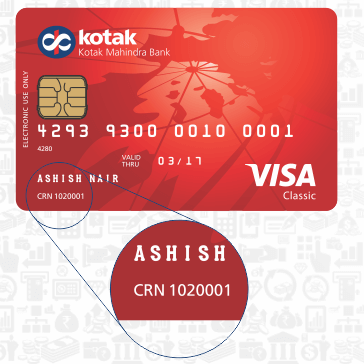
3# Printed on Cheque Book
You can also check your Customer relationship number on Cheque book. It is printed on the front page along with your account details.
- Open your Cheque Book front page, here you can see Ref No.: 189xxxxxx, yes that is your CRN number. (see below image)
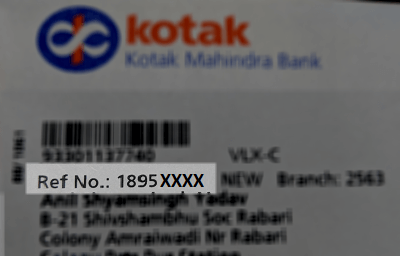
And last you can dial phone banking number from your registered mobile number to contact customer care and ask them your CRN number. Here is phone banking number list, click
Net Banking Tip: You can change your net banking customer ID online after login to net banking.
So these are three easy methods to find or get your Kotak Mahindra Bank CRN number or customer ID.
