If you are using Amazon Pay wallet and want to enhance limit up to 10,000 then you must share your KYC details, as per RBI latest guidelines. This new rule is applicable to all digital wallet like Paytm, Mobikwik, freecharge, phonePe etc.
Customers will be able to enjoy the full services of their mobile wallets once they fill in their Aadhaar details as part of the KYC process. The process for most e-wallets is almost the same.
Amazon Pay wallet is new and launched last year. You can add money, do recharges and make payment on amazon and other online shops too.
Here is step by step how to complete KYC process for Amazon pay wallet and enhance wallet limit up to 10,000.
Amazon Pay – Complete KYC online
Open Amazon online shopping application and login. Tap on option bar and select Amazon Pay.
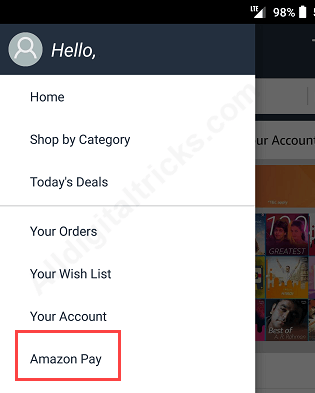
You can see Complete your KYC identification banner. Tap on it.
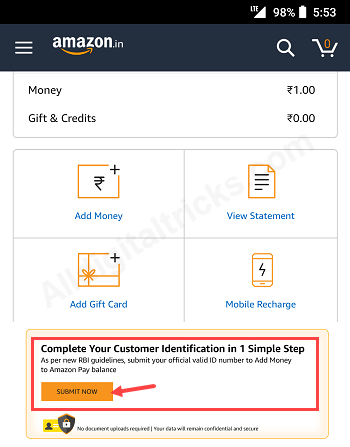
In next screen, enter your 12-digit aadhaar number and tap on continue. If you don’t have aadhaar card or don’t want to share aadhaar number then you can also submit other ID proof. To submit other id details tap on Provide other ID.
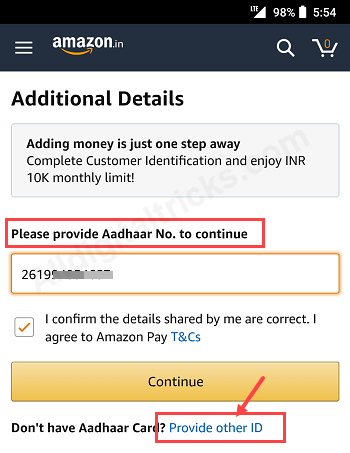
Done! after submitting kyc details, you can now see your wallet limit now enhanced and you can add up to 10,000 to amazon pay wallet.
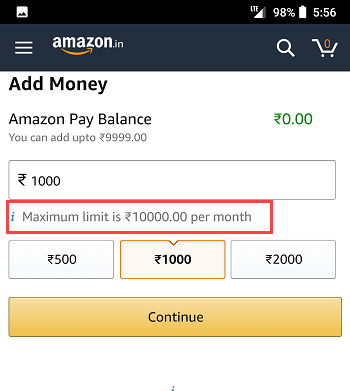
So this is how you can submit kyc details for Amazon pay wallet to avoid any restriction and increase wallet limits.




