If you are a Kotak bank customer and want to apply for New Debit Card then you don’t need to visit the bank, you can request a new debit card online and get the delivery of your new card to your registered address.
Kotak Bank Mobile banking, net banking, and online service request facility let you apply for a new debit card online. Here we will discuss 3 online methods to request a new debit card online in Kotak Mahindra Bank.
Apply for Kotak Mahindra Bank Debit card online from Mobile Banking
If Mobile Banking is installed on your phone then you can place a request for a new debit card from your mobile phone. here is how:
1: Open Kotal Mobile Banking and login. Now tap on Service Request section and open Debit Card section.
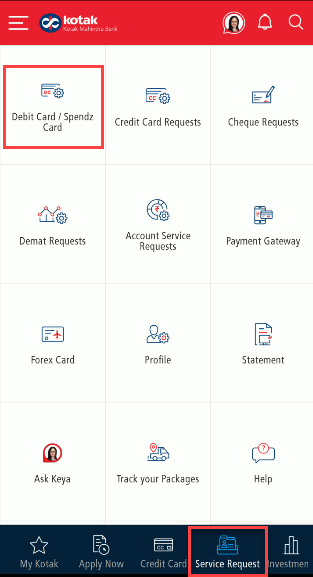
2: Next screen you need to tap on “Apply/Upgrade Debit Card”
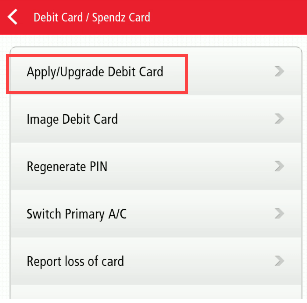
3: Now select your Debit Card. The bank offers many types of debit cards, select your and proceed further.
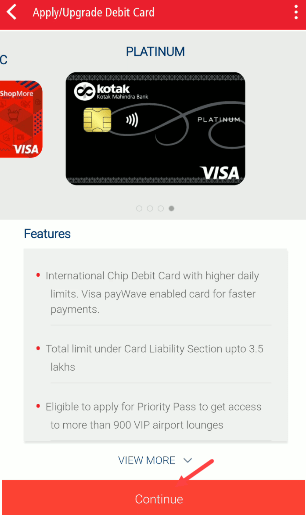
4: And now confirm your delivery address and submit your application.
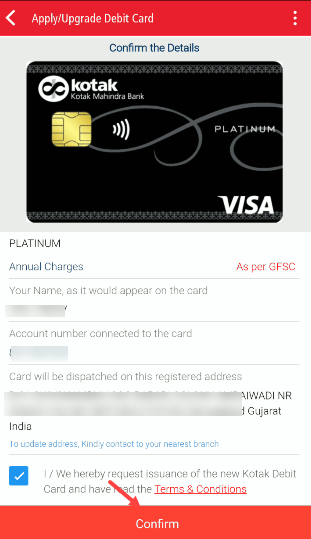
Ok done! you have successfully applied for a new debit card and it will be delivered to your address within 10 days.
Apply for Kotak Bank Debit Card through Net Banking
You can also submit your application for a new debit card using net banking. If net banking is active then follow the below steps:
1: Login to Kotak Bank net banking and click on Cards – Debit Cards
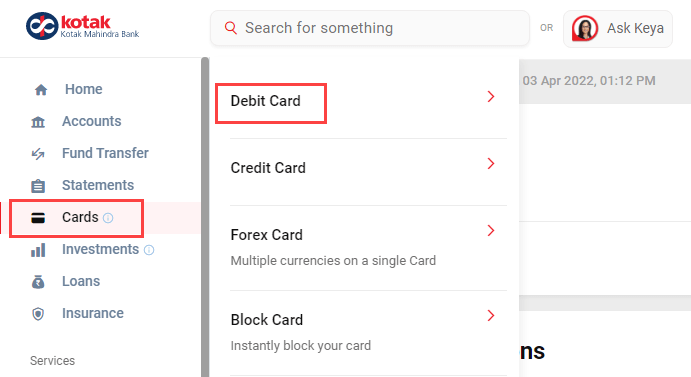
2: On the debit card section, click on “Apply for New Card”
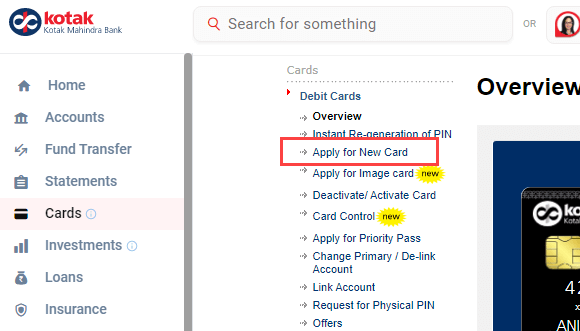
3: Next screen choose your debit card and click on Apply button.
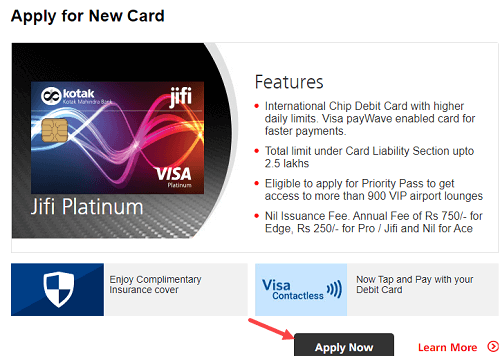
4: Now confirm your address is correct and click on submit button to complete your request.
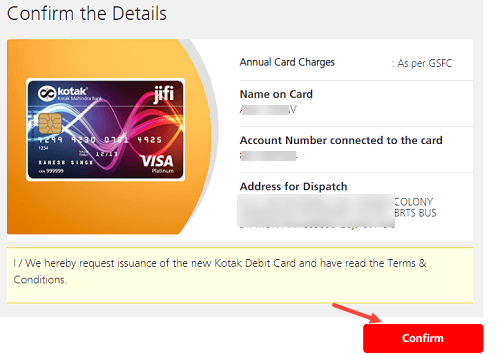
Apply for Kotak Bank Debit Card Online Without net banking and Mobile Banking
If Kotak Mobile Banking and net banking are not enabled for your account then still you can place your debit card request online and get your new debit card to your registered address, here is how:
- Visit Kotak Bank Service Request page: https://www.kotak.com/en/customer-service/service-request.html
- Select Apply Debit Card option.
- Login using your Mobile number and OTP.
- Choose your Debit Card and submit your request.
