Axis Bank customers can check account mini statement though toll-free number and SMS. The customer just needs to dial the toll-free number or send an SMS from his/her registered mobile number to receive mini statement vis SMS.
Axis Bank customers can check account transactions activity through mobile banking and net banking or by printing passbook, however, if you don’t have net banking or mobile banking then you can use this facility to check account activity.
Axis Bank Account Mini Statement Toll-Free number
You just need to dial a toll-free number from your registered mobile number. You will receive the last 3 transactions details of your account instantly via SMS.
To receive your Axis bank account mini statement:
- Dial these toll-free numbers: 1800 419 6969 / 1800 419 868
- The call will be disconnect automatically
- Soon, you will receive the last 3 transaction activity via SMS.
Axis Bank Account Mini Statement Through SMS
You can also receive account mini statement by sending an SMS from your registered mobile number.
Send an SMS from the registered mobile number in below format:
- Type “MINI<space>Account number” & send to +919717000002 (e.g: MINI 1234445555)
- After sending an SMS, you will receive an SMS alert containing account last 3 transactions details.
Check Last 10 Transactions Details Online
You can also login to Axis Mobile banking application to view the last 10 transactions details of your account.
- Login to Axis Mobile banking application and tap on Accounts tab and select your account number. Next screen you can see the last ten transactions activity of your account.
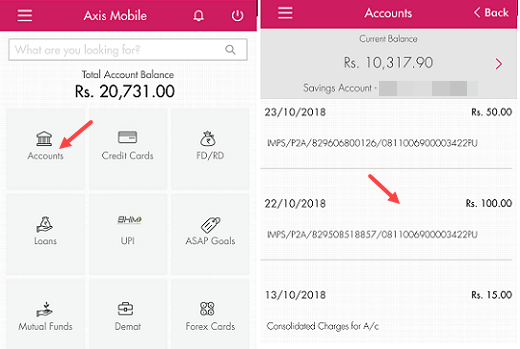
Axis account holders can also register an email address to receive monthly e-statement. You can register for e-statement facility online.
So this is how to check Axis bank account mini statement through the toll-free number, SMS banking, and mobile banking. Do you know, now you can open Axis Asap zero balance saving account online.
