Bandhan Bank ATM PIN generation online facility now available through mBandhan Mobile banking application.
Bandhan Bank is a leading private sector bank in the country and currently serving banking services across the country. You can open a regular saving account with just 5000 deposit and also apply for zero balance saving account.
- Read also: How to activate Bandhan Bank Net Banking
For some reasons, if you Forgot Bandhan Bank ATM Pin or want to change your Bandhan ATM card pin then no need to visit Bank for physical ATM pin request. You can re-generate your Debit card ATM pin online.
Bandhan Bank ATM card Pin Generation Online
First, you need to activate Bandhan Bank Mobile Banking facility on your phone. Install mBandhan Mobile banking application which available for Android and iOS and complete one-time registration process.
Now see how you can generate ATM pin online using mBandhan Mobile Banking:
(1) Login to mBandhan Mobile banking, enter your MPIN.
(2) After login, tap and open Services and next screen tap on Regenerate ATM PIN.
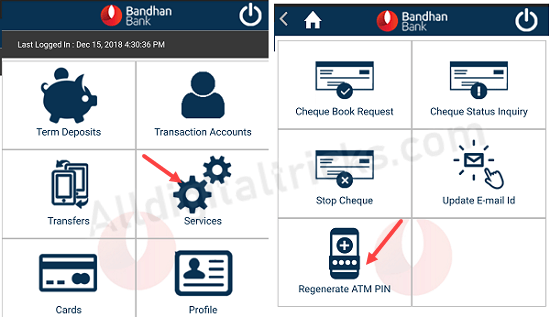
(3) And now enter your 16-digits Debit card number, Expiry month & Date which mentioned on your front side of the card and tap on next.
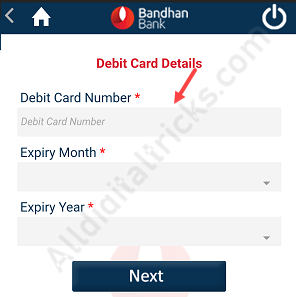
(4) Finally, set your desired 4-digits new ATM PIN. Enter transaction PIN and submit your request. (If you forgot transaction pin, kindly use forgot pin option in the login screen and reset your pin using Debit card or net banking)
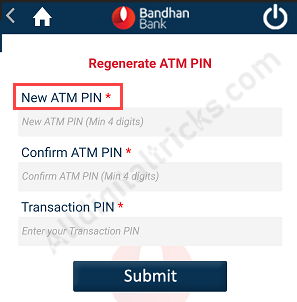
Done! your Bandhan Debit Card ATM PIN generated successfully. Now you can use your card at any ATM and use your new PIN.
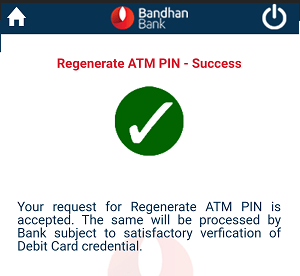
You can also follow this process to activate your new Bandhan Bank Debit card and generate the PIN. If you received your new Debit card and physical PIN not received yet then no need to wait for it, just set your ATM pin online.

