Canara Bank customers can change the ATM Debit Card limit online and set a new card limit for ATM withdrawal and POS payment. If you want to increase/decrease your Canara ATM card limit then you can do it buy login to net banking.
Suppose if you want to decrease the daily ATM cash withdrawal limit for the Canara Bank ATM card then you can change this limit online and set a new daily limit for cash withdrawal.
For your ATM Debit card security, you can set a lower cash withdrawal limit for your ATM card. After setting up a limit for your ATM card, you can not withdraw money from ATM above this limit.
- Related topic: How to apply for new Canara Bank ATM Debit card online
Here is the step by step guide – how to change Canara Bank ATM Debit card limit online.
How to check Canara Bank ATM Card Limit?
Just log in to Canara Bank Internet Banking and click on Cards – Debit Card – Set Limit Domestic/POS
Select your Debit card and next screen you check your ATM Debit card limit.
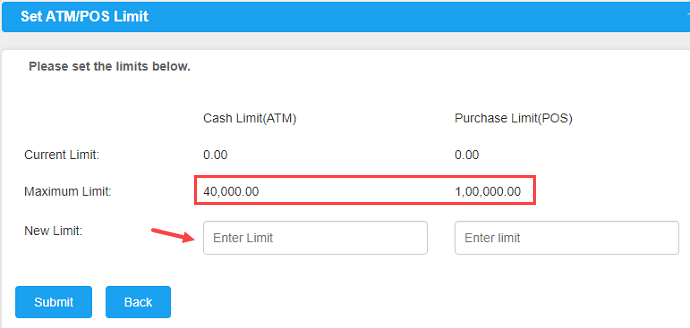
Change Canara Bank ATM Debit Card Limit Online – Set New Limit
Log in to Canara Internet banking.
After login, click on Cards section where you can see Debit card – Set ATM/POS Domestic Limit, select your card number and submit.
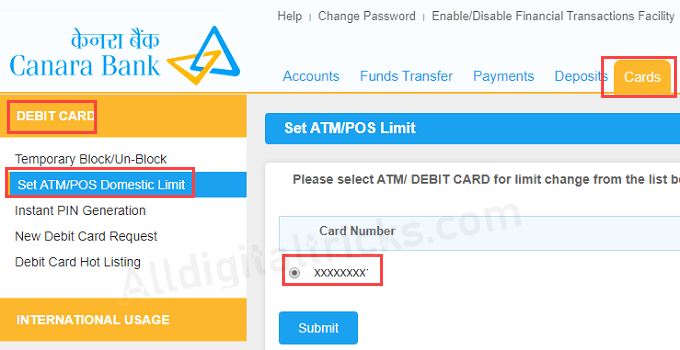
Next screen you can see daily maximum ATM and POS limit for your card. Now enter a new limit for your card and submit.
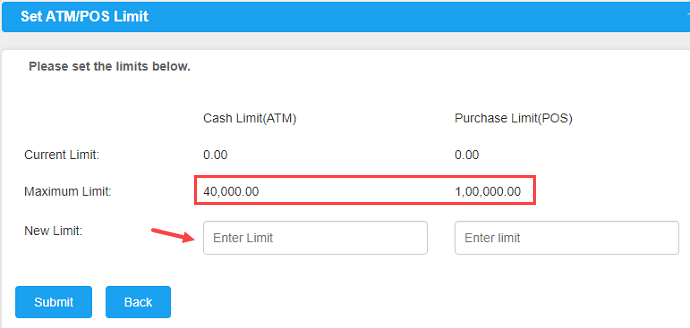
After setting up a new limit for the Canara Bank ATM card, now you can withdraw money/make payment using POS under this limit per day. You can change your limit anytime by following this process.
FAQ
Q.1: How to decrease ATM Cash withdrawal limit for Canara ATM card?
Ans: By default, the maximum limit set for your Canara Bank ATM cash withdrawal. You can decrease this limit by login to net banking.
