Staying organized with your bank statements is crucial for tracking spending, preparing budgets, and managing personal finances effectively. For Canara Bank account holders, the Canara Bank Mobile Banking app offers a quick and convenient way to access and download statements, allowing you to view your last 6 months’ transaction history anytime.
In this guide, we’ll provide a detailed walkthrough on how to download your Canara Bank account statement for the last six months using the mobile app. By following these simple steps, you can easily access your transaction history, store it digitally, or share it as needed—all directly from your smartphone.
How to Easily Download Your Canara Bank Last 6 Months Statement via Mobile Banking
Before you begin, make sure that:
- You Have Registered for Mobile Banking: If you haven’t registered, download the Canara Bank Mobile Banking app from the Google Play Store or Apple App Store. Complete the registration process by entering your mobile number, debit card details, and net banking credentials.
- Set Up an MPIN for Easy Login: After registration, you’ll need to create a secure MPIN to log in quickly and safely each time.
1. Open the Canara Bank Mobile Banking App and Log In
To start, launch the Canara Bank mobile app on your device. Enter your MPIN to log in and access your account dashboard. This MPIN ensures a secure and straightforward login process each time.
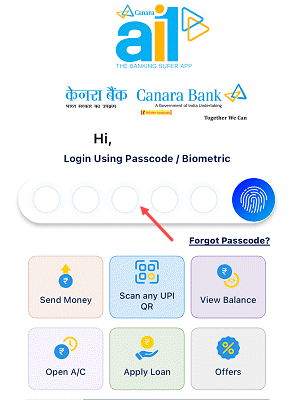
2. Go to the ePassbook Section on the Home Screen
After logging in, you’ll see the ePassbook option on the app’s home screen. Tap on this option to access your account’s statement and view a summary of transactions over various periods.
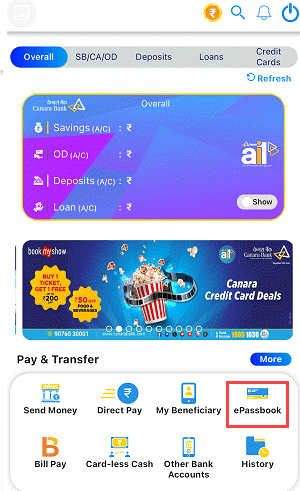
3. Select the “Last 6 Months” Option for Your Statement
In the ePassbook section, you will see multiple time periods available for statement retrieval, including the last month, last three months, and last six months. Select Last 6 Months to view all transactions made within this period.
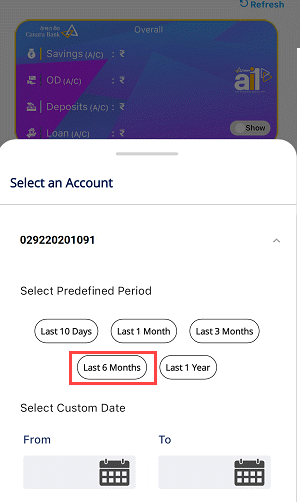
4. Tap on the Download Button to Save the Statement
Once you select the last six months’ timeframe, your transaction history for that period will be displayed on the screen. You can scroll through the details to check specific transactions if needed before downloading. At the bottom of the screen, you will see a Download button. Tap this button to save the statement as a PDF file on your phone.
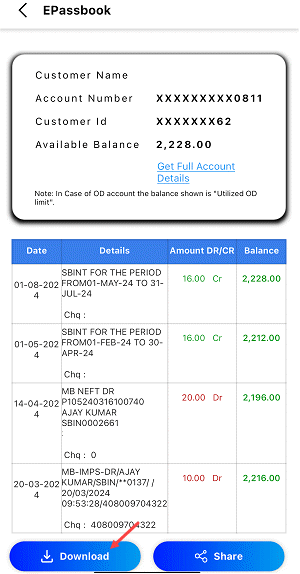 .
.
5. Access and Open the PDF Statement File
The downloaded PDF statement will be saved in your phone’s Downloads folder or within the app’s designated file storage. Open the PDF to view, review, or share your statement as needed.
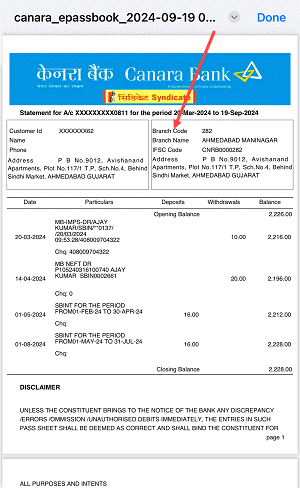
Why Use Canara Bank Mobile Banking for Statement Downloads?
Using mobile banking to download statements offers many benefits:
- Quick Access: Get your statements anytime, without needing to visit a bank branch.
- Convenience and Portability: Save your statements in digital format, making them easy to access from anywhere.
- Eco-Friendly: Reduce paper usage by keeping a digital copy of your bank statements.
Frequently Asked Questions (FAQs)
1. Is there a fee for downloading statements through the Canara Bank mobile app?
No, downloading account statements on the mobile app is free.
2. How secure is my statement in the mobile app?
The downloaded PDF is saved locally on your device. Ensure your phone has security measures, such as a PIN or fingerprint lock, for added protection.
3. Can I download statements for custom date ranges?
The app offers preset periods like last month, last three months, and last six months. For custom date ranges, access the net banking platform or contact Canara Bank’s customer service.
By following these simple steps, you can download and view your Canara Bank account statement for the past six months, keeping track of your finances with ease and security.
