Flipkart is one of the largest e-commerce online shopping company in India. You can shop all categories products online with discounted rates and offers.
Flipkart founded by Sachin Bansal and Binny Bansal in 2007. In May 2018, U.S.-based retail chain Walmart acquired 77% stake in Flipkart.
Currently, Flipkart is selling all categories of products like electronics, clothes, appliances, beauty products, sports, books, stationery, toys and more.
You can create your account in Flipkart and start your shopping journey. You can pay online for the purchased item using net banking, debit card or credit card, wallets and also pay during delivery by selecting COD option.
Change Flipkart Account Mobile Number & Email ID
If you are Flipkart user and want to change your mobile number and email address then here is step by step process. Please note, you can’t change your mobile number through Flipkart Mobile application, for this, you need to open website.
Change Mobile Number
Open Flipkart.com website. Now click on your Name and open My Profile.
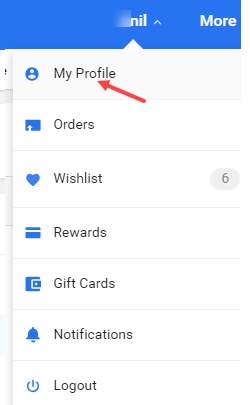
Now in Account Setting – Profile information, you can see the current registered mobile number, just click on Edit. Now enter your new number and click on Save.
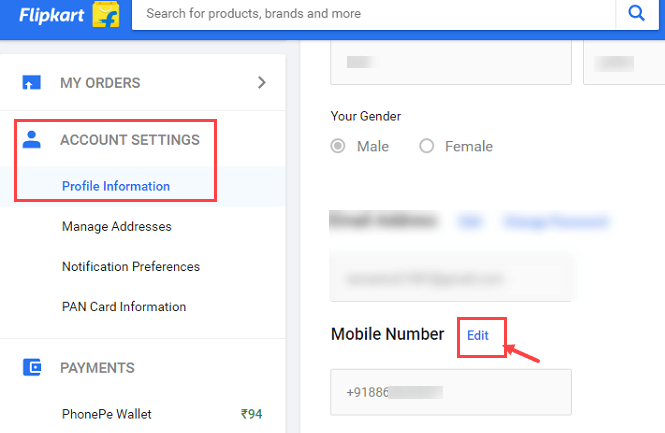
Now you need to verify your new number. You will receive One Time password on your new number. Enter this OTP and login password and click on verify Mobile.
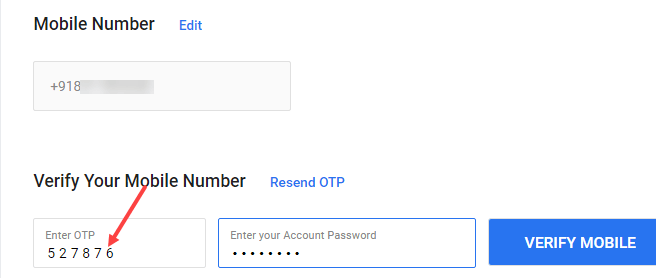
That’s it your mobile number has been changed successfully
Change Email Address
You can receive your purchased products bill/receipt on your email address, so it is important to update your email address.
Open My Profile and then click on Account Settings – Profile information.
You can see your current registered email address, click on Edit and enter your new Email ID and save.
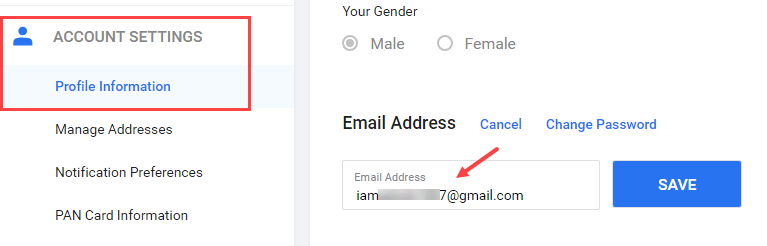
So this is how you can change your Flipkart account mobile number and email address.


