Changing your address in your HDFC bank account is now easier than ever. You can do it online through the HDFC net banking portal. If you have moved to a new place and want to update your address in your HDFC bank account, you don’t need to visit the branch or send any documents by post. You can change your address online using the HDFC net banking portal. All you need is your username and password to login to net banking, and a scanned copy of your self-attested address proof.
If you’ve recently moved, or if you simply want to update your address for your bank records, it’s easy to do so using HDFC Bank’s net banking service. Here’s a step-by-step guide on how to get started:
To change your address in HDFC bank account online, you need to meet the following requirements. You must have a self-attested copy of one of the acceptable address-proof documents. Some of the acceptable address-proof documents are:
-
- Passport
- Driving License
- Voter ID Card
- Aadhaar Card
How to Change Your Address in HDFC Bank Account Online in 3 Easy Steps
(1) Login to your HDFC Internet banking account. Open the HDFC net banking login page and login by entering your username and password.
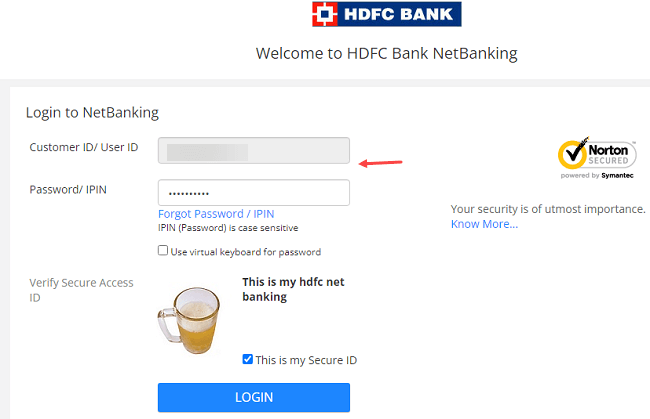
(2) Now click and open the “Profile Details” section. You can see this option on the top right side. Please check the below screenshot.
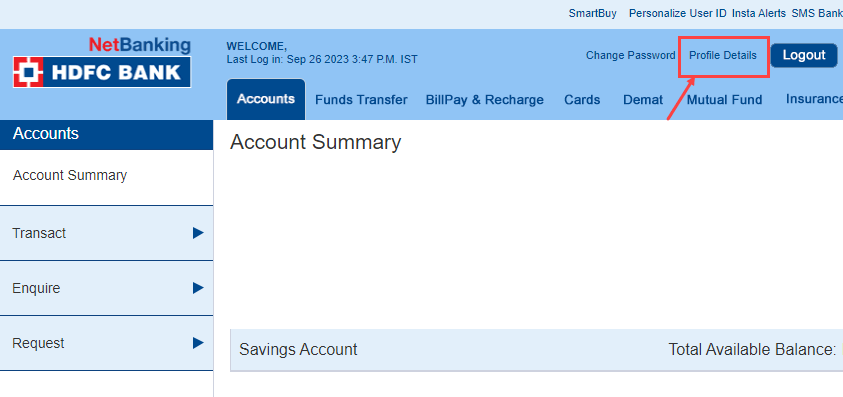
(3) Now you can see the “Update Address” option, click on this option and you can see your current registered address. Simply click on the “Update” button.
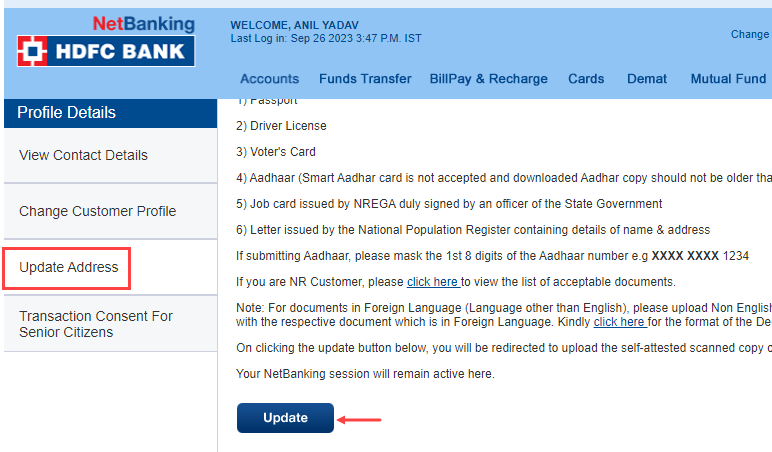
(4) Now, enter your new address in the appropriate fields. Be sure to match the address exactly as it appears on your address proof. Once you have entered your new address, click the “Continue” button.
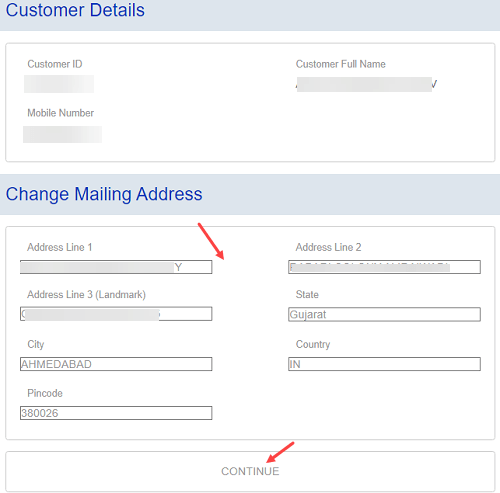
(5) Next screen select address proof documents like Aadhaar, Voter Card, Driving license etc., click on the + button & add the address proof self-attested file and click on the upload button. Accept the terms and conditions and click on submit.
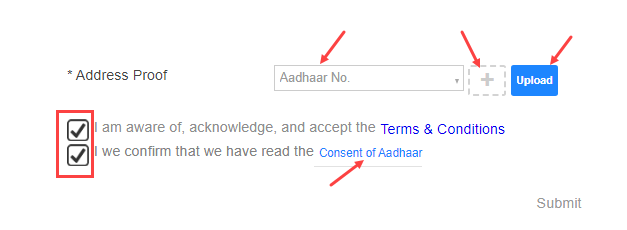
After submitting your self-attested address proof, your request to update/change your address will be submitted.
Once you have submitted your request, it will take at least 10 days to process. You will receive an email and SMS notification once your address has been changed. You can also check the status of your request by logging into net banking or downloading your statement file.
Changing your address in an HDFC bank account online is a convenient and secure way to keep your contact details updated. You can do it anytime and anywhere using the HDFC net banking portal. You just need to follow the above simple steps and upload a self-attested copy of your address proof. This will ensure that you receive all the important communications from the bank and avoid any inconvenience in the future.
