Canara Bank account holders can check their account balance online through mobile banking, net banking, toll-free number, and mPassbook application. Here we will tell you all Canara Bank account balance check methods which you can follow and get your balance instantly on your phone.
1. Check Canara Bank Account Balance Through Mobile Banking
Canara Bank Mobile Banking application is available on the Play store and iOS store. You can install this official mobile banking application on your phone and activate it for your account.
Checking your Canara Bank account balance through mobile banking is very easy and fast. You can check your balance anytime from your mobile phone using Mobile Banking.
Open Canara Mobile Banking application and log in.
Now tap on Manage Account.

And next screen you can view your balance.
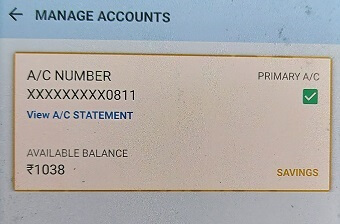
2. Check Canara Account Balance using Net Banking
Canara Bank Internet banking facility is available for free and you can activate it online using your Debit card. Canara Internet banking lets you check your account balance online instantly as well as you can access many online banking services.
To check your Canara bank account balance through net banking, open net banking, and login to your account.
After login to net banking, click on Accounts – Account Details. Now you can see your account balance including account details.
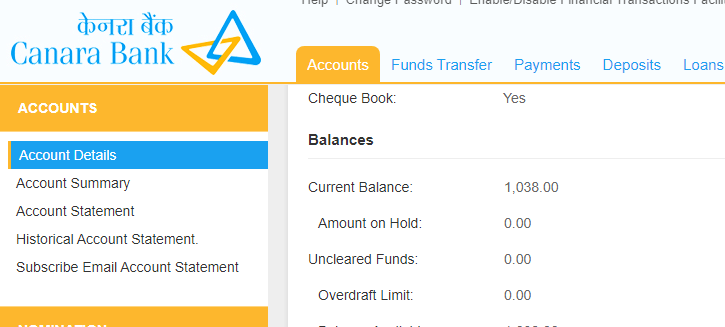
3. Check Canara Bank Account Balance through the toll-free number
If you don’t have Canara Bank Internet banking and mobile banking then don’t worry, you can still check your Canara bank account balance through the toll-free number. Yes, bank has launched a toll-free number to know the account balance instantly.
All you need to do, dial below toll-free number from your bank registered mobile number and you will get your account balance via SMS within a few seconds.
Canara Bank Account Balance Check Number: 09015 483483
4. Check Canara Bank Account Balance through mPassbook
Do you know, Canara Bank also offers digital passbook facility so you can check your account balance and transaction from your mobile phone.
Install and activate Canara e-Infobook mobile application from the Play store and iOS store. After activating, you can check your account balance using this application.
Open the application and tap on Balance.
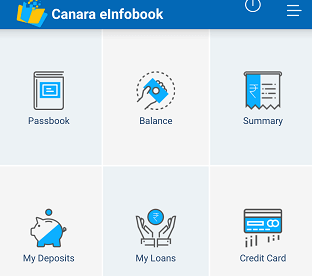
Next screen select your account number to view your account balance.
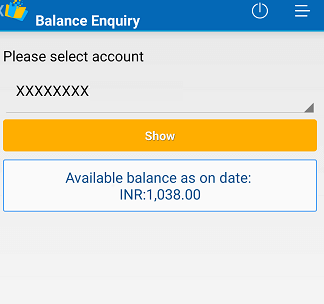
5. View Canara Account Balance through UPI
BHIM UPI is now another option to check your Canara Bank account online from your mobile phone. You just need to install any BHIM UPI applications like Paytm, Gpay, BHIM, or Phonepe and add your Canara bank account & create UPI PIN using ATM/Debit card.
Once you have added your Canara Bank account, you can now check your account balance online anytime.
Suppose if you have added your bank account Google Pay, then tap on Check Account Balance.
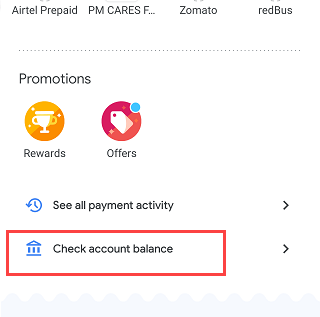
Next screen select your Canara Bank account and enter your UPI PIN.
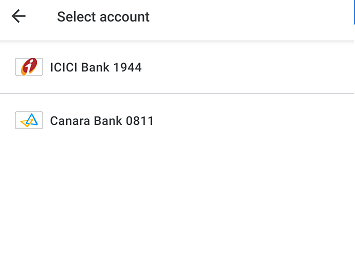
And next screen you can see your account balance. Whenever you want to check your account balance, just follow the same steps.
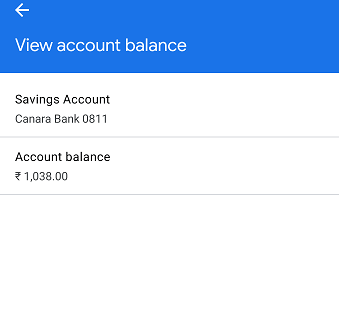
So this is how Canara Bank customers can check account balance by following these methods.
