If you are a Canara Bank customer and unable to find your Canara Bank account Customer ID then here we will tell you 3 methods to check your Canara Customer ID.
What is Canara Bank Customer ID?
When you open an account in Canara Bank, you will get your account number and a unique Customer identification number which keeps your account information and personal details.
You need to enter this Customer ID when you register for the net banking facility. This customer ID is also your Canara Bank net banking user id for login.
Follow these methods to get your Canara Bank Customer ID online.
Check Canara Bank Customer ID online thru Mobile Banking
You can login to Canara mobile banking and check your customer ID online.
(1) Login to Canara mobile banking and open My Banking — ePassbook section as you can see below screenshot.
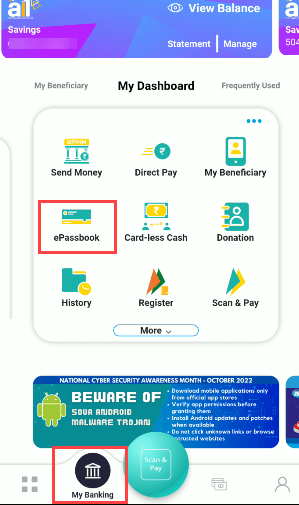
(2) Next screen select any time frame like 1 month, 3 month, last 6 month etc.
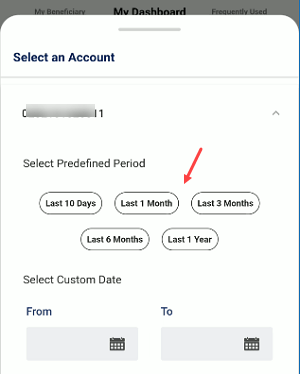
(3) Now tap on ‘Get Full Account Details” option.
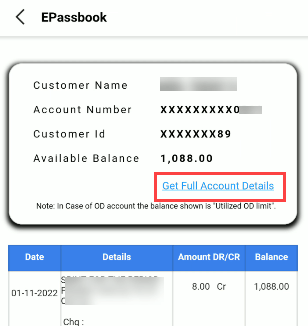
(4) And the next screen you can view your account details including your customer ID.
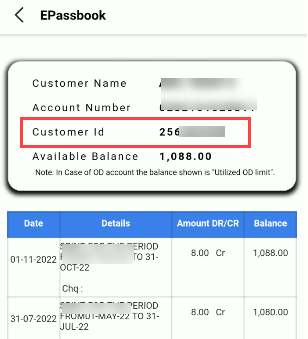
Check Canara Customer ID by login to Net Banking
If you have active Canara net banking then you can login to your net banking account to check your customer ID online.
(1) Login to Canara net banking and select the “Accounts & Services” option. Then click on the three vertical dots to view options. (see the below screenshot for your reference)
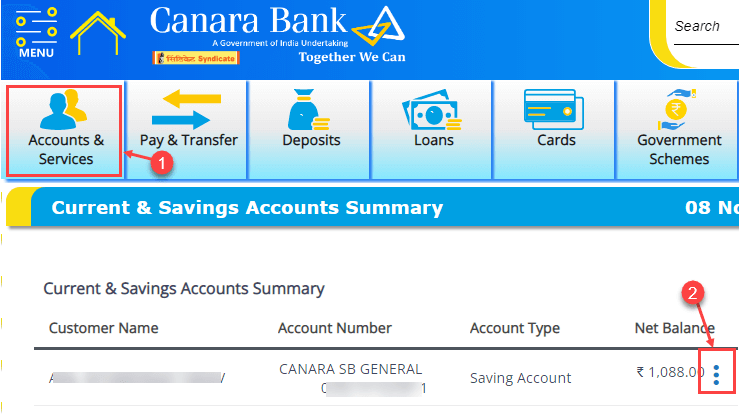
(2) After clicking on the three vertical red dots, you need to select “Saving & Current Account Details” from the options.
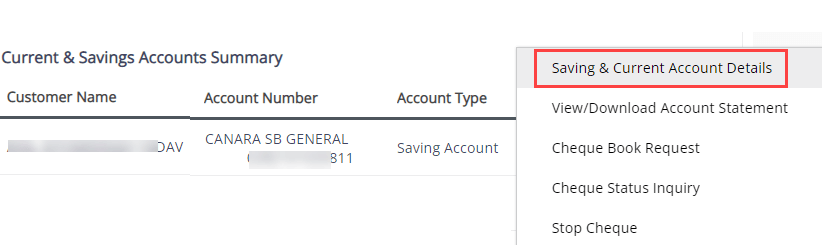
(3) Next screen you can see your customer ID in the account details.
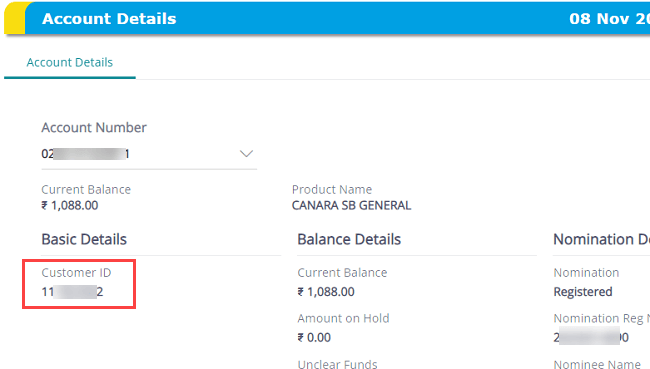
Find the Canara Bank Account Customer ID on Your Passbook
Canara Bank customers can also check their Passbook to know about their Customer ID.
Open your Canara Passbook front page where all account-related information is printed. You can see the Customer ID also printed on the front page.
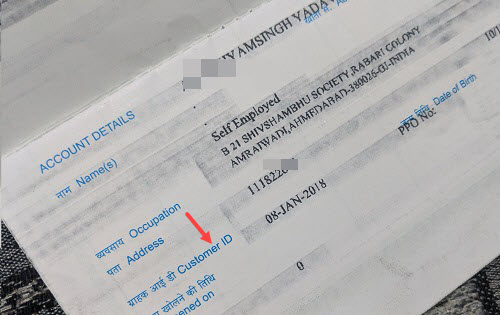
So this is how Canara Bank customers can check their account Customer ID online and offline.
