The Ayushman Bharat Health Account (ABHA) Card is an innovative initiative under the Ayushman Bharat Digital Mission (ABDM) aimed at digitizing healthcare in India. It provides a 14-digit unique health ID that simplifies the management and sharing of medical records. With an ABHA card, individuals can store health data securely and access it anytime, enabling seamless communication with healthcare providers and improving the quality of care. This digital health ID is a step toward creating a unified and efficient healthcare ecosystem across the country.
One of the key features of the ABHA Card is its integration with Aadhaar, which allows for quick and hassle-free registration. Users can link their medical history and health services to the card, ensuring instant access during emergencies and making healthcare more accessible. By enabling a paperless and centralized system, the ABHA Card reduces administrative burdens while empowering citizens to take charge of their health management. Creating and downloading an ABHA Card online is straightforward and can be done in just a few steps.
How To Create Abha Card Online – Step-by-Step Guide
Step 1: Open the official ABHA Card website by searching for “ABHA Card” on Google. Once the search results appear, select the official site from the list. This site will serve as your portal to create and manage your Ayushman Bharat Health Account.
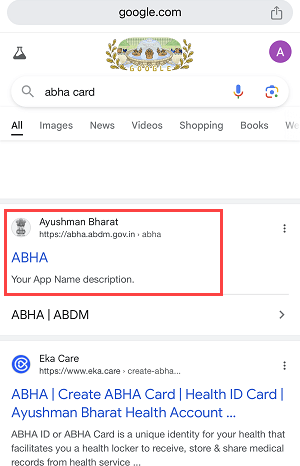
Step 2: Once the website is loaded, locate the “Create ABHA Card” button prominently displayed on the homepage. Click this to proceed to the next step.
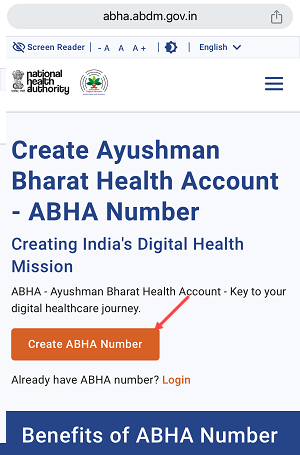
Step 3: On the following screen, select the option to create your ABHA card using Aadhaar. This method ensures a quick and streamlined process by leveraging your Aadhaar card for identity verification.
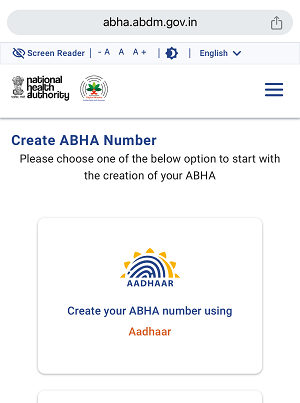
Step 4: Enter your Aadhaar card number into the designated field and complete the captcha to verify that you’re not a robot. Click the “Next” button to move forward.
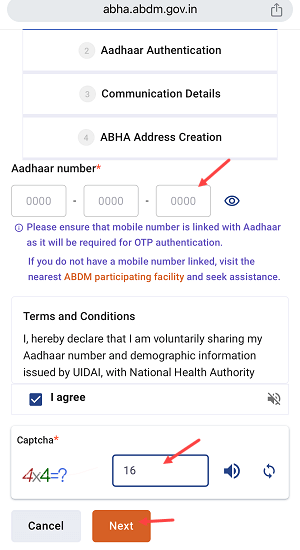
Step 5: You will receive an OTP (One-Time Password) on your Aadhaar-registered mobile number. Enter this OTP into the space provided on the screen. You will also need to provide a mobile number for future ABHA-related communications, which can be different from your Aadhaar-linked number.
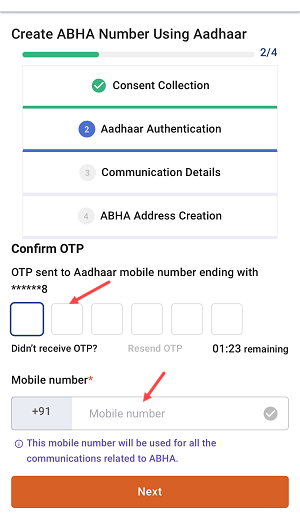
Step 6: Click on “Verify” after entering your mobile number. An OTP will be sent to this number. Enter it to authenticate and proceed to the next step.
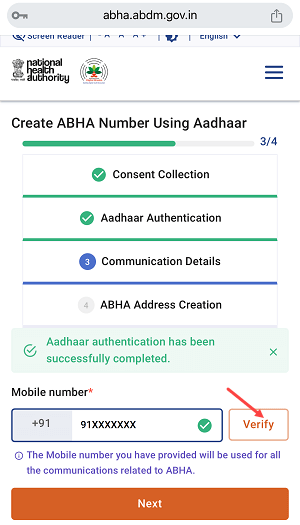
Step 7: The system may prompt you to link an email address to your ABHA card for enhanced communication. While optional, this step adds another layer of connectivity to your digital health profile. If you don’t want to add an email, click “Skip for now.”
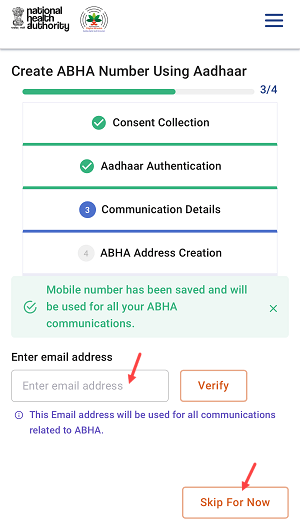
Step 8: Create a unique ABHA Address of your choice. This personalized identifier will act as your health account’s digital address. Make sure to choose something memorable yet secure. Once done, click on “Create ABHA” to finalize the process.
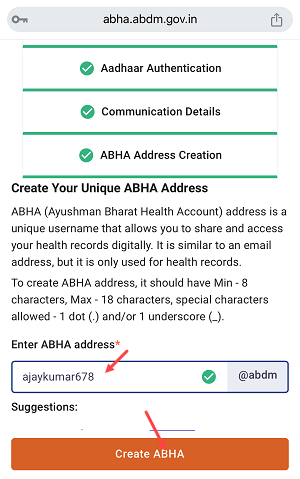
Step 9: After successfully creating your ABHA card, a download option will appear on the screen. Click on “Download” to save the PDF copy of your card. This serves as a physical reference to your digital health ID and can be used for accessing healthcare services.

Step 10: For added convenience, consider downloading the official ABHA mobile application from your app store. This app allows you to view and manage your ABHA card directly from your smartphone, ensuring access to your health ID anytime, anywhere.
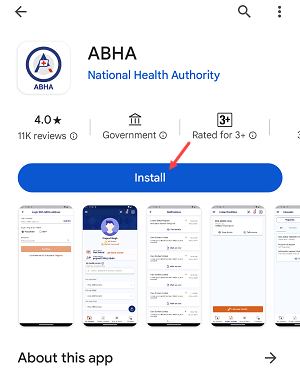
Frequently Asked Questions (FAQs)
1. What is the ABHA Card used for?
The ABHA Card acts as a digital health ID, enabling individuals to store, access, and share their medical records securely with authorized healthcare providers.
2. Is it mandatory to have an Aadhaar card for creating an ABHA card?
No, Aadhaar is not mandatory, but it simplifies the process. You can also create your ABHA card using other identity verification methods.
3. Can I update my mobile number linked to my ABHA Card?
Yes, you can update your mobile number by logging into your ABHA account and accessing the profile settings.
4. Is the ABHA Card free of cost?
Yes, creating and downloading the ABHA Card is completely free.
5. Can I link my health insurance to my ABHA Card?
Yes, the ABHA Card supports integration with health insurance for seamless claim processing and benefits management.
This step-by-step guide ensures a clear and easy process for creating your ABHA card online using Aadhaa
