With Kotak Mahindra Bank Mobile Banking, you can easily create your own UPI account and use UPI services such as sending and receiving money, as well as making online payments through BHIM UPI.
You can also create your UPI ID and Number for your Kotak Bank account on Mobile Banking.
If you are not using PhonePe, Google Pay or any other UPI application for your Kotak Bank account then you can use the Kotak Mobile Banking UPI platform and create your UPI account. Read also: How to generate Kotak Bank ATM PIN online
Create UPI ID for Kotak Bank Account through Mobile Banking
(1) If Kotak Mobile Banking is already active on your mobile phone then login to the application OR you can install the application on your phone from Play Store and activate the application.
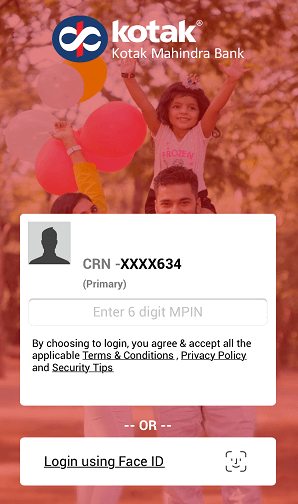
(2) After login, Click and open the “BHIM UPI” section where you can create and manage your UPI account.
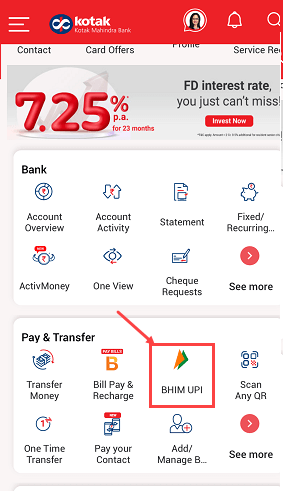
(3) To create or edit your UPI ID, click on the “Manage UPI ID/Number”
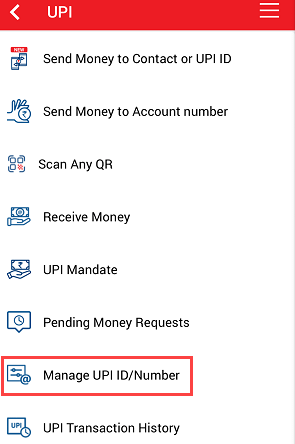
(4) Now you can create or edit your UPI ID. If you have not created any UPI ID yet then click on the “Create now” option.
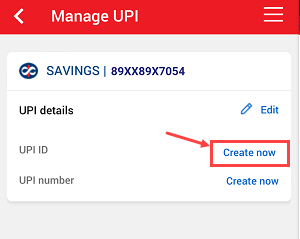
(5) Next screen enter your UPI ID and check whether it is available or not. You can enter numeric or alpha-numeric UPI ID here.
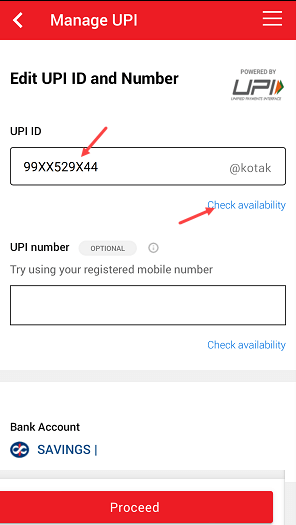
(6) If the UPI ID you entered is available, you will see a signal indicating that it is available. Now click on the proceed button.
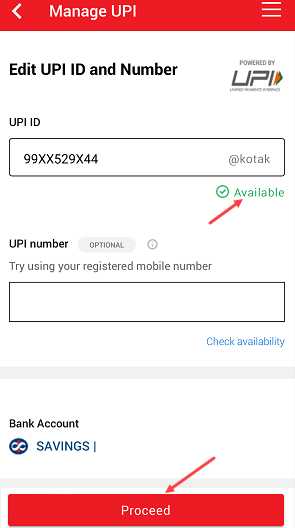
(7) Congrats your UPI ID is ready to use. Share this UPI ID with your family and friends to receive money in your bank account.
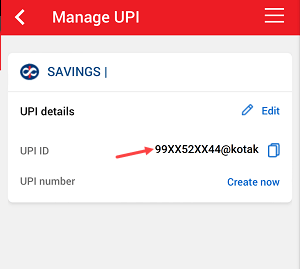
FAQs about Creating UPI ID on Kotak Mobile Banking
(1) Can I use my Mobile number and create a 10-digit UPI ID for Kotak Bank Account?
Ans: Yes, you can use your mobile number to create your numeric UPI ID.
(2) What is the benefit of creating a UPI ID on Kotak Mobile Banking?
Ans: The main benefit is you can create your new UPI ID with @kotak handle name. You don’t have to depend on other UPI applications.
(3) Can I edit or change my UPI ID on Kotak Mobile Banking?
Ans: Yes, you can change your UPI ID anytime and use the edit option to modify.
