Do you want to download Kotak Mahindra Bank statement in PDF format online? Yes, Kotak Bank customers can download account PDF statement through net banking and mobile banking.
Kotak Mahindra Bank provides you free net banking and mobile banking facility to check your transactions history anytime. You can also download your account statement of any time in PDF format.
Here we will guide you on how to get Kotak Bank statement in PDF format.
Download Kotak Bank PDF statement using net banking
Kotak Net Banking facility enables you to download your account statement anytime in PDF and CSV format. You can download the statement of last year, current year, last month or selected date.
Login to Kotak Mahindra Bank net banking: https://www.kotak.com/
After login, click on the Banking tab. Now on your left side, click on Saving/Current Account — View/Download Account Statement.
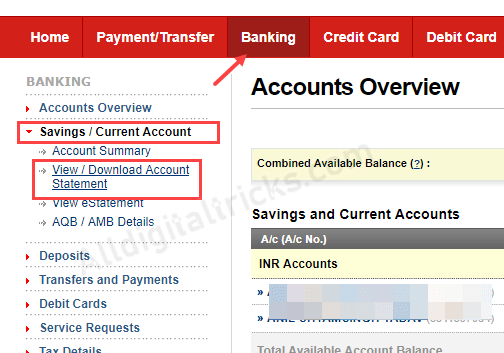
And next screen, you can select the last calendar year, current year and click on the PDF button to download statement. You can also select the time period and view/download account statement in PDF format here. (see below screenshot)
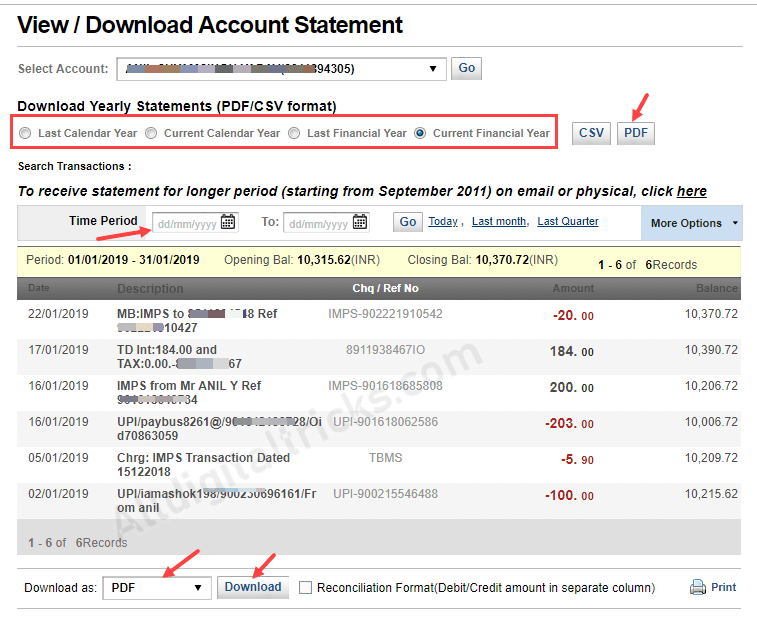
Kotak Bank customers can also click on Banking – View e-Statement.
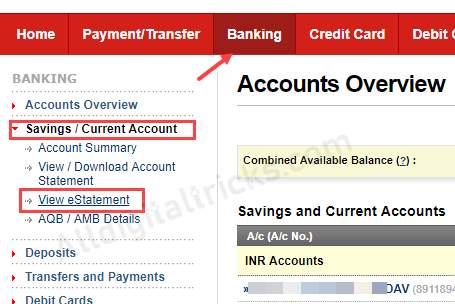
Next screen you can download the statement of previous months in PDF format.
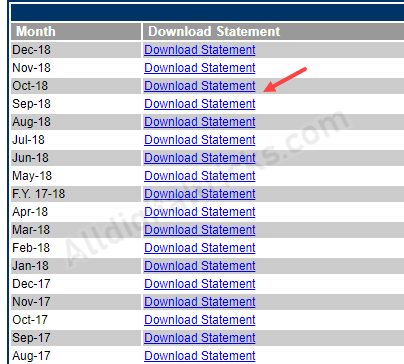
You can also receive account statement on your registered email address, just click on Banking — Service Requests — New Service Request
- Next screen select your time period and select email option, and click on submit.
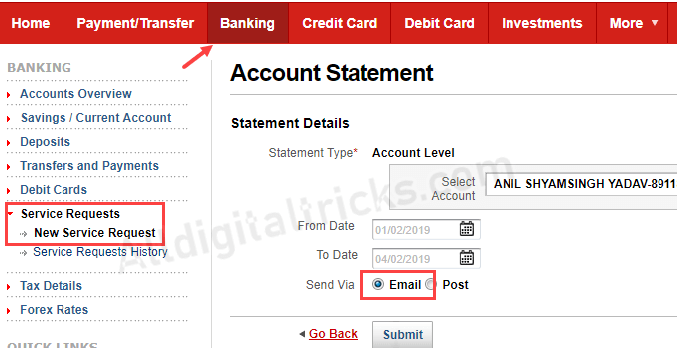
You can account statement in PDF format will be delivered to your email address.
Download Kotak PDF Statement through Mobile Banking
Kotak Bank customers can also request for PDF statement through mobile banking and get account PDF statement file on the registered email address.
Tap on Banking section and select Account Statement. Next screen select 1 month, 2 months or 6 month or select custom date and select email option. Now submit your request.
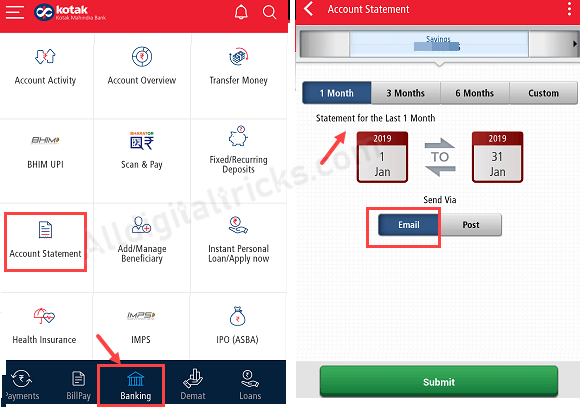
After the request, you will receive a PDF statement on your registered email address within 1 working day.
So this is how Kotak Mahindra Bank customers can download Kotak account statement in PDF format online using net banking and mobile banking. You can avoid physical statement and passbook usage by using this facility.
