How to complete online KYC for Freecharge wallet to avoid any restriction? As you know, Reserve Bank of India (RBI) has mandated that all prepaid card providers should have minimum Know Your Customer (KYC) details for all their users before February 28. Without the KYC details, digital wallets like Paytm, Amazon Pay, Freecharge, PhonePe won’t let you use complete functionalities of the digital wallet app.
You can still upgrade your wallet by submitting your any ID proof as kyc details.
With 10 million users freecharge is one of the top mobile wallet application. You can now upgrade your freecharge wallet and enhance limit up to 10,000.
Freecharge Wallet – Complete KYC Online
Open freecharge wallet application. Make sure you have the latest version of the app.
1: You can see Update Your KYC option on the main screen, tap on it.
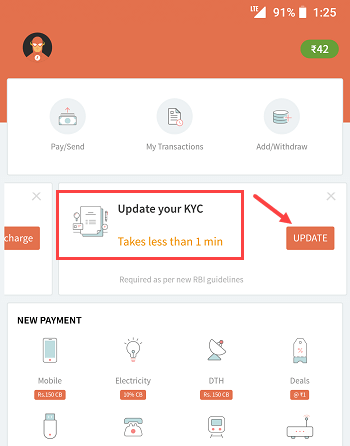
2: On the next screen, you can select the Voter ID, Pan card or Passport option. Select your preferred ID proof and enter your Name and ID proof number same as id proof. (For example, if you selected pan card then enter your name & pan card number). Tap on submit.
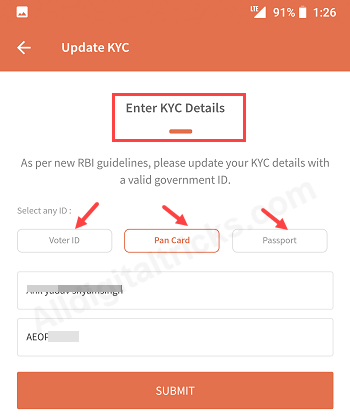
3: That’s it your KYC details submitted successfully.
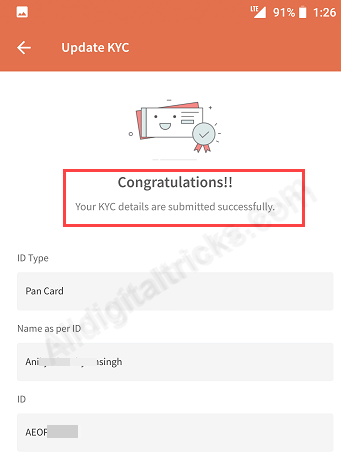
You can also visit https://www.freecharge.in/ to complete this process.
So this is how you can complete KYC online for Freecharge wallet. To use wallet without any restrictions, you must have to submit your kyc details as RBI said.
Update: You can only add money in your FC wallet and not able to transfer money to bank from your wallet.




