Now approve your IPO mandate request on Axis Mobile Banking. If you are using Axis mobile banking for your UPI transaction then the good news is that you can now apply for IPO and accept your UPI mandate request by login to Mobile Banking.
Previously, to approve your IPO mandate, you had to rely on third-party UPI applications or install the Axis Pay UPI application separately. However, now Axis Bank has launched this feature on their Mobile Banking app as well. If you are an Axis Bank customer, this new feature will be very helpful for you. Read also: How to approve IPO Mandate on Axis Pay App
Today, we will provide you with a complete guide on how to find and approve an IPO UPI mandate on the Axis Mobile Banking app. If you are searching for a comprehensive guide on this topic, then you have come to the right place. Read also: How to change Axis Bank registered mobile number online
How To Apply IPO and Create Mandate With Axis Bank UPI ID
To apply for an IPO, we need to first log in to our Demat account and place an IPO order. Then, we have to create a UPI mandate request using our Axis Bank UPI ID registered on the mobile banking app. This request will be sent to our Axis Mobile Banking app, where we need to approve the mandate request and complete our IPO application. Let’s get started!
(1) Placing an IPO order and creating a UPI mandate request is easy and the same for all Demat account applications. Open your Demat account and go to the IPO section to apply for an IPO.
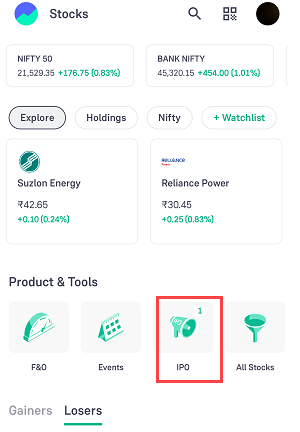
(2) In the IPO section, select your IPO and tap on the Apply button.
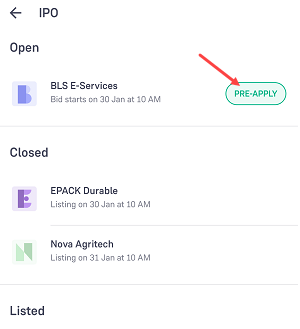
(3) Enter the lot numbers and submit. Each lot is priced at almost Rs.14,000.
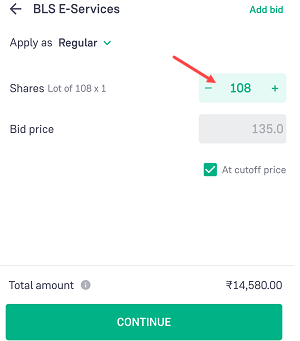
(4) Now you need to enter your Axis Bank UPI ID created on mobile banking and submit your IPO application.
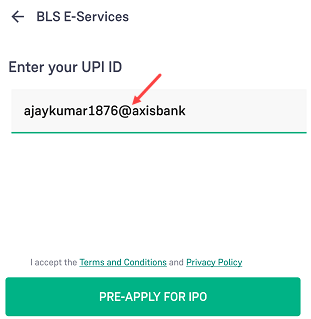
(5) We have successfully applied for IPO and the UPI mandate request has been created and sent to the Axis Mobile Banking App. Now you need to approve the IPO mandate and complete your IPO application.
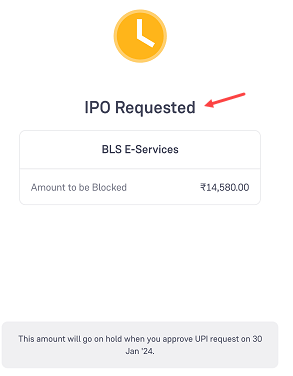
Approve IPO Mandate on Axis Mobile Banking and Complete IPO Application
Wait for 15-20 minutes to receive the IPO mandate request on Axis Mobile Banking. If you have placed an IPO order during market hours (10 AM to 3 PM) then you will receive your mandate request within 20 minutes.
The bank will send an SMS to let you know to approve your IPO mandate by logging in to the Axis Mobile Banking App.
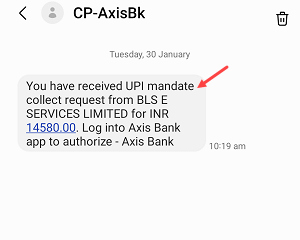
(1) Once you receive an SMS, login to the Axis Mobile Banking App and tap on the “More” option.
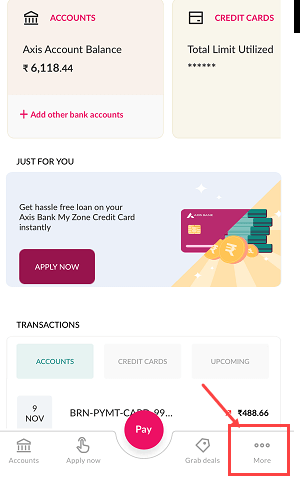
(2) Next screen, tap on “Payments & Transfers” and select the “BHIM UPI” option.
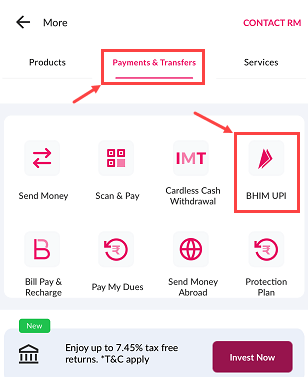
(3) Now open the “My Mandates” section to check your IPO mandate requests.
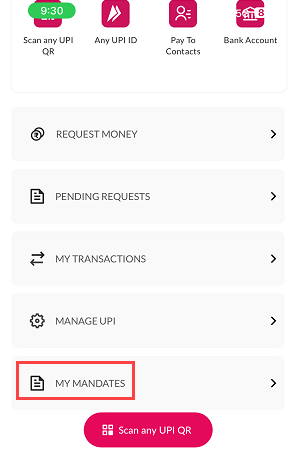
(4) You are almost done! Go to the “Pending” section where you can view your IPO mandate request. Just Approve the mandate and you are done.
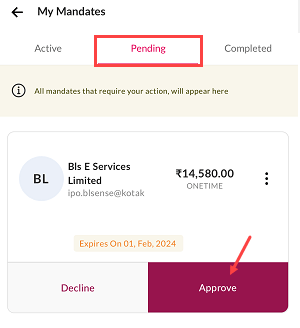
Your IPO Application Completed After Approving Mandate on Axis Mobile banking
Congratulations! Your application has been completed and the IPO amount has been blocked in your Axis Bank account. The blocked amount will be auto-debited when you receive the IPO allotment.
Just wait for the allotment date. You can also track your IPO allotment online through the BSE and Kfin websites.
If you do not get allotment in an IPO, your blocked amount will be unblocked and you can use your money within 1-2 days.
