I recently faced some difficulties while attempting to approve an IPO mandate request through the PhonePe app. To resolve the issue, I decided to create a UPI account on Kotak Mobile banking, as I am a Kotak Bank customer.
After setting up my account, I was able to successfully apply for the IPO using my Kotak Bank UPI ID. I then authorized the IPO mandate request with ease through the Kotak Mobile App.
Today, I will explain how to accept an IPO mandate request on the Kotak Mobile App. If you are a Kotak Bank account holder, this guide will be helpful for you. Read also: Check Kotak Bank account and Aadhaar Linking Status online
How To Apply IPO and Create Mandate Request
(1) Open your Demat account application and log in. Navigate to the IPO section and select the desired IPO for application.
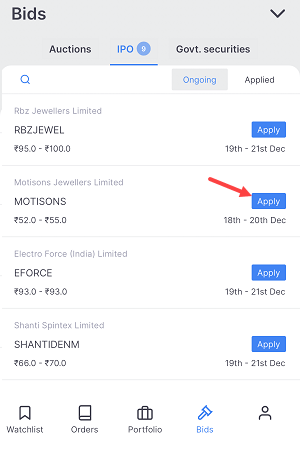
(2) When you open the IPO application screen, you will be prompted to enter your UPI ID. In this field, you should provide the UPI ID that you have created on your Kotak Mobile Banking App. After entering your UPI ID, you can select the number of IPO lots you want to apply for. Now submit your application.
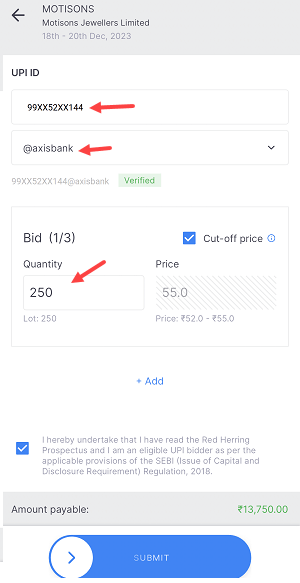
(3) Congratulations! Your IPO UPI mandate has been successfully created. To authorize the mandate, please open the Kotak Mobile Banking app on your smartphone.
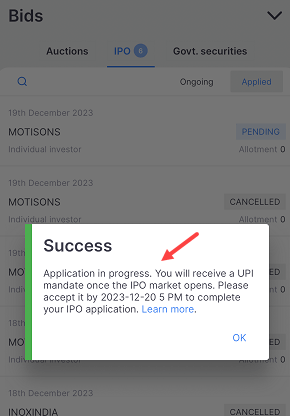
How to Accept IPO Mandate on Kotak Mobile Banking App
Be patient for ten minutes to receive an IPO mandate request on your Kotak Mobile Banking app.
(1) Login to the Kotak Mobile App and go to the “BHIM UPI” dashboard.
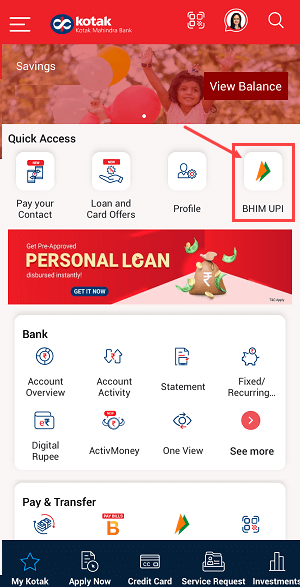
(2) To check your IPO mandate request on the BHIM UPI dashboard, open the “UPI Mandate” option.
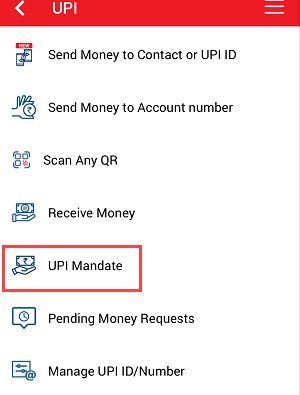
(3) In the UPI mandate screen, go to the ‘Pending‘ section to view your IPO mandate request.
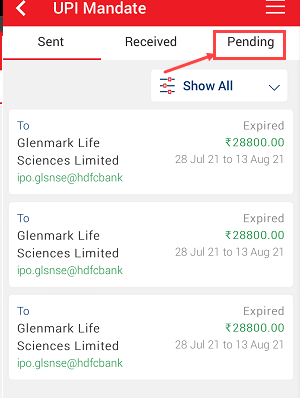
(4) Now you can view your UPI mandate request here, click and open it.
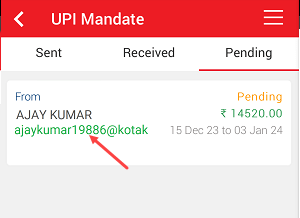
(5) In the final step, click on the “Accept” button to approve your request.
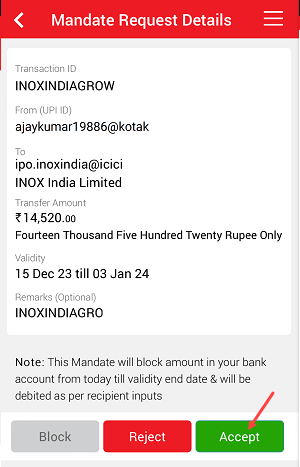
When you accept the IPO mandate request on the Kotak Mobile Banking app, the necessary amount will be blocked in your bank account and will be automatically deducted once you receive the IPO allotment.
If you navigate back to your Demat account, you will be able to view the status of your IPO application, which has been successfully submitted. At this point, all you need to do is wait for the IPO allotment date.
This way you can apply for IPO with your Kotak UPI ID and approve the mandate request on the Kotak Mobile Banking application.
