As per RBI guidelines, your ICICI Debit card will be disabled for online transactions and you need to enable online transactions again which you can do online through mobile banking and net banking.
RBI has asked all banks to disable online payment (transactions) services of all debit and that has never been used for online or contactless transactions both in India and internationally.
If you are an ICICI Debit cardholder then your Debit card will be disabled for online usage, however, you can activate the online transaction again through these online methods.
1. Activate ICICI Debit Card Online Transactions through Mobile Banking
If you have ICICI Mobile banking active on your phone then you can login and enable online usage for your Debit card.
Step 1: Open and login to ICICI iMobile Banking and tap on “Services“.
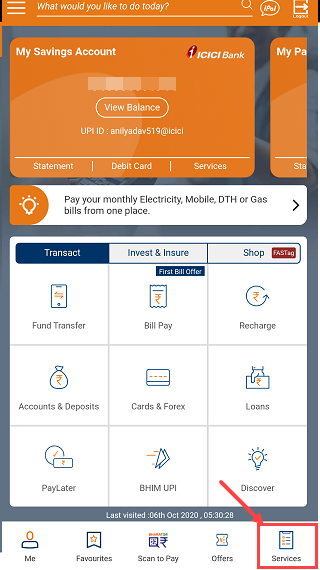
Step 2: Next screen click on Card Services – Modify Debit Card Limit
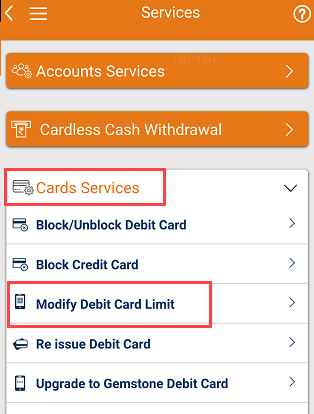
Step 3: Now click on Domestic & select the “POS & E-Commerce” option and set limit and submit.
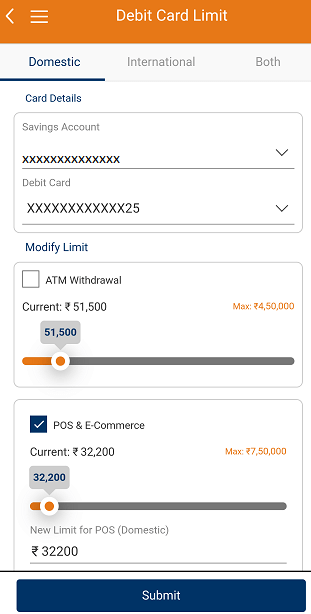
Step 4: If you are using your Debit card for international online payments then select the International option and set the limit for “POS & E-Commerce” transaction and submit.
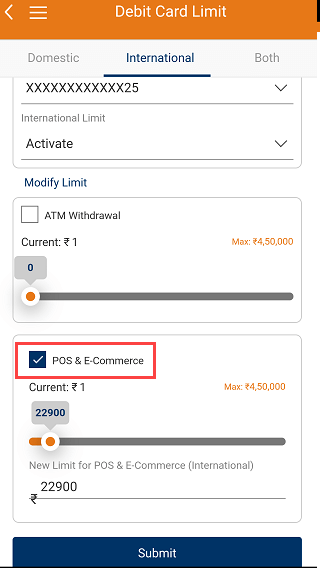
That’s it. You have successfully enabled your ICICI Debit card for online transactions and now it is ready to use for online payments.
2. Enable Online Payments for ICICI Debit Card through Net Banking
You can also login to ICICI internet banking and enable your Debit card for online transactions.
Step 1: Open ICICI net banking and login. After login, click on ” CARDS & LOANS” and select “ATM/Debit Card”
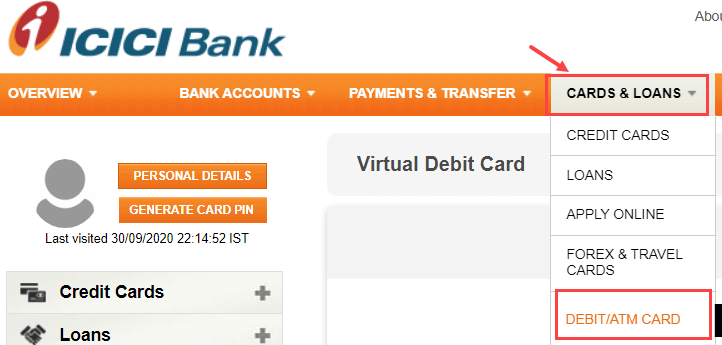
Step 2: Next screen, click on “Manage Card Limit”

Step 3: And the next screen, select Domestic limit and international limit and set the limit for online transactions and submit.
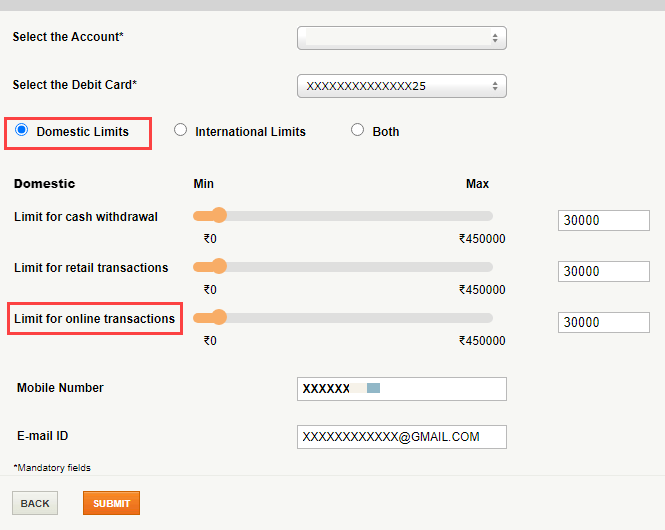
So by following these two ways ICICI Bank customers can enable online transactions for Debit card.
FAQs
(1) My ICICI Debit Card disabled for online transactions, how to enable again?
Ans: The bank has temporary disabled online transactions for your debit card. You can login to mobile banking or net banking and activate online usage for your debit card. Please follow the above instructions.
