Permanent Account Number (PAN CARD) is now mandatory to register for all bank account holders. Yes, if your pan card is not linked with your saving/current account then you can’t make big transactions and also can’t use many online banking services.
Good news for SBI (state bank of India) customers is that ” Now you can register your pan card with SBI account online”. Yes, you just need Internet banking and follow a few simple steps, and you are done.
Today we will tell you how you can register the pan card with your SBI account online using net banking & SBI YONO. So let’s start:-
1. Register Pan card With SBI Account Online using Net Banking
(1) First, you need to visit https://www.onlinesbi.com, enter user id and password, and login to your account. You can activate your SBI net banking online anytime.
(2) After login, click on My Accounts & Profile and then click on Profile as you can see below screenshot.
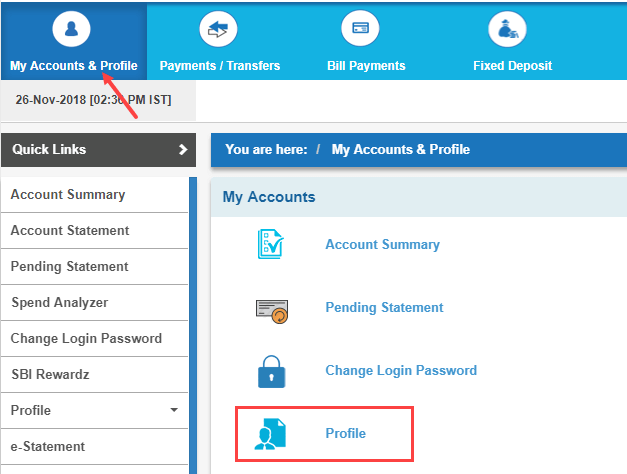
(3) In the Profile section, you can see PAN Registration option, click on this option.
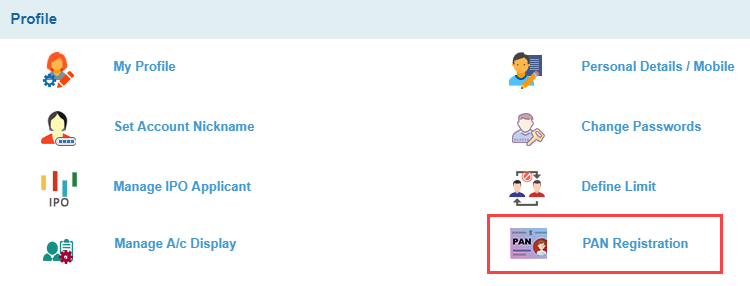
(4) Next screen you need to enter profile password, just enter it. If you forget your profile password, you can reset it with your ATM Card.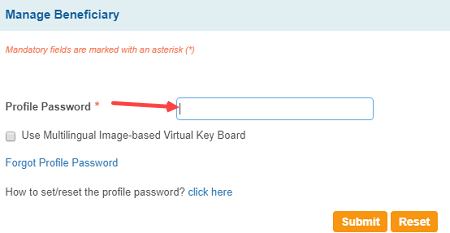
(5) Now you can see your Pan number is not registered with your bank account, click on “Click here to register” and enter your Pan number and submit.
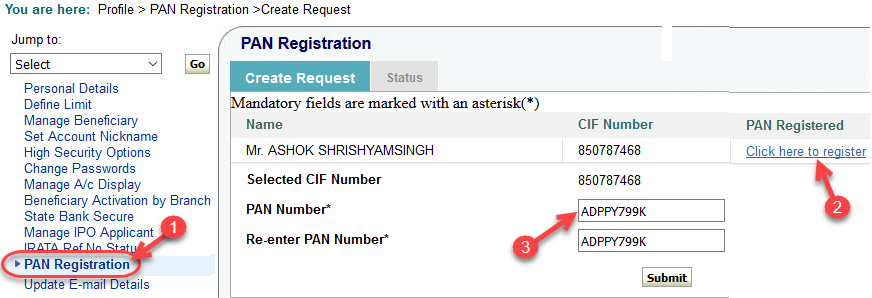
(6) Now confirm your request, check again pan number correct or not. Once you sure hit confirm.
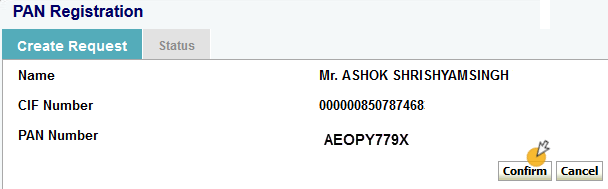
Next step you will receive OTP on your registered mobile number, enter OTP pin and submit.
That’s all, your pan card submission request submitted successfully, you will receive the reference number, using this number you can track your request.
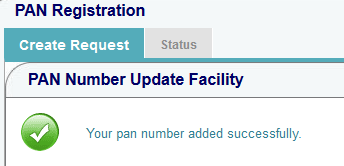
- Your request will be forwarded to the branch for processing.
- The branch will process your request within 7 days.
- You can check the status of the request through the Status tab.
So, this is the simple procedure to register your pan card number with the SBI account online through net banking.
2. Add Pan Card With SBI Account using SBI YONO
You can also login to SBI YONO banking application to link or update your Pan card with your SBI account.
Open SBI YONO application and log in to your account.
Now open Service Request from the menu bar.
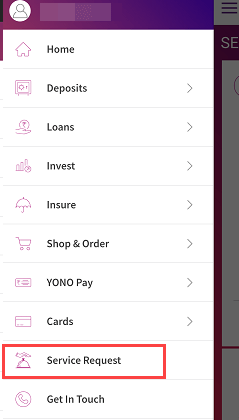
Next screen, click on the Profile section.
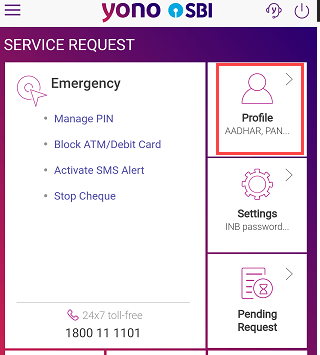
Here you can see the PAN Linkage option, click on the edit button to add/update Pan.
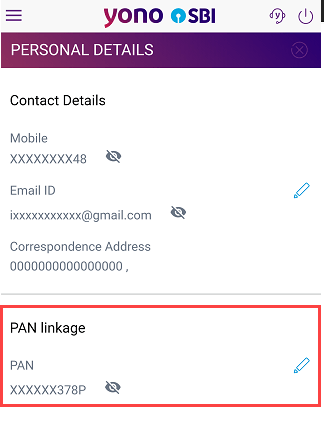
And finally, enter your PAN card number and submit.
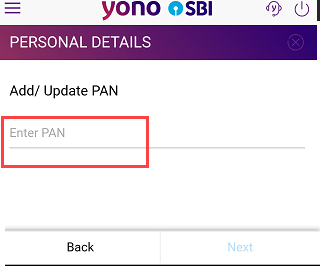
So by following these online ways, SBI customers can link or update PAN card with the SBI account. You can also visit your branch and submit PAN card copy.
