SBI customers can now easily request a new Cheque Book by SMS. You need to send just an SMS to apply Cheque Book. Now you don’t need to visit the bank to order Cheque Book.
This facility is available for all customers. You need to send an SMS from your registered mobile number. (SMS charges apply). SBI customers can also request new Cheque Book online through net banking, mobile banking.
Request SBI Cheque Book Through SMS
1: First of all register your account for SBI Quick facility, send below SMS from your SBI registered mobile number.
- Type “REG<space>Account number” and send to 09223488888
You will receive a registration success message. Now you can request Cheque Book by sending an SMS.
2# To apply Cheque Book send an SMS from your register mobile number.
- Type “CHQREQ” and send to 09223588888
Now you will receive an SMS to confirm your request. ( see below screenshot)
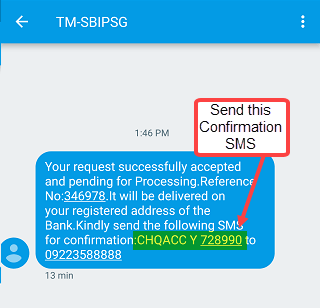
- Copy the confirmation message (e.g: CHQACC Y 66688) and send to 09223588888
That’s it. You have successfully applied for a new Cheque Book. Your ChequeBook will be delivered to your registered address within 10 days. You can also visit net banking chequebook history to know about your new issued chequebook details.
Use Quick Banking To send Automatic SMS
You can also use SBI Quick Banking facility to send SMS automatically. This Quick Banking option available on SBI Anywhere. Read: How to use SBI Quick Banking
So this is how you can request/apply SBI Cheque Book Through SMS (by sending an SMS).
You can also track your SBI Cheque Book delivery status using mobile and net banking.
FAQ
Q.1: I’m unable to send an SMS, why?
Ans: Please use your SBI registered mobile number to send an SMS for the Cheque Book request. Make sure you have enough balance to send SMS.
Q.2: After sending an SMS, I received a reply SMS from the bank, please tell me the next process.
Ans: After sending an SMS, you will receive an SMS from the Bank, please send confirmation SMS again to confirm your request as mentioned the above.
