Applying for a UCO Bank Debit Card has become incredibly convenient with the bank’s WhatsApp Banking service. Now, customers can apply for an ATM or debit card without visiting a branch, simply by using their WhatsApp application. This quick process ensures a seamless experience, allowing users to manage their banking needs remotely. Whether you’re at home or on the go, you can follow these straightforward steps to request your UCO Bank Debit Card, all through WhatsApp.
To help you through the process, we’ve put together a comprehensive guide. Save UCO Bank’s official WhatsApp number to your contacts, and then follow the steps below. Each part of this guide will lead you through the process, so you can easily apply for your UCO Bank Debit Card online.
Steps to Apply for a UCO Bank Debit Card on WhatsApp
Step 1: Begin by saving UCO Bank’s official WhatsApp Banking number: +91 83340 01234 to your phone’s contact list. This will allow you to access all available UCO Bank services through WhatsApp.
Step 2: Open your WhatsApp application, locate the UCO Bank contact, and send a simple “Hi” message. This will trigger an automated reply with multiple service options that you can use to navigate the application process. Select the “Opt-in” option from the provided menu to activate UCO Bank services on WhatsApp.
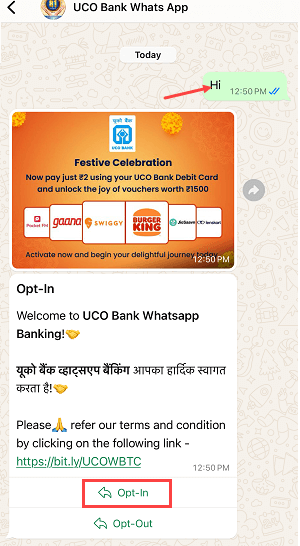
Step 3: After opting in, the system will prompt you to select your language preference. Choose the language you are most comfortable with, such as English, Hindi, or others, to continue receiving instructions in that language.
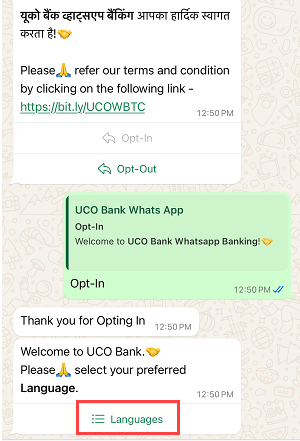
Step 5: UCO Bank will then display several service options. Choose the “Services” option to proceed further. This option includes a variety of banking services, including debit card requests.
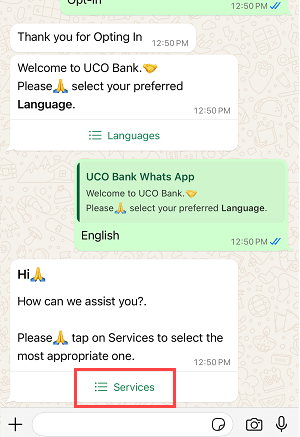
Step 6: In the following menu, select “Digital Retail Product” to proceed with digital banking options. This category contains all UCO Bank’s digital product offerings, including ATM and debit cards.
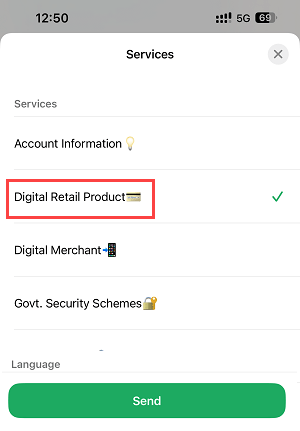
Step 7: After selecting the digital retail products category, you’ll be prompted to tap on “Digital Product.” This selection will bring up further options related to UCO Bank’s digital services.
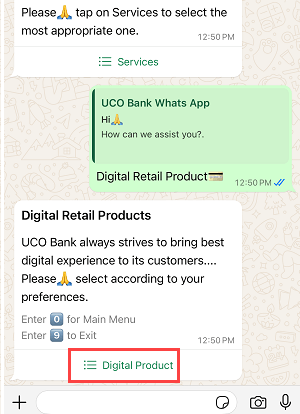
Step 8: Choose “Debit Card” from the list of available digital products. This will direct you to UCO Bank’s debit card services, where you can initiate your application request.
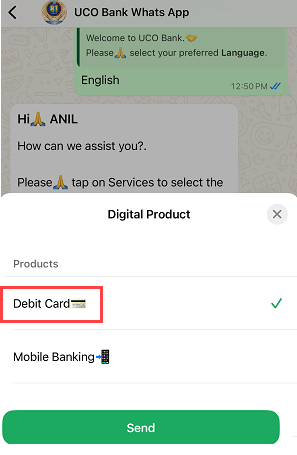
Step 9: To access all available features under debit card services, tap on “Card Services.” This will bring up a full menu of card-related actions, including the option to apply for a new debit card.
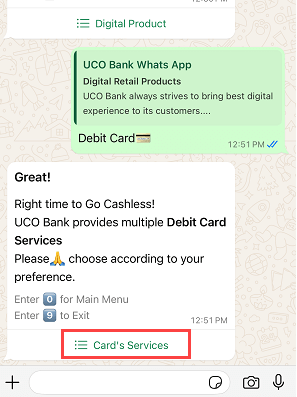
Step 10: From the Card Services menu, select “Request a Debit Card.” This option initiates your request for a new UCO Bank ATM/Debit Card.
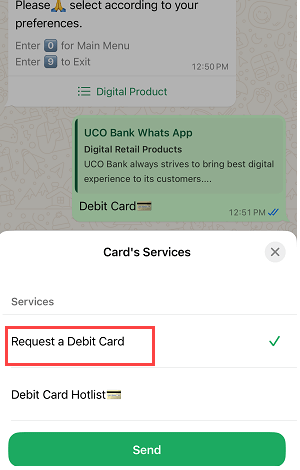
Step 11: To continue, select “Cards” in the options provided. This will give you a choice of available UCO Bank debit card types.
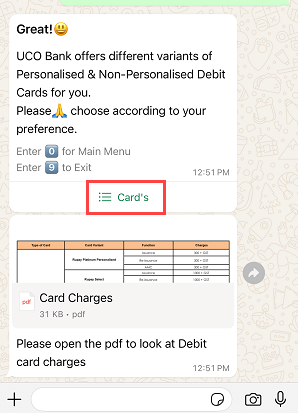
Step 12: Select the specific type of Debit Card you want from the list displayed. This may include different variants depending on your eligibility and the products available to your account type.
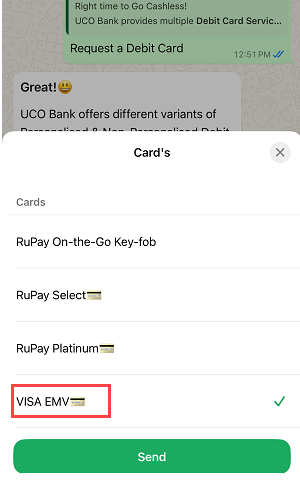
Step 13: Next, confirm your UCO Bank account by choosing the option with “A/c ends with XXX.” This helps the system identify which of your linked accounts you would like to associate with the debit card.
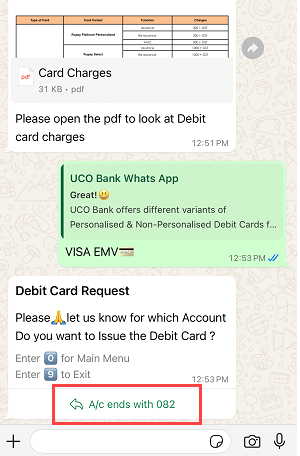
Step 14: UCO Bank will now display the address on record for your account. This is the address where your debit card will be delivered, so verify that it’s accurate. Once you’re sure, tap on “Yes” to confirm your card request.
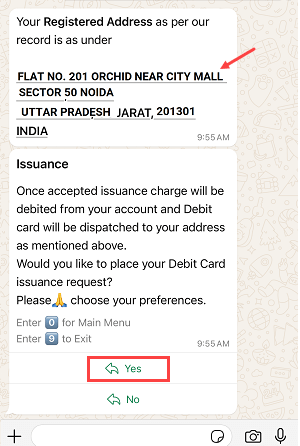
Step 15: Upon confirming the details by selecting “Yes,” your request for a UCO Bank Debit Card will be officially submitted. UCO Bank will process your request, and you’ll receive the card at the verified address.
This process takes just a few minutes, allowing you to quickly apply for your UCO Bank Debit Card using only your phone. With WhatsApp Banking, UCO Bank has simplified its services, making banking easy and accessible for all customers!
