Forgot your PhonePe UPI PIN? Here we will tell you how to reset UPI PIN in PhonePe and How to change UPI PIN in PhonePe.
PhonePe is a digital payment application based on Unified Payment Interface (UPI) which is a new process of electronic fund transfer launched by NPCI.
You can use PhonePe for Bank to Bank fund transfer through UPI. PhonePe wallet facility also available where you can add money to your wallet and use it for digital payment, bill payments and recharges.
For Bank to Bank transfer in PhonePe using UPI, you need to add your Bank account and Set UPI PIN through Debit card.
- Related Topic: How to Create UPI ID in PhonePe
If you are already using PhonePe and forgot your current UPI PIN or want to change your current UPI PIN then follow below steps and reset or change your UPI PIN.
Reset UPI PIN in PhonePe
Step 1: Login to PhonePe application and tap on My Money and next screen select BHIM UPI.
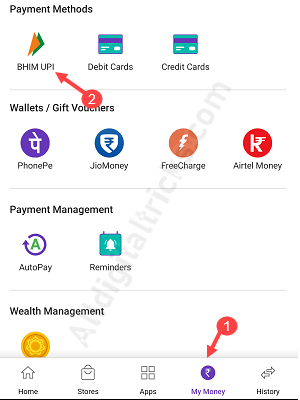
Step 2: Now you can see your linked Bank Account in BHIM UPI section. Tap on Reset BHIM UPI PIN.
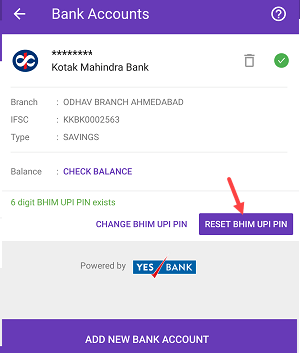
Step 3: And now you need to enter your ATM Debit Card last 6-digits number and expiry date and tap on Continue. (without Debit card, you can not reset your UPI PIN)
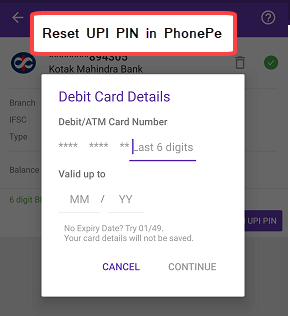
And finally, enter OTP received on your bank registered mobile number and set your new UPI Pin.
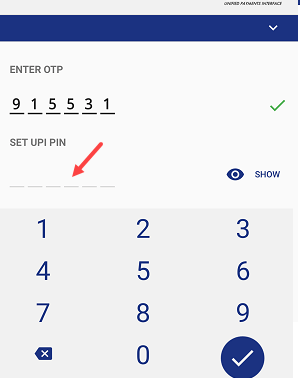
Change UPI PIN in PhonePe (Without Debit Card)
You can also change your UPI PIN in PhonePe anytime and for this, you don’ need to enter your Debit card number and expiry date (Without Debit card)
Just open BHIM UPI section as mentioned above and tap on Change BHIM UPI PIN.
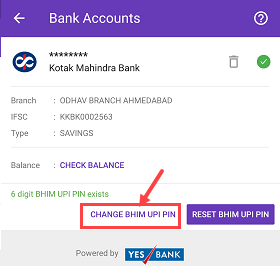
And next screen, enter your current UPI PIN and then set a new one.
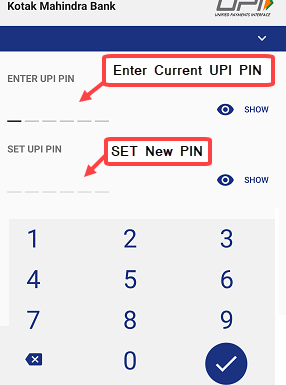
When you reset UPI PIN in PhonePe, you need to enter Debit card details but if you want to change UPI PIN in PhonePe then you just need to enter your current PIn, no need to enter Debit card details.
