Now change your Yes Bank ATM Debit card pin online through mobile banking application. Yes Bank ATM Card Pin Generation facility now available online through mobile banking app.
It is a good habit to change your ATM pin regularly for card safety. For some reasons if you forgot your current pin then online pin change facility also helpful for you.
If you forgot your Yes Bank Debit card PIN or want to change your pin then no need to visit Bank to request physical PIN, just open Yes mobile banking application and generate or change your pin instantly anytime.
Here is step by step process how to change or regenerate ATM PIN in Yes Bank.
Change Yes Bank Debit Card ATM PIN
If you want to change your Yes Bank Debit card pin then just login to Mobile Banking application.
After login, tap and open Cards and Select Debit cards.
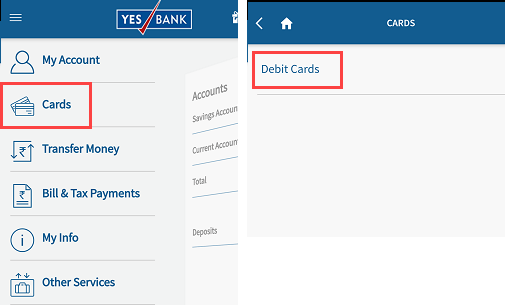
Now tap on Change PIN option.
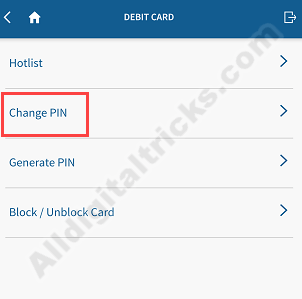
And finally, select your card, enter your old pin and set new Pin and proceed. You are done!
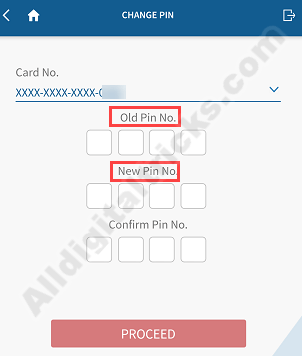
Forgot Yes Bank ATM PIN? Re-Generate Online
For some reasons, if you forgot your Yes Bank Debit card PIN then you can also generate a new PIN for your card online through Yes Mobile Banking.
Just log in to Yes mobile banking and tap on Cards – Debit cards.
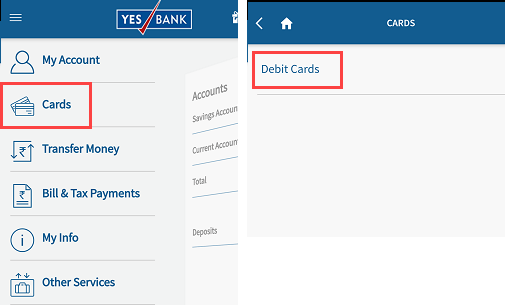
On next screen, tap on Generate PIN option.
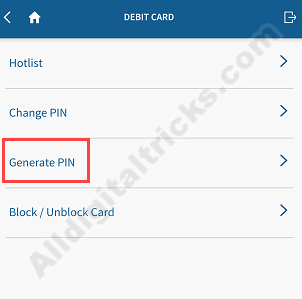
And now select your Debit card and set new Pin for your Debit card and submit. Done!
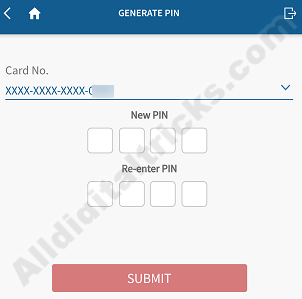
You can use your Debit card at ATM instantly after PIN change/regeneration.
So whenever you want to change your Yes Bank Debit card PIN or generate new PIN after forgetting old pin then no need to visit Bank, change or generate Yes Bank ATM PIN through mobile banking.

