If you have never used your Central Bank of Indian ATM Debit card for online purchases or payments then it can be disabled for online transactions as per RBI directions. But don’t worry, you can enable your CBI Debit card for online transactions using mobile banking.
For security reasons, the will deactivate your Debit card for online transactions, however, you can activate your card for online payment by login to mobile banking application.
If your Central Bank of India Debit card also disabled for online usage then see the below steps and re-enable your card to use online.
How To Use Central Bank of India Debit Card Online
Open Central Bank of India Mobile banking application and log in.
After successful login, tap and open the Cards section where you can manage your Debit card.
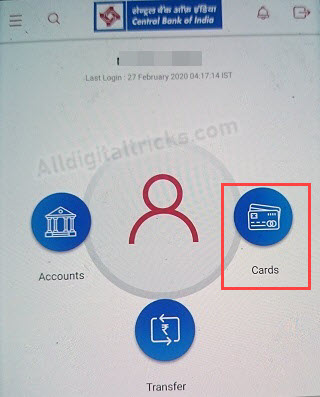
In the Cards section, select the Debit Card control option.
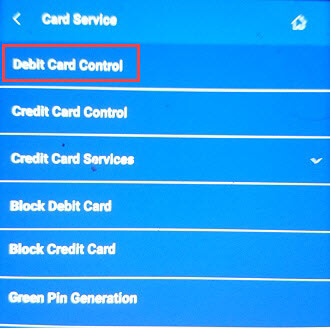
Next screen tap on Modify limit button.
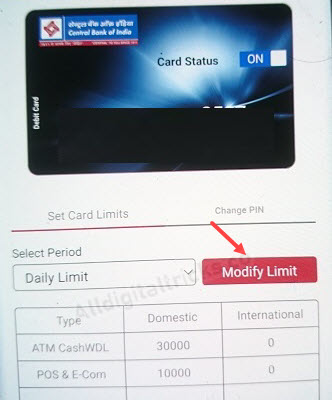
And finally, turn ON POS & E-Com transactions. You can also set a limit for online transactions. Now submit your request.
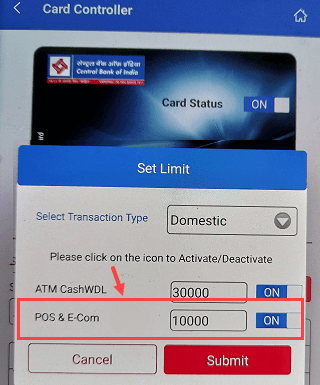
Congrats, your Central Bank of India Debit card is now active for online transactions. You can now use your Debit card for online payment, shopping and buy services.
FAQ
Q.1: How To activate online usage for Central Bank of India Debit Card?
Ans: If your Central Bank of India Debit card is inactive for online transactions, you can re-activate your Debit card through Mobile banking application.
Q.2: How to use my Central Bank of India ATM card online?
Ans: You can use your Central Bank of India ATM Debit card online and offline. You need to enable online transactions for your ATM card and then you can choose the Debit card option and make an online payment using the ATM card.
Q.3: Can I set a limit for online usage?
Ans: Yes, you can also set a daily limit for online transactions.
