Add (Link) your Bank account in PhonePe and use your bank account on phonepe for fund transfer to any bank account, recharges, bill payments, phonepe to phonepe transfer, bookings and more.
PhonePe is UPI based payments application as well as a wallet. With PhonePe, you can transfer money from your bank account to any other bank account through UPI instantly. You don’t need to login mobile baking or net banking.
Apart from bank to bank transfer, you can use your Bank account money on phonepe for recharges, bill payments, online payments where phonepe accept, bookings and more.
So here is step by step guide on how to add Bank account in PhonePe and use Bank account money directly on PhonePe.
Add Bank Account in PhonePe
The first thing is, use your Bank registered mobile number on your phone. PhonePe application first verify your mobile number and check linked bank account with the mobile number, so use bank registered mobile number on your phone.
Now follow these steps and link your Bank account:
(1) Open PhonePe Application and tap on My Money and then tap on Add Bank Account. Next screen select your Bank where you have opened the account.
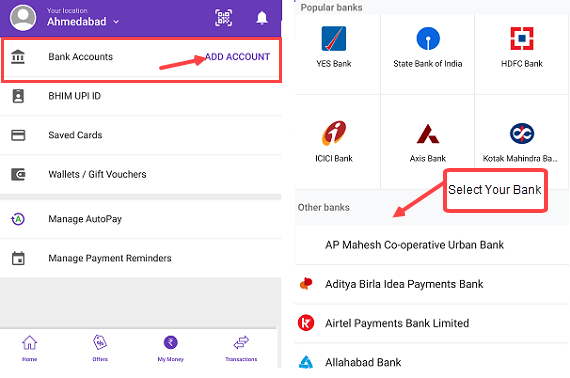
Now PhonePe verify your Mobile number and check whether selected Bank account linked with your mobile number or not.
(2) You can see your Bank account details on next screen. You can also see your BHIM UPI ID which you can change anytime. Now you need to Set BHIM UPI PIN, tap on SET BHIM UPI PIN and next enter your Debit card last 6-digits and expiry date and continue.
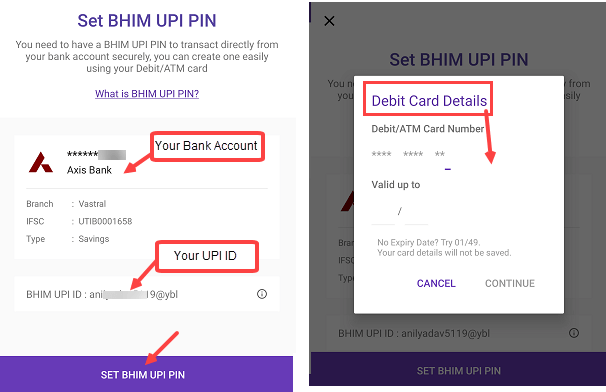
(3) Next screen, enter OTP received on your bank registered mobile number. Now set BHIM UPI PIN, again confirm your PIN.
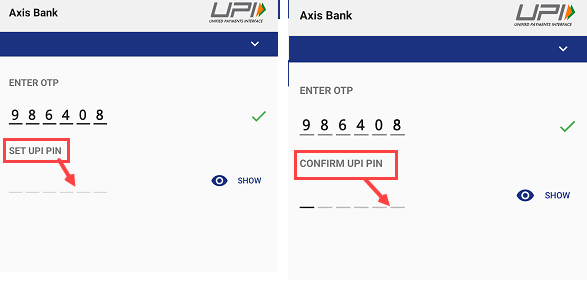
(4) After setting up UPI PIN, your Bank account successfully linked (Added) in Phone and now you are ready to use your Bank account in phonepe.
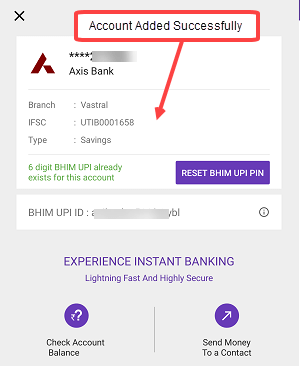
You can check Account Balance
After adding your bank account on PhonePe, now you can check bank account balance on PhonePe.
Just tap on Check Bank Balance and next screen tap on Check Balance.
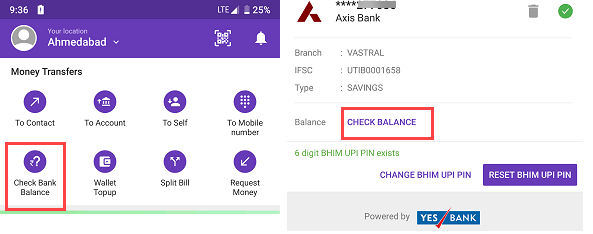
Now enter BHIM UPI PIN and next screen you can see available balance in your account.
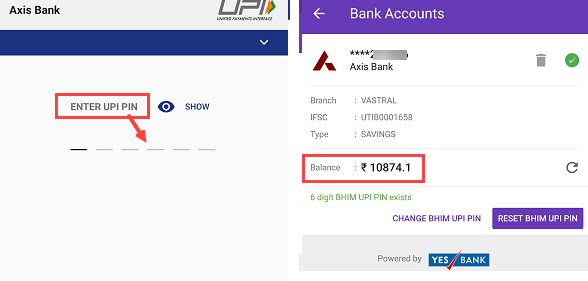
Transfer Money To Any Bank Account
Now transfer money from your bank account to any bank account directly on Phonepe using UPI. The money will be credited to the person’s bank account instantly.
In Money Transfer section, tap on To Bank Account and next Add Bank Account.
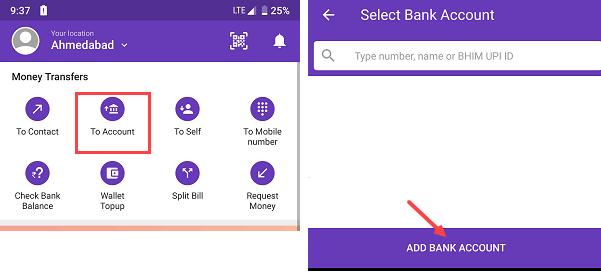
Enter person’s Bank Account Details like account number, IFSC code, and name. After adding the bank account, now enter the amount and send. The money will be deducted from your bank account.
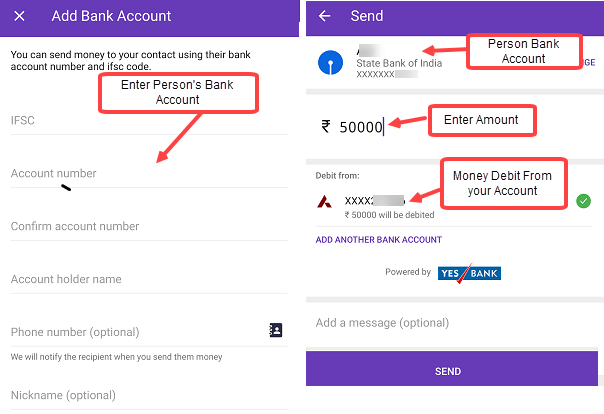
Use Bank Account for Recharges, Bill Payments & Booking
And now you can use your Bank account money for recharges, bill payments and bookings.
Just select any Services (i.e: recharge)
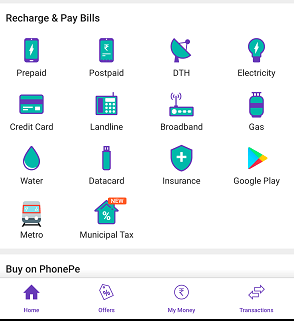
Next screen enter your details and select your linked bank account. The money will be deducted from your bank account.
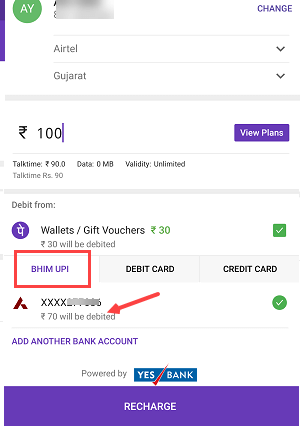
FAQ
1: What is BHIM UPI ID?
Answer: After adding your bank account, your BHIM UPI ID will be generated. It is linked with your bank account so you can share your BHIM UPI ID to receive money using UPI. You can also make payment using BHIM UPI where phonepe available for payments.
2: What is BHIM UPI PIN?
Answer: It is transaction password to authenticate your transaction. Whenever you transfer money, recharge, bill pay or pay online, you need to enter UPI PIN.
I hope you now understand how to Add (link) bank account in PhonePe and use your bank account directly on phonepe.
