In this post, we will guide you – how to add Beneficiary in PNB net banking. You can transfer money to any bank account from your PNB account after adding beneficiary account.
It is mandatory to register the beneficiary account for online fund transfer. So follow step by step below process and add Beneficiary in PNB net banking.
Add Beneficiary through PNB Net Banking
When you are trying to add Beneficiary in PNB net banking, sometimes you faced these errors: You have reached maximum no. of beneficiary that can be added in a day Or maximum beneficiaries to be added in a day limit is not set.
Actually, this is not an error. Before adding the beneficiary, you need to set the maximum limit for the beneficiary that can be added in a day. After setting up limit, you can add beneficiary without any issue.
See how to set the limit for beneficiaries that can be added in a day.
1# Set Limit For Adding Beneficiary in PNB Net Banking
1: Login to PNB net banking account and click on Personal Settings – Security settings and open Set Limits.
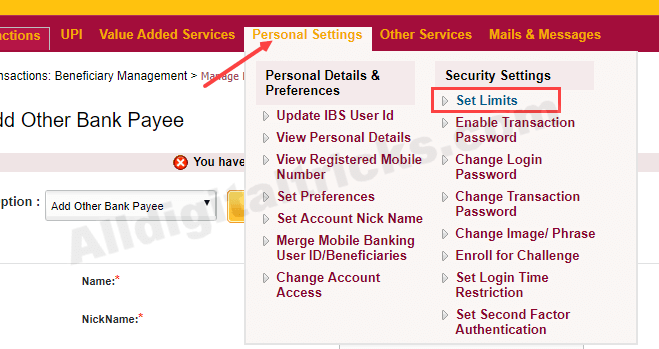
2: And now in “No. of Beneficiaries Per day” set limit for adding beneficiaries per day and submit.
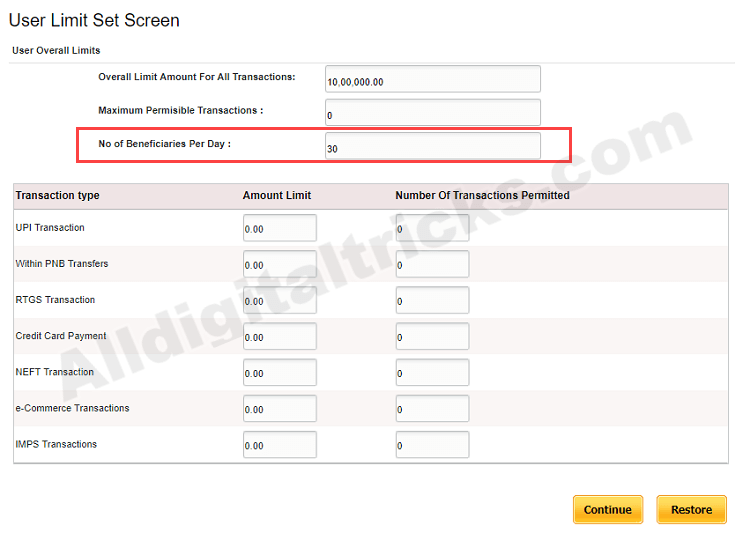
3: Now enter One Time Password received on your registered mobile number.
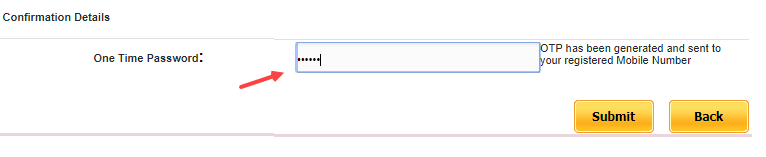
Done beneficiary limits set. Now you can add Beneficiary through PNB net banking. You can add beneficiary according to your limits per day.
2# Add Beneficiary
1: Login to PNB net banking and click on Transactions – Beneficiary Management – Manage Beneficiary
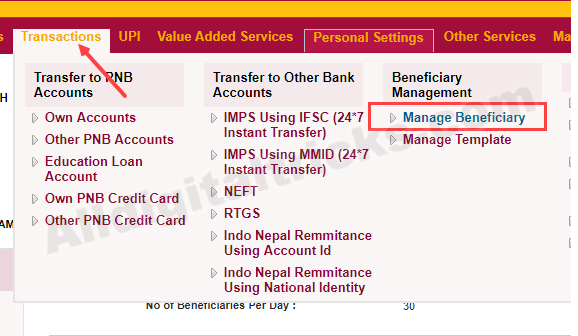
2: Now select Beneficiary type. If person’s account is PNB then select “Add within PNB Payee” & if person’s bank account from other banks then select “Add other Bank payee” and press ok.
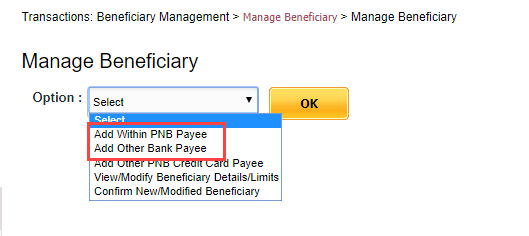
3: If you selected “Add within PNB Payee” then you just need to add nickname, type account number and click on validate. You can see a person’s name after validation. Set limit for this payee and also set the number of transactions per day limit.
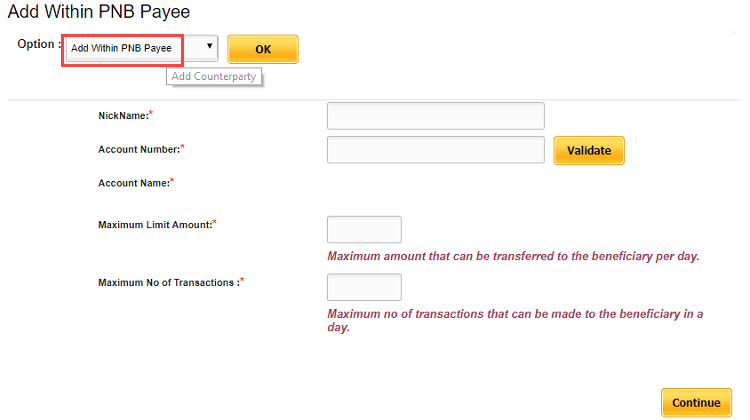
4: If you selected “Add other bank payee” then enter person name, nickname, account number, IFSC code (click on lookup), Address, maximum limit amount and maximum transaction per day limit. Click on continue.
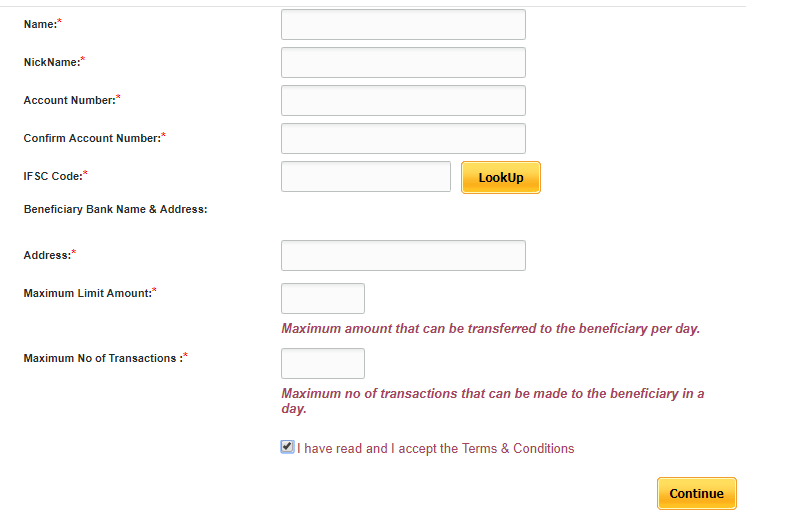
Next screen enter transaction password.
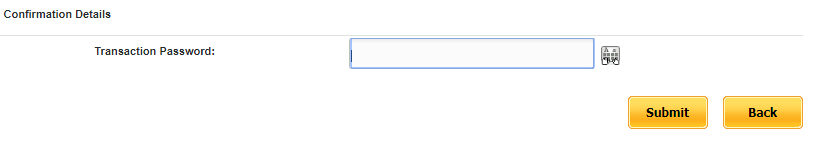
And now confirm your beneficiary. Click on Confirm Confirm your Beneficiary.
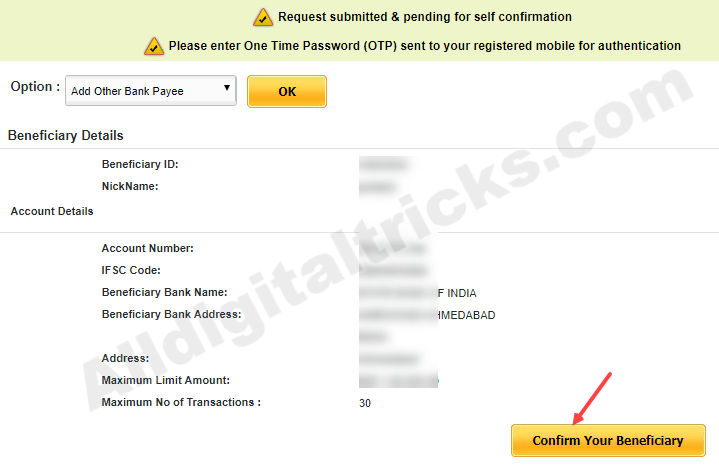
Click on Confirm.
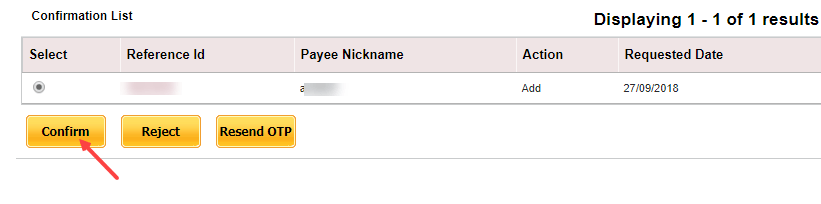
Now enter OTP received on your registered mobile number and proceed.
Done! Beneficiary added successfully. You can initiate fund transfer after 2 hours.
So this is how to add Beneficiary in Punjab National Bank through PNB net banking.
