If you are using the Amazon Pay Balance wallet service then let me tell you, now you can load up to 1 lac amount in your Amazon Pay balance and also you can transfer this amount anytime to your bank account using UPI ID, mobile number, account number, and QR code.
To get all these benefits of Amazon Pay balance, first you need to complete your KYC and then you can unlock all these benefits. Don’t worry you can complete Amazon Pay Balance KYC online thru video call and it takes just 10 minutes to complete.
Amazon Pay Balance KYC Online by Video Call
Please create your account in DigiLocker and add your Aadhaar card so you don’t need to upload any documents and you can complete your KYC instantly.
(1) Login to the Amazon India application and go to Menu and open the “Amazon Pay’ section.
(2) In the Amazon Pay section, swipe down and you will find the ‘KYC” option, just select this option and proceed.
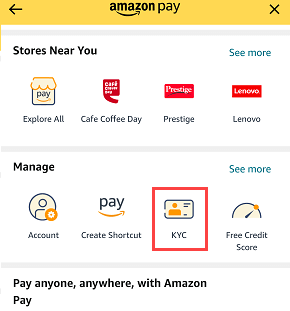
(3) In the KYC screen, tap on “Verify Pan Now”
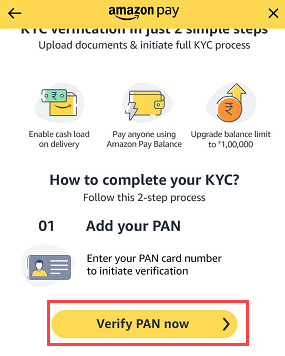
(4) Next screen type your Pan Card number and verify. Now tap on “Initiate Video KYC”
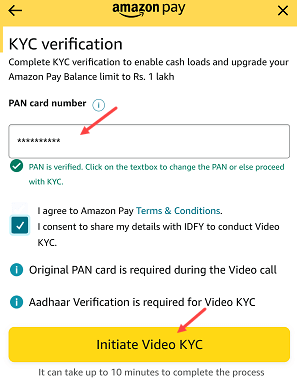
(5) Next screen tap on the “Verify With DigiLocker” option.
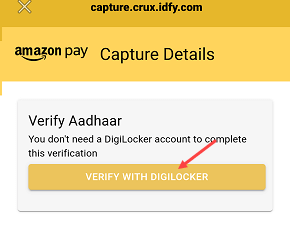
(6) Now enter your Aadhaar card number and proceed.
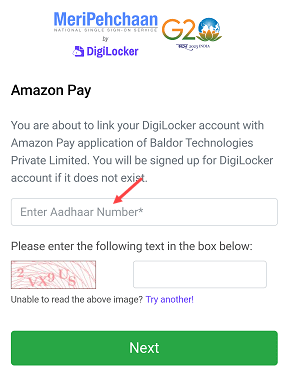
(7) Next screen you will receive an OTP on your Aadhaar card registered mobile number, enter this OTP and proceed.
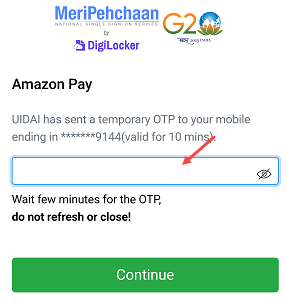
(8) After submitting OTP, next screen enter your DigiLocker login PIN and press continue button.
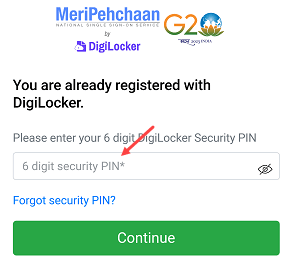
(9) Next screen tap on “Allow” and provide your consent to share your DigitLocker account document with Amazon Pay.
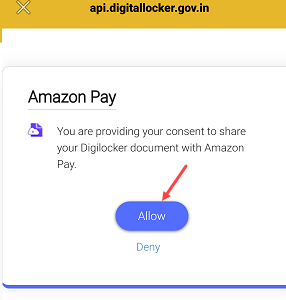
(10) Ok done! your Aadhaar card is verified successfully and now you need to initiate a video call.
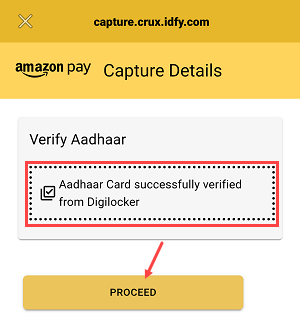
(11) For video call, keep your original PAN card ready and tap on “I’m Ready”
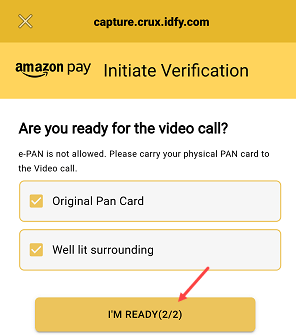
(12) Choose your language for video calling and Start Video KYC.
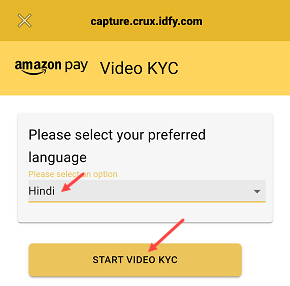
(13) During the Video KYC, you need to show your original Pan card and the executive will take your live photo.
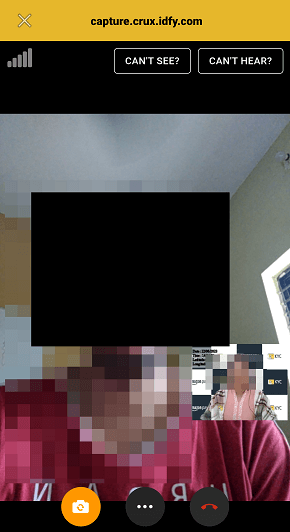
Done! Your video KYC is completed. You will receive a confirmation email on your registered email ID. Now you can add up to 1 lac amount to your Amazon Pay Balance and also transfer wallet money to your bank account.
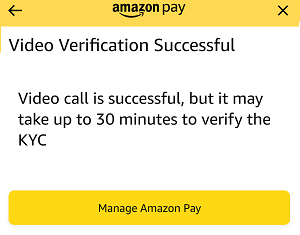
So this is how to complete the Amazon Pay Balance KYC verification process online through video call.
