Canara Bank customers can subscribe for the e-Statement facility and receive monthly statement directly on registered email address.
By registering for e-Statement facility, you will receive your account statement in PDF format on your email address. This facility is free and you can subscribe to this services online.
Canara Bank account statement through email facility is really very useful to check your account activity. You don’t need to visit Bank to print physical passbook.
- Related Topic: How to activate Canara mPassbook facility Online
Register for Canara Account e-Statement Online
To receive your Canara Account statement on your email address first you need to register your email address with your Bank account. Visit your Branch and register your email ID. If your email ID is already registered then follow below process:
after registering your email address, now you can subscribe for e-statement facility online through net banking.
(1) Login to Canara Net Banking and click on Accounts and select Subscribe Email Account Statement.
- Select Statement frequency: Monthly, Quarterly or Yearly and click on register. If you want to receive the statement every month then select Monthly option.
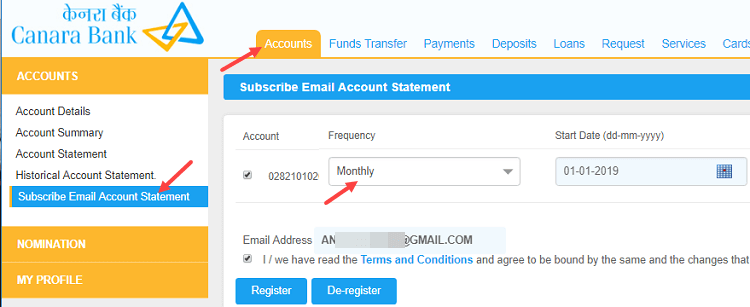
(2) Next screen confirm your request.
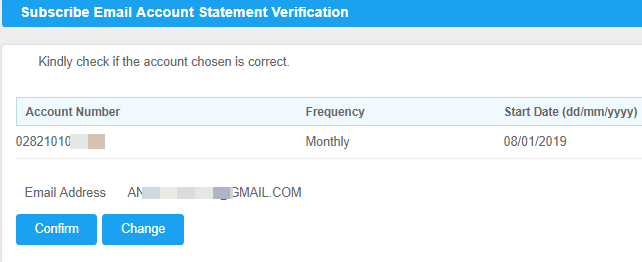
Done, You have successfully subscribed for email account statement facility. Now you will receive your account statement on your registered email address. The statement PDF file is password protected so you need to enter the password which mentioned in the email to open your statement file.
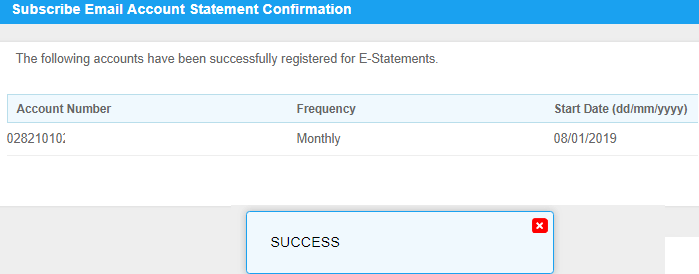
So this is how Canara Bank customers can subscribe for e-statement facility online and get account statement directly on email address.
FAQ
1- What is Canara e-statement facility?
Canara bank e-statement facility enables you to receive account statement in your email address. You can choose e-statement frequency by month or year.
2- How to avail Canara e-statement facility?
To avail e-statement facility all, you need to register your email address with Bank and registered online for e-statement.
3- Is this free service?
Yes, this e-statement facility is free.
