If you are a Canara Bank customer and still not using a Virtual Debit Card then today we will guide you on how to generate your free Virtual Debit Card online from Mobile banking application. With the Canara Virtual Debit card, you can complete your online transactions without the need for a physical debit card.
To make an online payment using your Debit card, you need to enter your Debit card number, CVV, and expiry date. After that, authenticate the transaction using the OTP that will be sent to your registered mobile number. Once you have successfully authenticated the transaction, the payment will be processed, and the money will be debited from your bank account. Read also: How to generate ATM PIN for Canara Debit Card Online
For online transactions, now you can use your Canara Bank Virtual Debit Card and no need to use your physical Debit card. Learn how to get a free Virtual Debit Card for your Canara Bank account:-
Generate a Free Virtual Debit Card for the Canara Bank Account
(1) You can create your free Canara Bank Virtual Debit Card from the Canara ai1 Mobile Banking application. Please login to Mobile Banking and go to the “Cards” section where you can see the “Apply Debit Card” option. Tap and select this option and proceed.
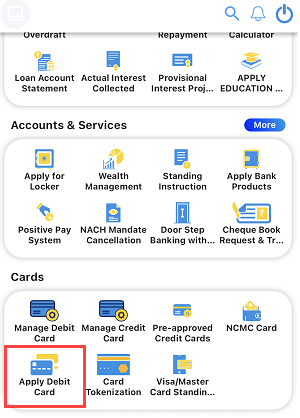
(2) On the next screen, you will find two options Apply virtual Debit card and Apply physical Debit Card. Tap on the “Apply” button for Virtual Debit Card.
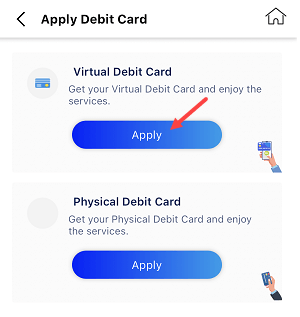
(3) Next screen select your Canara Bank Account number. You can select Rupay, VISA and MasterCard in card type, select your card variant (Virtual Debit) and submit your request.
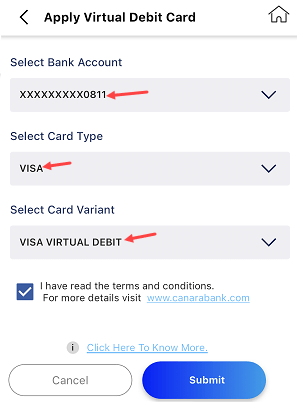
(4) Next screen you can check the preview of your Virtual Debit Card application, tap on the confirm button to submit your request.
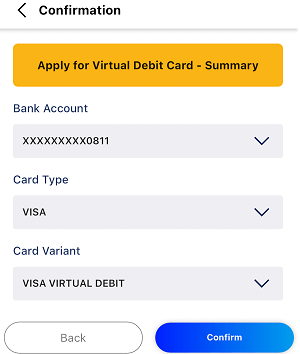
(5) That’s All. Your Canara Bank Account Virtual Debit card is generated successfully and it is now ready for online transactions.
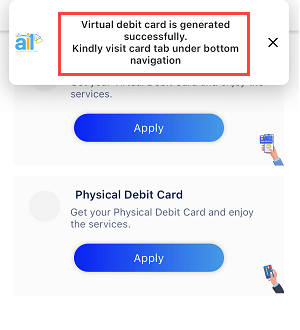
Check your Canara Bank Account Virtual Debit Card
After generating your free Canara virtual Debit card online from the mobile banking application, you can check your virtual Debit card and card information like card number, expiry and CVV details from mobile banking.
(1) To check your Canara Virtual Debit card, tap and open the “Cards” section.
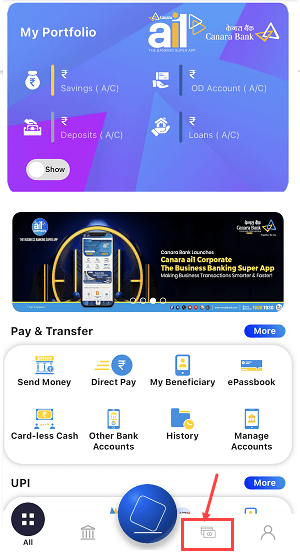
(2) Now select the “View Debit Cards” option to view your physical and virtual Debit card details.
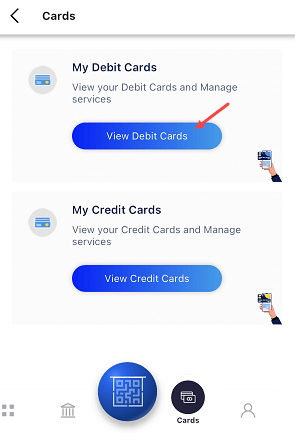
(3) Next screen you can view your physical and virtual Debit card image with card details. Swipe left side to check your virtual debit card. To check your card details, Turn ON the Show Card details and CVV buttons.
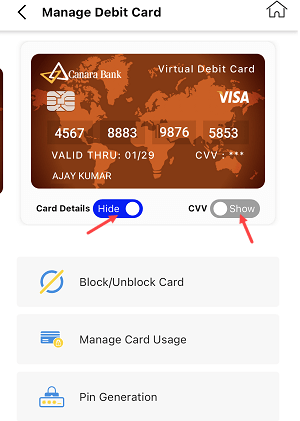
You can also Manage your card usage and activate/deactivate online transactions (usage) for your Virtual Debit Card. Just select the “Manage Card usage” option and enable/disable online usage anytime.
Please note that the Canara Virtual Debit card is free and you don’t need to pay any annual maintenance and issuance charges. You can close your virtual card anytime and generate a new card.
