As you all know before 31 December 2017, it is important for everyone to link the Aadhaar card with your bank account, otherwise your banking services may be interrupted. All the banks have issued instructions to their customers about this.
Linking Aadhaar card to your bank account is very easy and you can do this online, by SMS, and also by visiting to ATM.
All banks have made the process of linking the Aadhaar card very easy so that customers do not face any problem.
If you use Internet Banking you can link from there, if you do not have Net Banking then this will be done by sending an SMS, or many banks also provide linking facility through ATM.
You can read these guides
- How to link Aadhar card to SBI Account?
- Link Aadhaar card with ICICI Account
- How to link Aadhaar card with HDFC bank account
- How to link aadhar with Axis bank account
Now the question arises – How do you check that the Aadhaar card is linked to your bank account? How to check status?
Just today I am going to tell you how to check – your Aadhaar card is linked to your bank account or not.
How to check Aadhaar link is linked to bank account or not?
Your Aadhaar card will be linked with your account within a week after request.
You can follow these 3 ways to know whether Aadhaar card has been linked to your account.
1 # UIDAI Website
By visiting the website of UIDAI, you can check your aadhaar -bank account linking status.
1 First visit the UIDAI website.
2 Here you have to click on Check Aadhaar & Bank Account Linking Status.
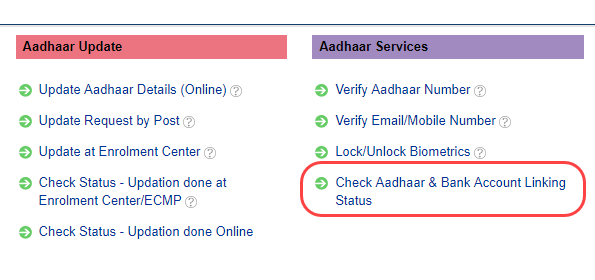
3 Now on the next screen you have to type your 12-digit Aadhar number and type the security code then click on Send OTP.
- You will receive OTP on your Registered mobile number, type OTP in enter OTP column.
- After typing the OTP, click Login.
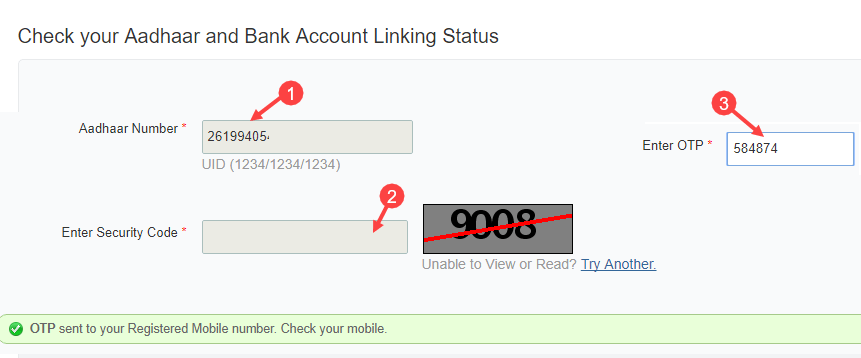
4: In the next screen, you can see your Aadhaar linked bank account. You can see bank name and in status as active.
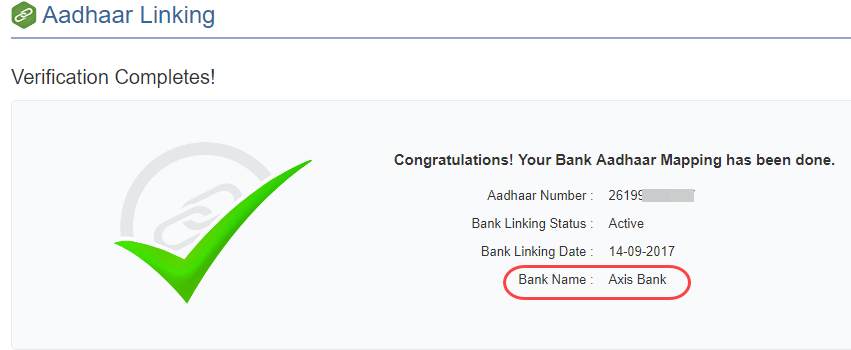
Single Bank Account holder can easily check whether aadhaar card is link with aadhaar or not by following this. If you have multiple bank accounts then here you can see only that account which is linked with aadhaar recently.
2 # USSD * 99 # Service
If you do not have internet facility or have feature phone then you can use the USSD *99# Service. This is a USSD based banking that you can do from your registered mobile number.
With USSD *99#, you can see whether Aadhar Card link with your bank account or not.
- First of all, dial *99*99*1# from the registered mobile number. (charges apply)
- After dialing the USSD, you have to type your Aadhaar number and next confirm it.
- Next you can see message on-screen that this account is linked with aadhaar number as you can see below image.
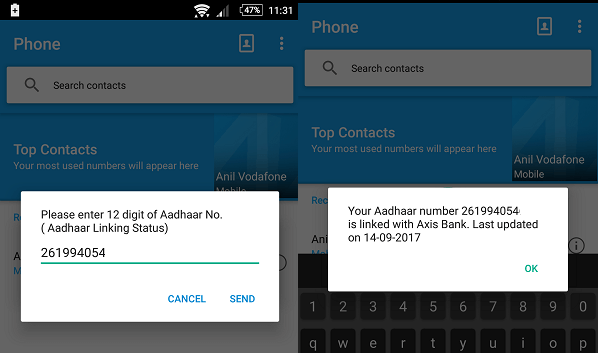
Remember if you hold multiple bank account then here you can see only that account which linked with aadhaar recently.
3 # Internet Banking
Internet Banking facility provided by bank to customers absolutely free so you can manage your account online. You can also check your bank-aadhaar linking status through net banking.
After logging in to Internet Banking just click on My Profile or My account. You can see your account related information there like pan card, mobile number. Here you can see your aadhaar card if it is linked with your account.
You can see how you can check aadhaar linked or not with ICICI bank account by login to net banking. Same you can check for banks too by login to Internet banking.
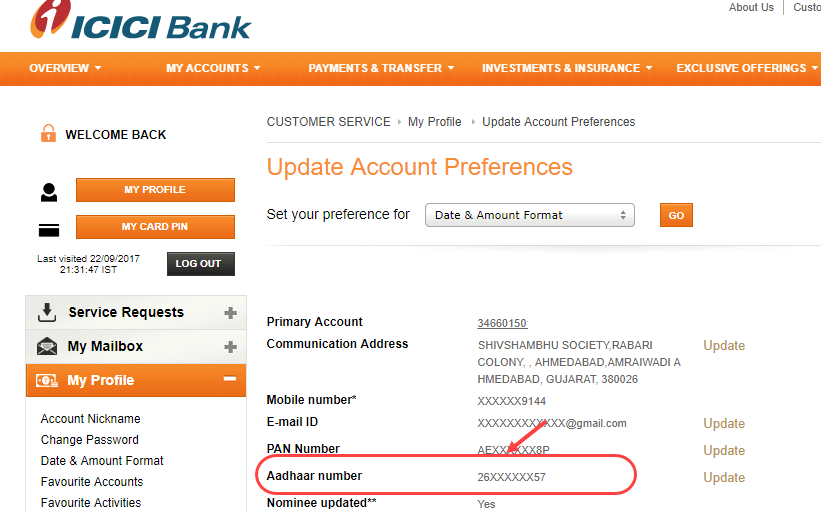
So by following these 3 ways, you can check whether your aadhaar card linked with your bank account or not. If it not linked then do this task before 31 December 2017.



