If you are a customer of ICICI Bank, you can use twitter to check balance of your account, make fund transfer and do recharges. Yes you can do ICICI Banking on Twitter.
Today I’m going to tell you how to check your Account Balance on Twitter. You just need to send direct message on twitter.
ICICI bank has partnered with Twitter to provide banking facility on social media.
How to check your ICICI Account Balance on Twitter?
To view your icici account balance on twitter you just need a twitter account, nothing else.
So let’s see how to register for ICICI twitter banking.
1: Firs you have to follow ICICI Bank twitter account.
2: After the follow-up, now you have to send Direct Message to ICICI bank Twitter Account.
You can see the direct message icon, just click on it.

In the message, you have to type something like this.
#reg <space> Registered mobile number
For example: #reg 98xxxxx987

3: After sending above message,you will receive OTP on your registered mobile number.
4: Now you need to send this OTP through direct message.
Send message like this –
#regotp <space> OTP Number
For example: #regotp 231434
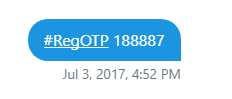
We have registered successfully.
Now you can check your account balance by sending a direct message to ICICI twitter account.
Check Balance on Twitter
To check Balance, you have to send Message to ICICI Twitter account.
Send something like this.
#ibal
After sending #ibal, you will get instant reply from icici where you can see your net balance.
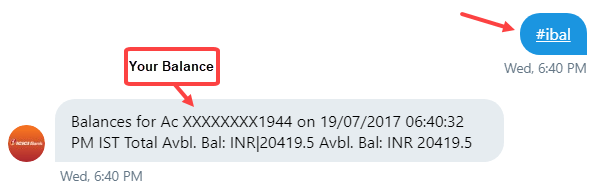
Check Last 3 Transactions Details
You can also view last 3 transactions details:
Send message like this:
#itran
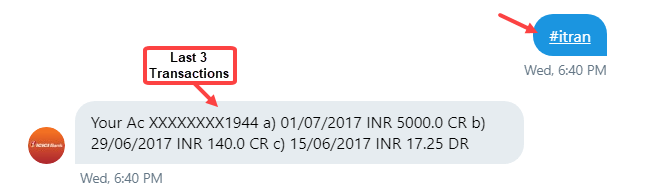
You can also do recharges, fund transfer, fix deposit, link aadhaar works on twitter by sending direct message.
If you are a twitter user, then you will really love this feature. Many other banks including SBI, kotak mahindra also provides you social media banking facility.
More ICICI BANK Articles:
