And here we are going to tell you 4 methods to check UCO Bank account balance online.
UCO Bank is public sector Bank owned by Government of India. You can open saving account here with just 1000 deposit with all banking products.
UCO Bank customers can check their account balance through net banking, mobile banking, mPassbook and through any UPI application. UCO Bank also provides missed call banking facility to know account balance.
See how you can check your UCO bank account balance online by following these 4 methods.
4 Methods To Check UCO Bank Account Balance Online
No need to visit Bank or ATM to view available balance, just follow any below online method to know your available balance.
1# Through Mobile Banking
UCO Mobile Banking facility is the best way to manage your account on your phone. UCO Mobile Banking application available for Android and iOS. Just install the application and register for UCO mobile banking.
To check your account balance using mobile banking:
Just log in to UCO Mobile Banking application by entering login PIN.
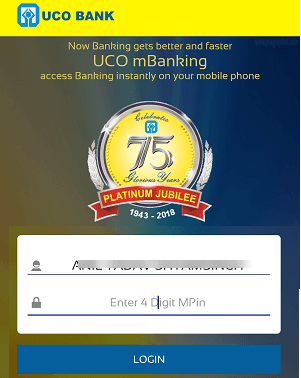
After login, you can see the available account balance.
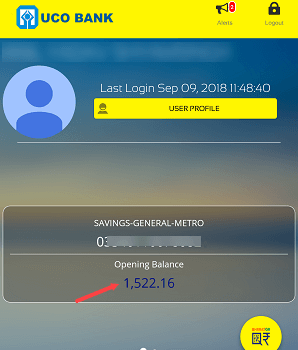
2# Using Net Banking
UCO Net Banking is another way to view available account balance. You can register and activate UCO net banking online at home.
To view account balance using net banking:
Just log in to UCO Net Banking. Visit: https://www.ucoebanking.com/
After login, click on My Accounts – Operative Accounts and click on your Name.
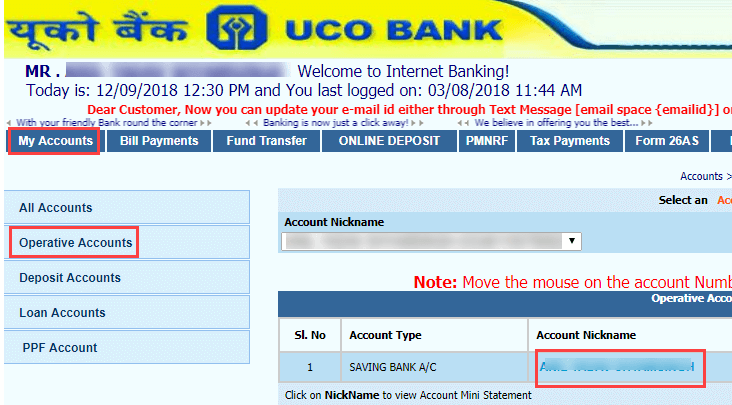
Next screen, you can see your available account balance.
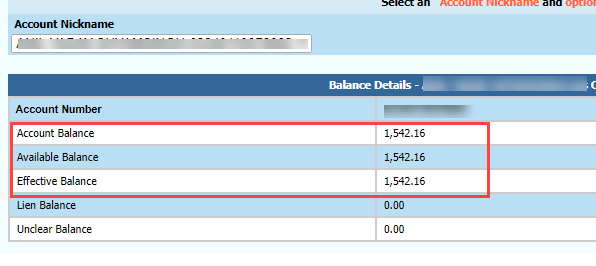
3# Through UCO mPassbook
UCO mPassbook is a digital passbook. You just need to install UCO mPassbook application on your phone and register your account.
To view account balance using UCO mpassbook:
Login to UCO mPassbook application.
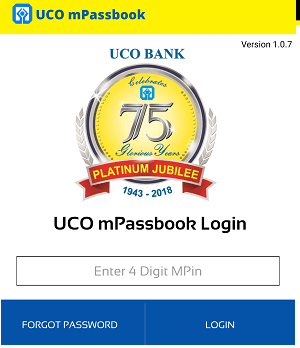
After login, you can view your account balance.
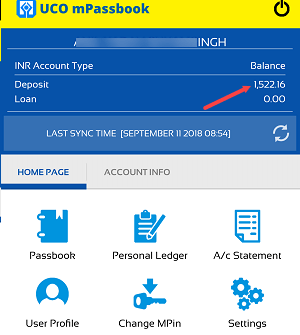
4# Using any UPI application
And this is the last method. You just need to install any BHIM UPI application on your phone and link your UCO bank account.
Here I have installed UCO bank official BHIM UPI application and register bank account.
To check account balance using UPI BHIM application, just tap on Balance and next screen enter UPI PIN to authenticate your details.
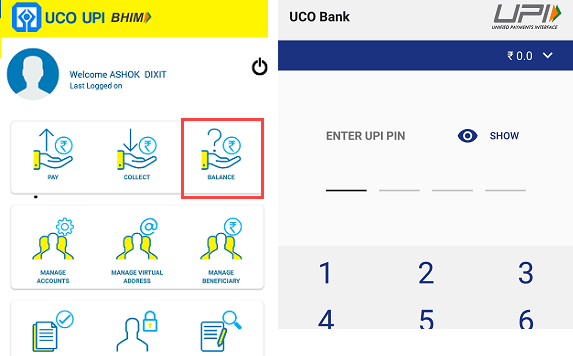
And next screen you can see available money in your UCO bank account.
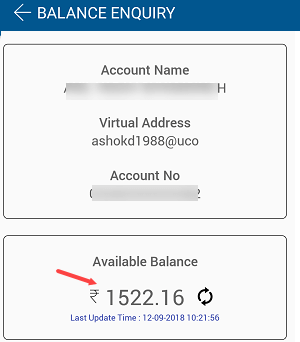
You can also use other UPI application and follow the same process.
So this is how UCO bank customers can check account balance online by following these 4 online methods.
