Central Bank of India customers can easily enable/disable ATM withdrawal for their ATM debit card and temporary OFF Debit card for ATM transactions. For your ATM card security, you can turn OFF ATM withdrawal temporary and whenever you want to withdraw money, you can turn ON ATM withdrawal.
ATM cash withdrawal enable/disable facility available through Central Bank of India Mobile Banking. You just need to turn OFF or ON to enable/disable ATM withdrawal for your Debit card.
Once you turn off the ATM cash withdrawal for your Debit card, after that you will not be able to withdraw money from ATM. You need to turn ON Cash withdrawal to get cash from ATM.
Enable/Disable ATM Cash Withdrawal for Central Bank of India Debit card
You can manage your Debit card using the Central bank of India Mobile Banking. To enable or disable cash withdrawal your Debit card, follow the below steps:
Open Cent Mobile Banking application and log in.
After login, go to Cards section.
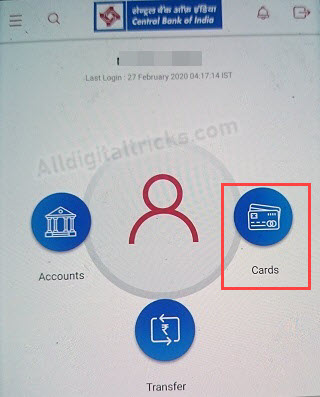
In the Cards section, open the Debit card control option.
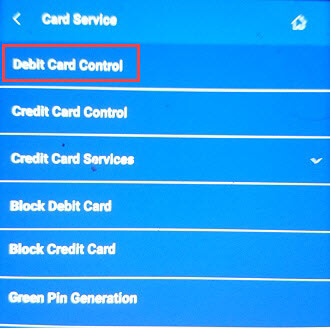
Now tap on the Modify Limit option.
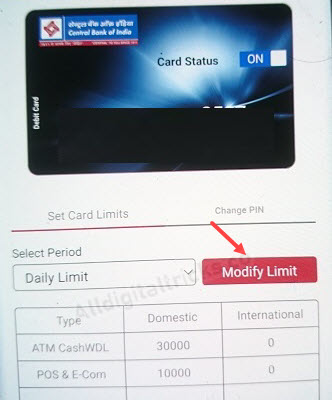
And next screen select Domestic option and turn OFF ATM CashWDL option. That’s all you have successfully disabled cash withdrawal facility for your Debit card. Now you can not withdraw cash from ATM, you need to turn this option ON to withdraw cash from ATM.
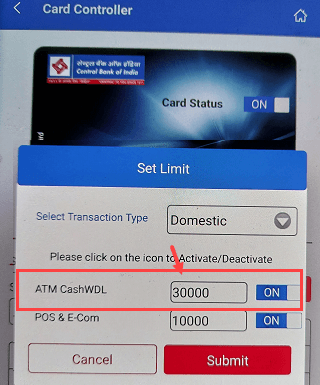
FAQ
Q.1: How to temporarily disable ATM cash withdrawal for my Central Bank of India ATM Card?
Ans: You can enable/disable ATM cash withdrawal facility for your Central Bank of India Debit card through mobile banking.
Q.2: How to turn off/on all transactions for my Debit card?
Ans: You can switch ON/OFF your Debit card using mobile banking and turn ON/OFF all transactions anytime.
Q.3: What happens if I turn OFF ATM CashWDL option through mobile banking?
Ans: If you turn OFF ATM CashWDL option then you can not withdraw money from ATM machine using your Central Bank of India Debit card, you need to turn ON this option to withdraw money from ATM machine.
