Forgot PNB net banking User ID? Well, you can recover your PNB net banking user ID through One Time Password received on your registered mobile number.
Punjab National Bank Internet Banking User ID is your login username to access net banking. You can activate PNB net banking online using Debit card details without bank visit.
If you are PNB net banking user and for some reason, you forgot your login user id then follow the mentioned steps and get user id instantly.
Get PNB Net Banking User ID
Punjab National Bank Internet Bank service is free for all customers to access online banking services. If you don’t have net banking facility then register online and manage your account online.
See how to recover PNB net banking user id when you lost it.
(1) Open PNB net banking login page and click on Retail Internet Banking: https://netbanking.netpnb.com/
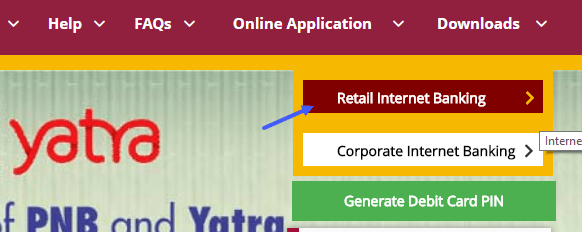
(2) At the login page, click on Forgot User Id
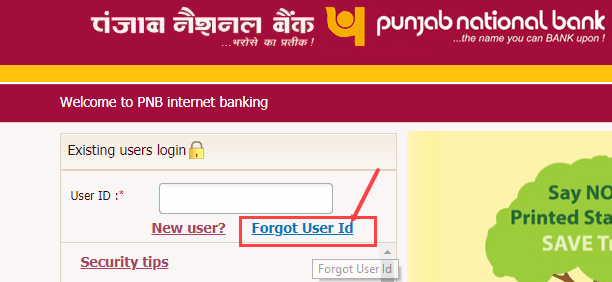
(3) On next screen, enter your Account number and click on Verify. You can find your account number in Passbook, ChequeBook.
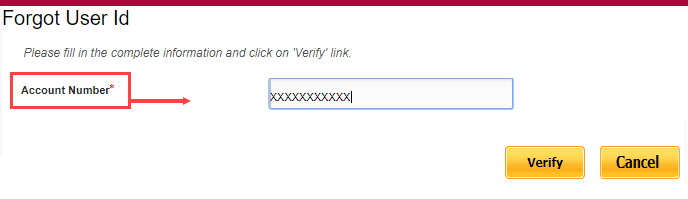
(4) Now you will receive One Time Password (OTP) on your registered mobile number. Enter this OTP and click on continue.
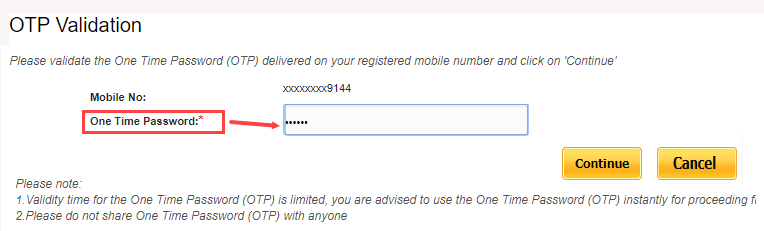
Done! on the next screen, you can see your net banking User Id.
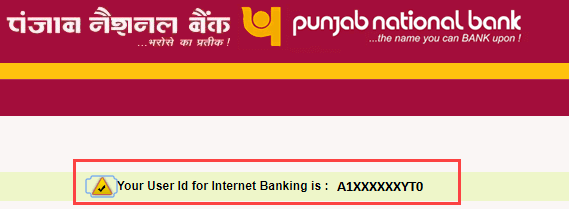
BTW you can change your pnb net banking user id anytime after login to net banking.
I hope you now understand how to get back Punjab national Bank user id when you forgot it. Remember, always keep your registered mobile number updated with the bank to receive OTP and alerts.
FAQ
Q.1: How can I get my PNB user ID?
Ans: PNB net banking user id can be retrieved online. Please follow the above steps.
Q.2: Can I change My PNB user ID?
Ans: Yes, you can change and customize your net banking user id and create a User ID of your choice after login to net banking. Please read this: How to change PNB user ID
