Google Pay users can now create a custom UPI number for each linked bank account and receive money from any UPI application by sharing this UPI number. Before this new feature, users need to share his/her mobile number or UPI ID to receive money from other UPI applications.
This custom UPI number will be linked with your UPI ID so instead of sharing your UPI ID, you can share this UPI number with the sender and receive money in your bank account.
If you have multiple bank accounts linked with Google Pay, then you can also create a custom UPI number for each bank account.
Follow these steps and get your own 8 or 9 digit UPI Number on Google Pay now:
A Step-by-Step Guide to Creating Custom UPI Number on Google Pay
(1) Login to Google Pay Application and open the Profile section, click on the profile photo.
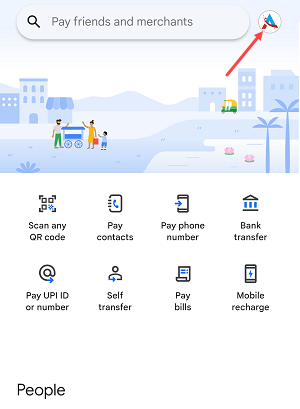
(2) Now select “Bank account” option as you can see in the below screenshot.
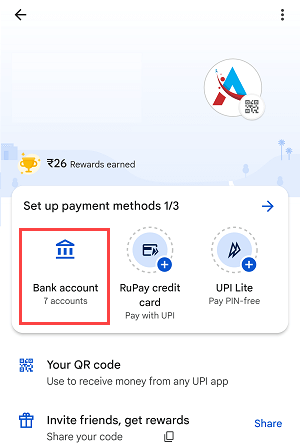
(3) Next screen select your bank account to create upi number.
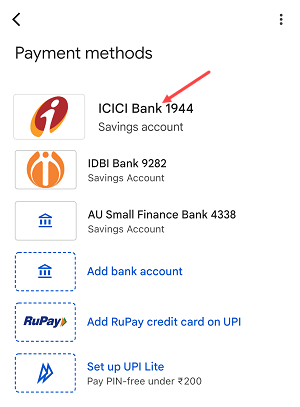
(4) After selecting your bank account, now tap on the “Manage UPI Numebers”
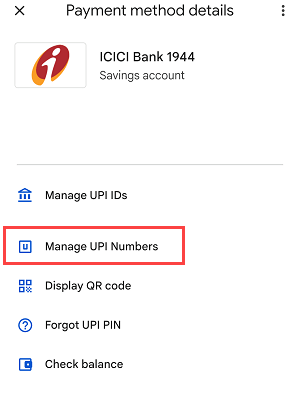
(5) In the manage upi numbers, you can see ‘Choose your own UPI Number” option, tap on the (+) button to create UPI number.
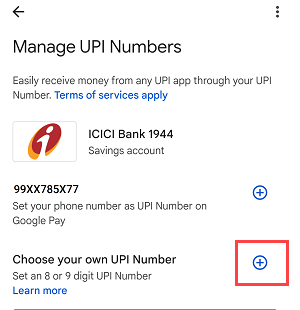
(6) Now enter your 8 or 9 digit UPI number and click on continue.
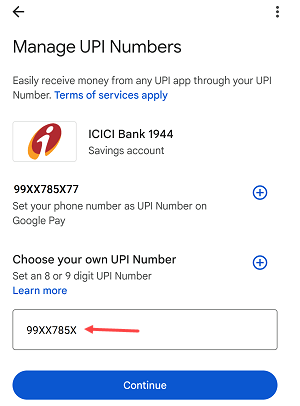
(7) If your entered UPI number is available then it will be created for your bank account.
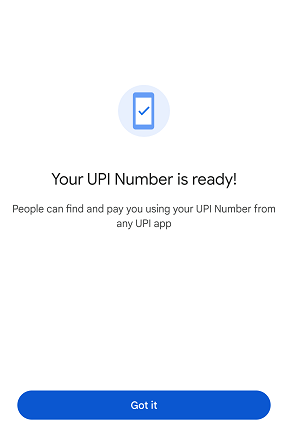
(8) Done! your UPI number is now ready to use. You can see this UPI number is linked with your UPI ID so you can share this custom UPI number in place of UPI ID to receive money from any UPI application. If you want to remove this UPI number and create new one then just tap on the delete button.
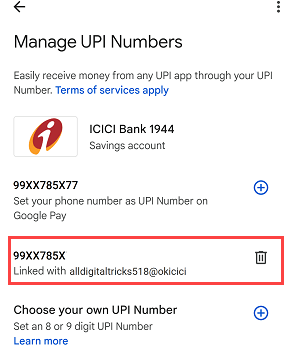
Same way you can also create 8 or 9 digit custom UPI number for the linked bank accounts. If you don’t want to create 8-9 digit UPI number then you can also set your mobile number as a 10 digit UPI number.
