If you are a Kotak Mahindra Bank (Kotak Bank) customer and want to stop the payment of cheque, the bank offers an easy option to do it online. Kotak customers can cancel cheque payment anytime through online channels.
All that you require is an activated internet banking and mobile banking facilities for your Kotak Bank account.
For some reasons, if you lost your issued Cheque or entered the wrong amount, you can stop issued Cheque payment in Kotak Bank online.
Follow below two methods to stop Cheque Payment in Kotak Bank.
- Kotak Bank Related: How to Request Cheque Book Online in Kotak Bank
How to Stop Cheque Payment Online in Kotak Bank
Kotak Bank customers can log in to Mobile Banking or net banking and request online to cancel Cheque payment.
1. Stop Cheque Payment using Kotak Mobile Banking
Login to Kotak Mobile Banking.
After login, tap on Service Request and select Cheque Requests.
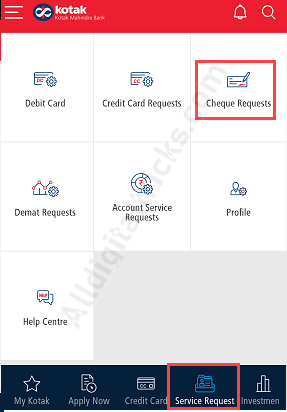
Next screen, select Stop option and enter your issued Cheuqe number. Now tap on Stop. That’s it.
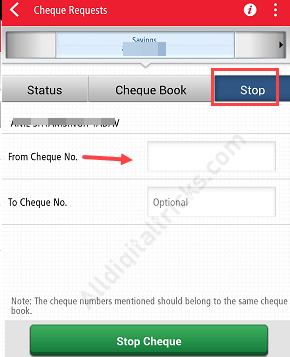
2. Stop Kotak Cheque Payment using Net Banking
Kotak Bank customers can also login to Kotak Internet Banking and stop payment of issued Cheque.
Login to Kotak Internet Banking: https://www.kotak.com/
After login, click on Banking — Service Request — New Service Request
- In new Service Request, you can see the Saving/current account section, click on Stop Cheque option.
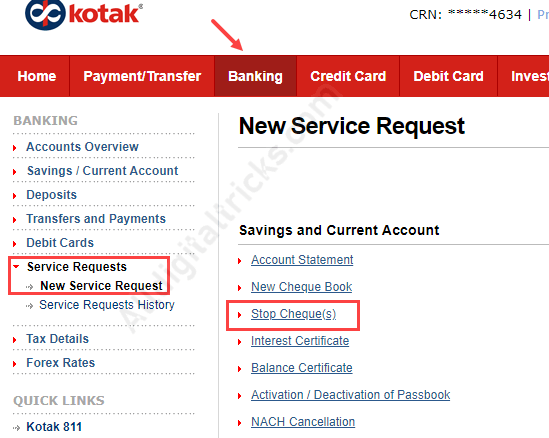
And finally, select your account number and enter your Cheque Number. Now submit your request.
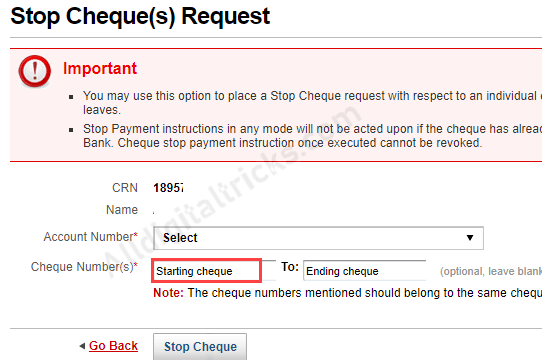
Please note:
- You may use this option to place a Stop Cheque request with respect to an individual cheque leaf or a series of cheque leaves.
- Stop Payment instructions in any mode will not be acted upon if the cheque has already been received in clearing by the Bank. Cheque stop payment instruction once executed cannot be revoked.
Hope you now understand how to stop Cheque payment online in Kotak Bank. You can cancel issued Cheque payment online anytime by following these two methods.
