Punjab National Bank (PNB) customers can register or update email address online linked with Bank account through net banking.
When your email id registered with your PNB account, you will be able to receive account e-statement on your email ID. You can register for PNB e-Statement free service after registering your email address online and track your transaction activity.
If your email id is already registered with your PNB account and you wish to change it, then it can be also done through net banking.
See how you can register or update your email id with your PNB account online.
Register/Change Email Address for PNB account
1# Login to PNB net banking first. Visit: https://netbanking.netpnb.com
- Click on Retail Internet Banking and Enter User id and login password and click on the login button.
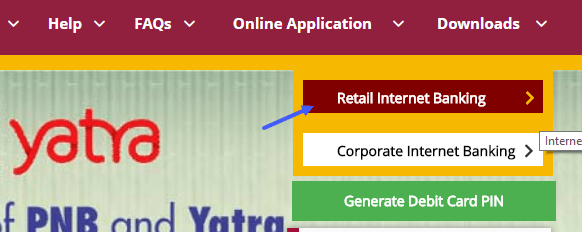
2# After login to your net banking account, click on Personal Settings and then click on View Personal Details.
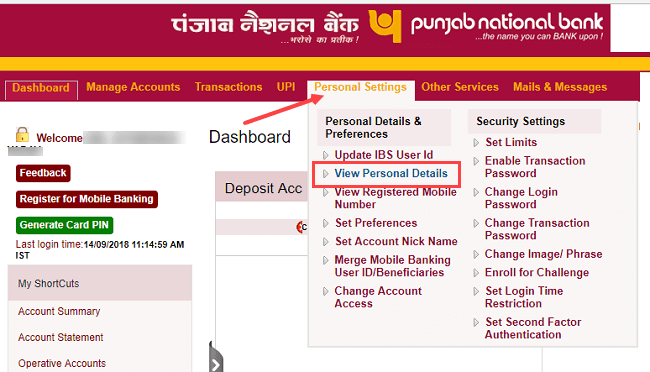
3# On the next screen, you can see your personal details. Click on Update Email ID. If your email address is not registered then you can see register email ID option.
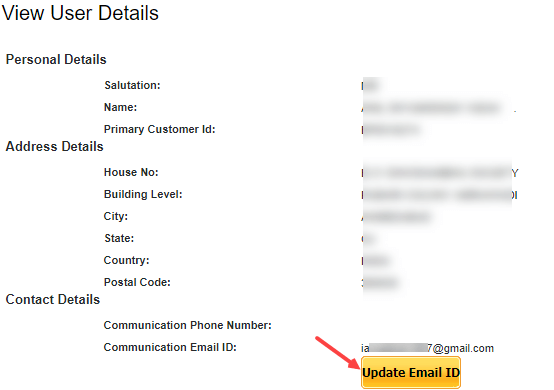
4# Now enter your new active email id and click on continue.
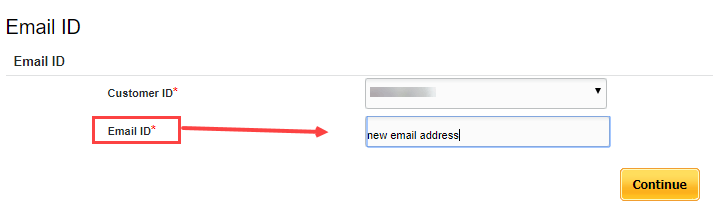
Next page, confirm your request and click on submit.
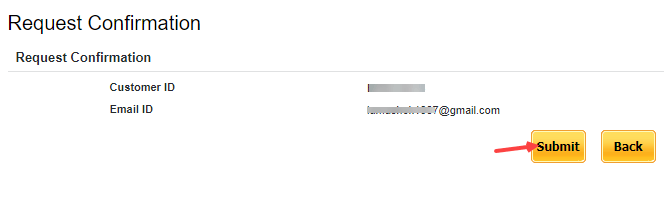
That’s it your new email is registered with your PNB account. Now you can register for e-statement service. You will also receive account transactions related alerts on your email address.

You can update or register your email address with PNB account anytime by following these steps.
FAQ
Q.1: I want to update my Email ID registered with, my PNB account, how?
Ans: Just log in to PNB Net Banking and change/update your email ID online.
Q.2: How to register my email ID in PNB account online?
Ans: You can register your email ID with your PNB account online using Internet Banking, no need to visit Bank.
